How to add a project on android studio from GitHub
How to add a project on android studio from GitHub
Date posted: 28/03/2019
This tutorial will helpful in setting up android studio from Github.
Step 1: Prerequisites
1.An account GitHub
2.Android Studio
Step 2 : Configure Android Studio
Firstly we have to enable VCS through the option available on the toolbar on android studio.Then only we can sync project from github. Click on Enable Version Control.
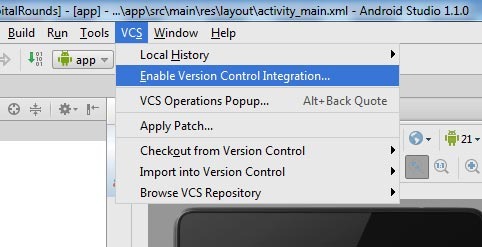
Next thing to do is go to Checkout Version Control>git.You will no responce from it.
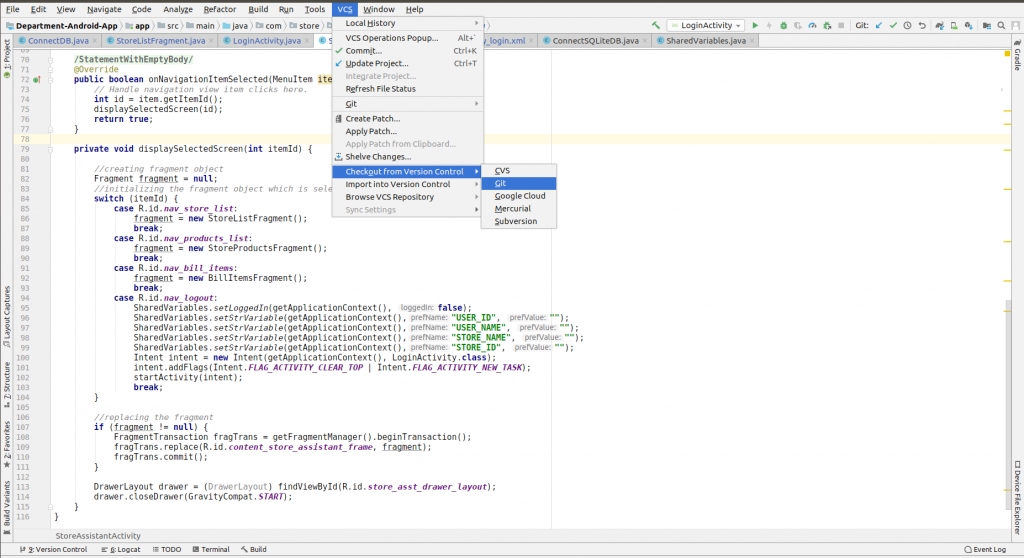
The step we are going through is to add a local repository.
In VCS, Click on git>add.By doing this, we have created local repository in our local machine.If it is a new Repository you have to mention the location of the repository in your local storage.Else the projects you are adding will be placed inside existing local repository.
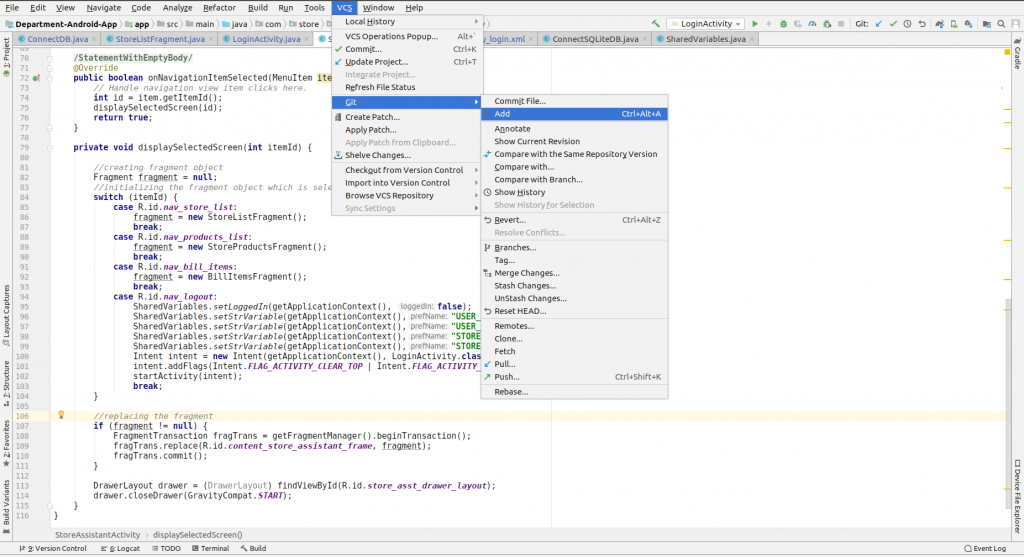
Here click on git>clone.
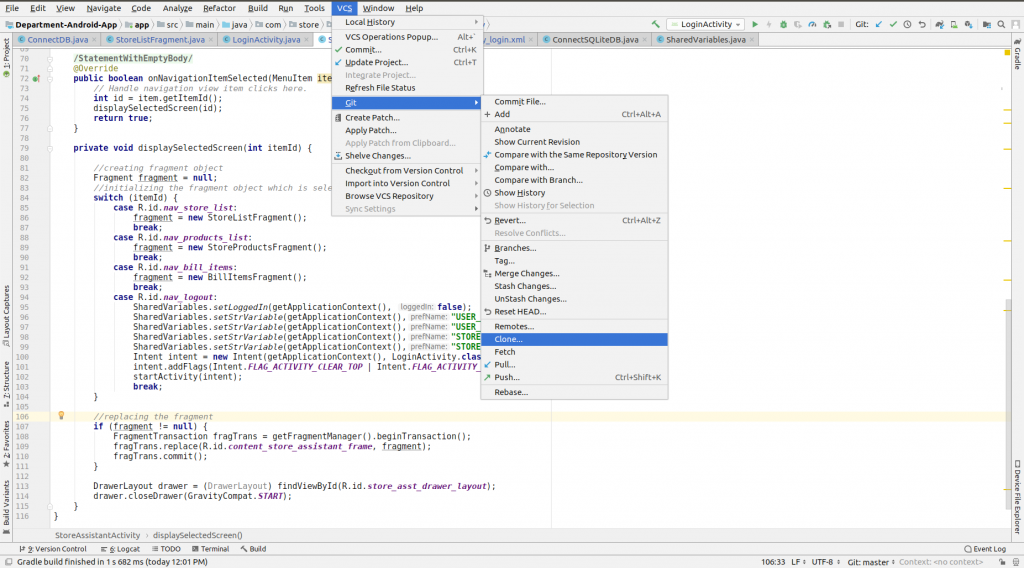
Here we should have access to GitHub account of mine.So get authentication through Login GitHub.
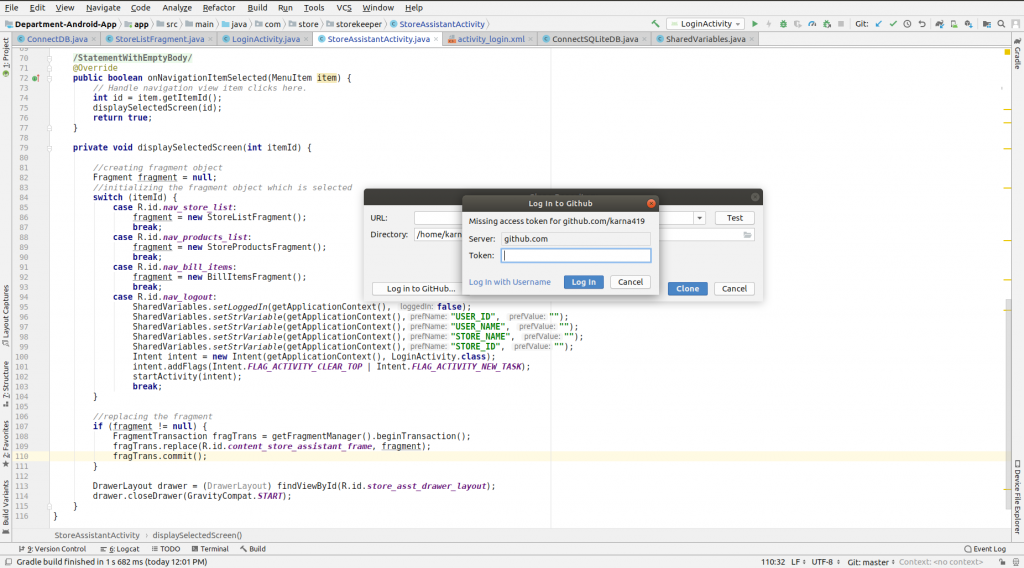
Once get authorisation, Copy the URL from gitlab and paste in the URL blank and then proceed with Clone option.you can get project from remote repository on GitLab and also update the changes you have in the source code from you machine.
Once the process is over click on Yes to proceed.
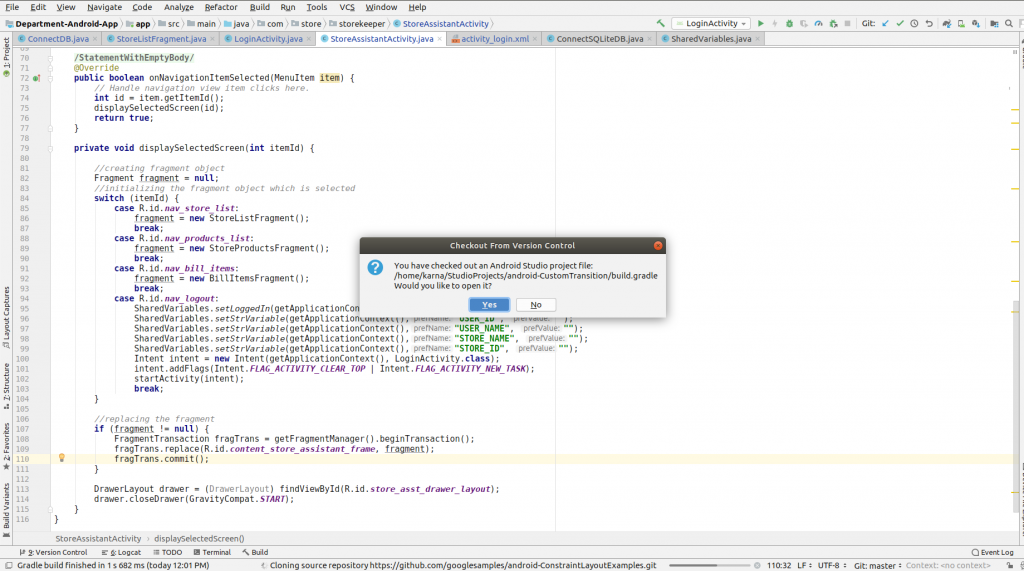
As you see in the following image, you can have whichever option you want to click.
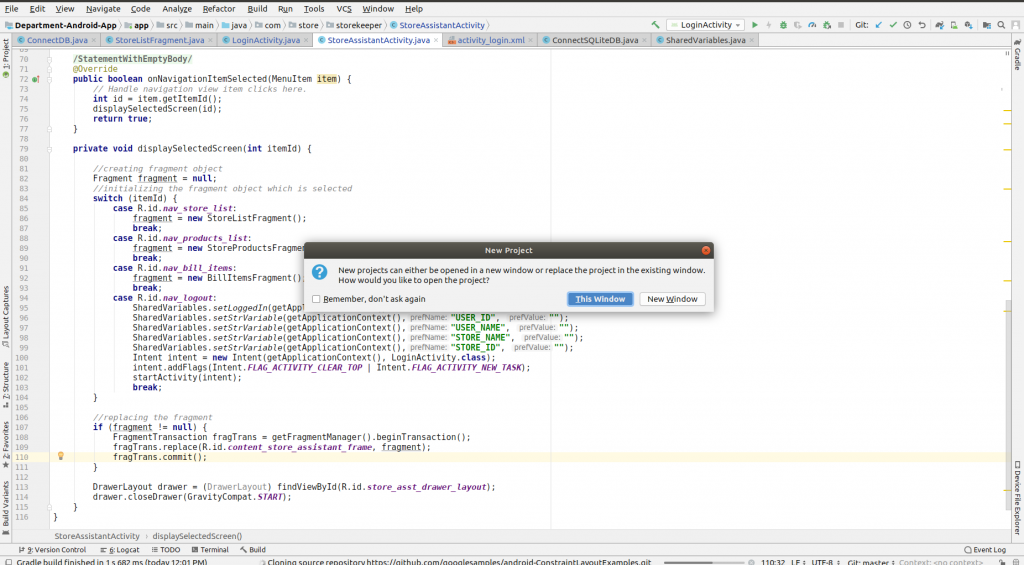
Here the project you copied from GitHub.
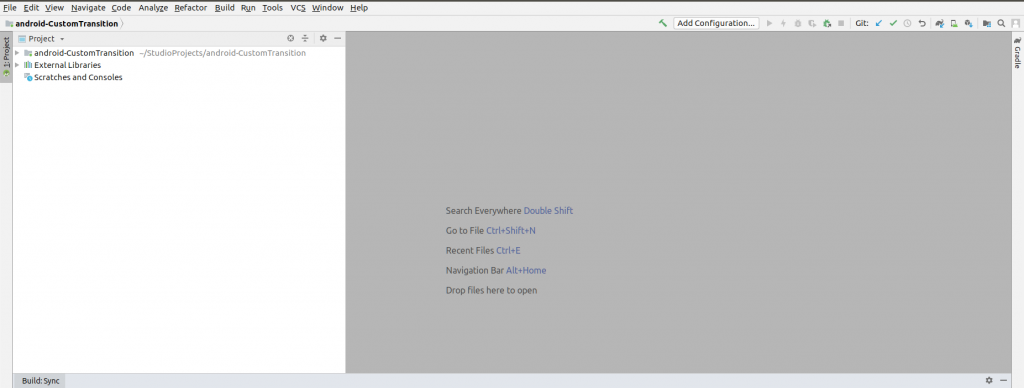
Thanks for using pheonixsolutions.
You find this tutorial helpful? Share with your friends to keep it alive.
