HOW TO REMOVE THE ENTIRE MAIL QUEUE IN MANUAL WAY
HOW TO REMOVE THE ENTIRE MAIL QUEUE IN MANUAL WAY
DATE: 29/01/2019
Execution steps to remove the entire mail queue in a manual way.
The manual way to remove the entire queue is as follows
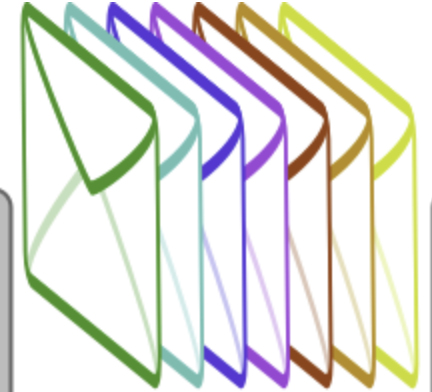
Exim mail queue
Step 1: Change directory to spool
Execute the following command line in your terminal
# cd /var/spoolStep 2: Move the folder of Exim
Execute the following command line in your terminal
# mv exim exim.old
Step 3: Make directories for input, msglog and db
Execute the following command line in your terminal
# mkdir -p exim/input# mkdir -p exim/msglog# mkdir -p exim/dbStep 4: Provide Ownership as ‘mail’
Execute the following command line in your terminal
# chown -R mail:mail eximStep 5: Restart EXIM
see the below commands to start the Exim server in Linux.
For SysVinit Systems
# service exim start
or
# /etc/init.d/exim start
For systemd Systems
# systemctl start exim
or
# systemctl start exim.service
Finally, you have successfully removed the mail queue in your system.
Thanks for using pheonix solutions.
