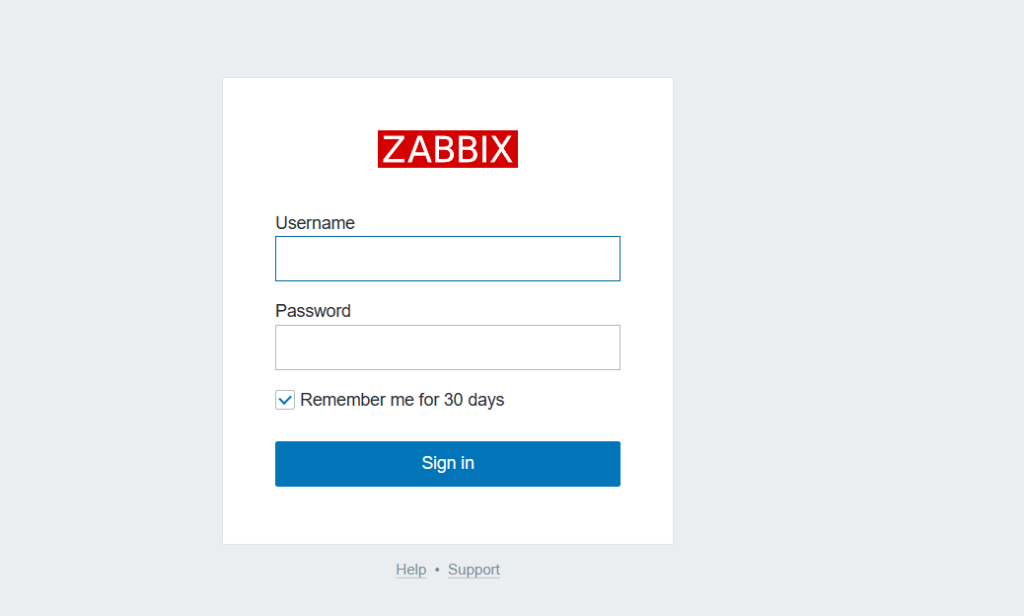How to reset the Zabbix Admin password by using MySQL on Ubuntu?
Introduction:
Zabbix is defined as an open-source monitoring tool used for monitoring servers, networks, IT components, cloud services and virtual machines. The Zabbix monitoring tool is used to provide the monitoring metrics and monitor the network utilization, consumption of disk space, and CPU load. Now, We see how to reset the Zabbix admin password via the Mysql database.
Prerequisite:
- Server root login.
- Mysql root logins (or) Zabbix user logins.
Procedure:
Step 1:
Then, we connect to the Zabbix database.
Login to the server.
$ ssh root@ipStep 2:
Firstly, we log in to the MySQL command prompt through the User that has full access to the Zabbix database.
$ mysql -u user_name -p 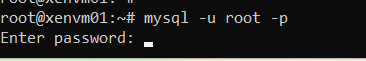
Step 3:
Then, we connect to the Zabbix database.
mysql> use zabbix_database;
Step 4:
Next, we change the password.
mysql> update users set passwd=md5('YOUR_NEW_PASSWORD') where alias='Admin';
Step 5:
We log out from MySQL.
mysql> exitOnce the password has recovered, we can access the admin panel via http://your_server_ip/zabbix.