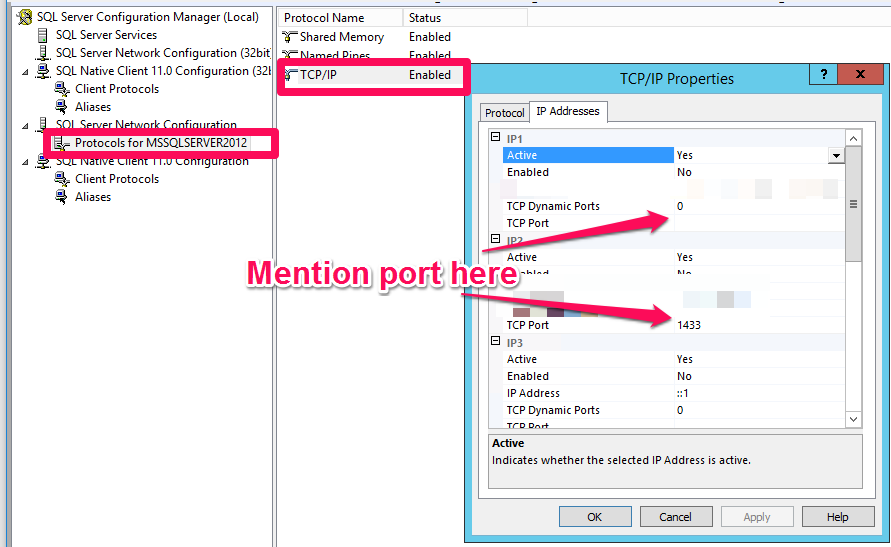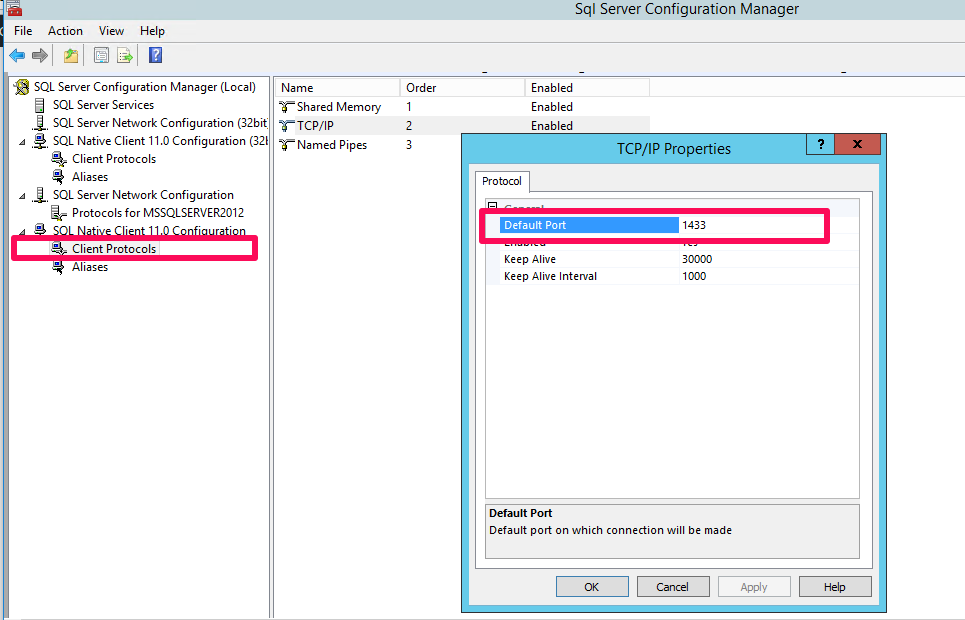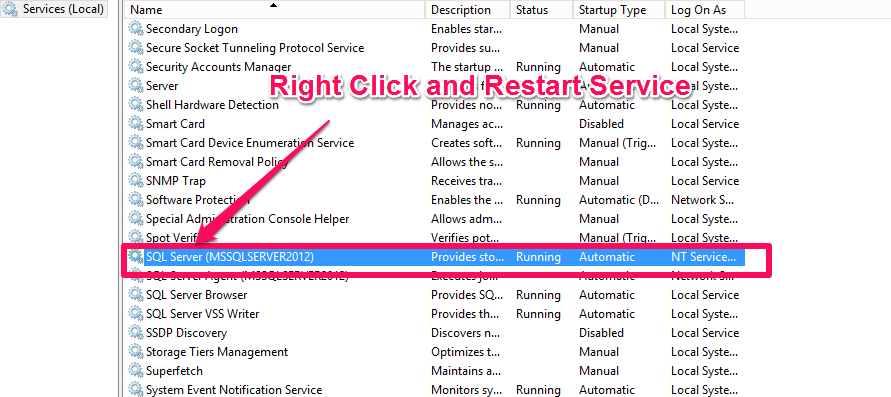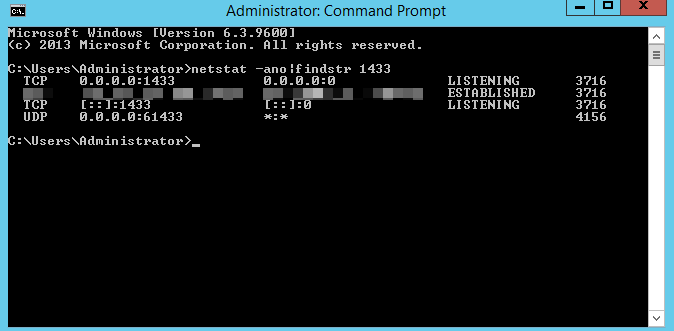How to make MSSQL to Listen on Port(1433) on MSSQL Server
How to make MSSQL to Listen on Port(1433) on MSSQL Server
Date Posted: 29-09-2017
After installing MSSQL, it was not listening to default port 1433. In this post, we will explain on how to make mssql to listen on default port 1433.
Resolution:
Open Sql Configuration Manager.
Click on Sql Server Management >Sql Network Management> Protocols For MSSQL
Select client Protocol and enter the port number 1433 on default port.
Open Services(On prompt, type services.msc)
Verification:
Open command prompt and execute the following command(On Run prompt, type cmd).
netstat -ano |findstr 1433