Introduction:
Web Host Manager (WHM) is a powerful tool that allows administrators to easily manage their web hosting server. One crucial aspect of server management is controlling access to various services. WHM provides a feature called Host Access Control List (ACL) that enables administrators to specify which IP addresses are allowed to access the WHM interface.
Step1:
Log in to WHM with the root user.
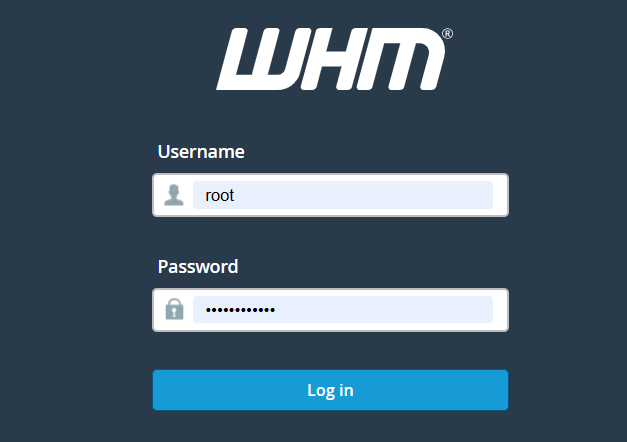
Step2:
Once logged in, we will be on the WHM dashboard. In the search bar at the top-left corner of the page, type “Host Access Control” and click on the corresponding option that appears under the “Security Center” section.
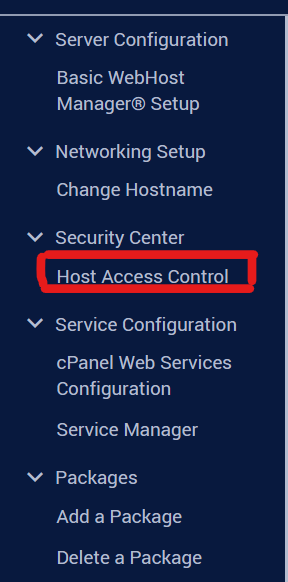
Step3:
In the Host Access Control interface, we will see a section labeled “Add an IP to Whitelist.” This is where we can specify the IP address you want to allow access to WHM.
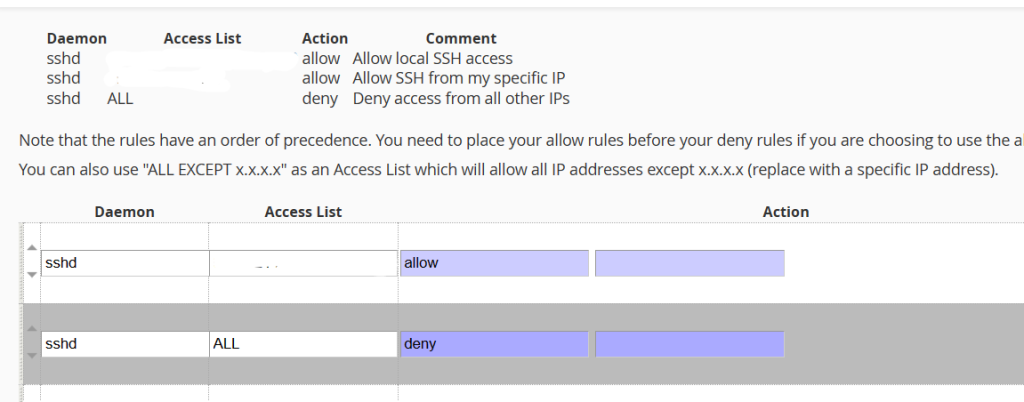
Step4:
Once the IP address is added, the system will save the changes automatically.
Conclusion:
The Host Access Control List (ACL) feature in WHM offers administrators the ability to manage access permissions with precision. By following the steps outlined in this guide, we have learned how to seamlessly allow an IP address on the Host Access Control List in WHM.