How to create an email account in cpanel
Date : 30-07-2020
Step : 1
Login to your cPanel >> Mail section >> Email Accounts menu.
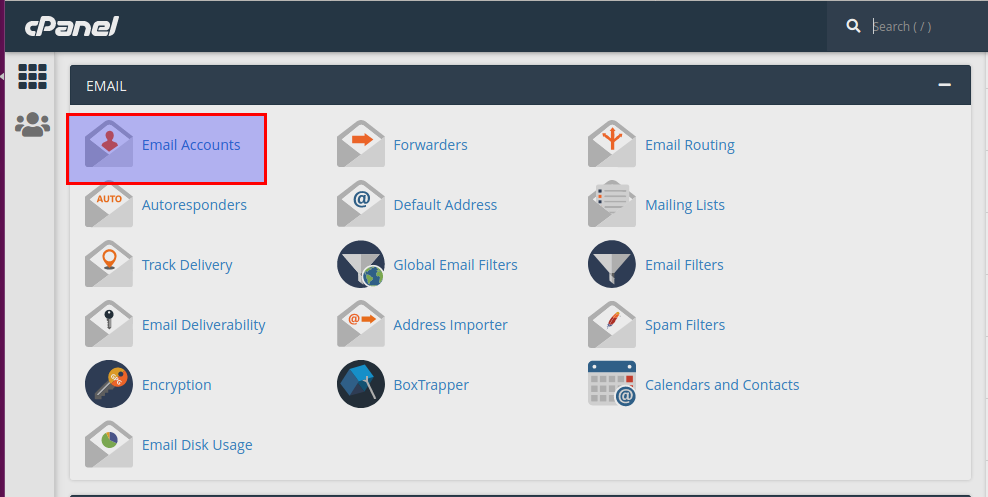
Step : 2
Navigate to the +Create button
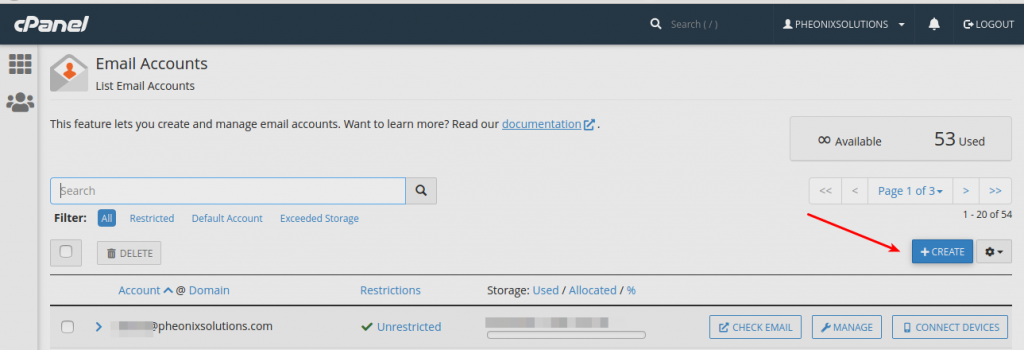
Step : 3
- Choose your domain.
- You can create your own password otherwise you can generate.
- Next click on create button .
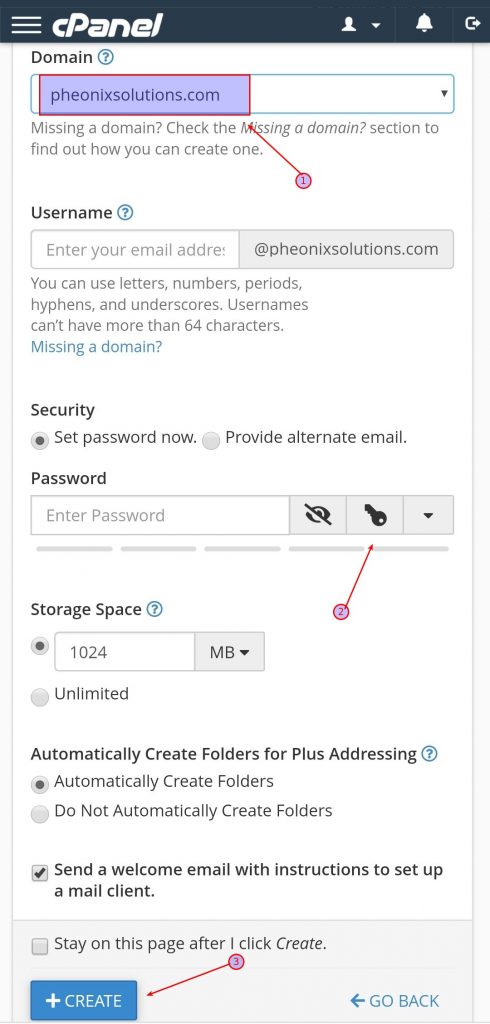
Step : 4
To log in webmail, click on Check Email

Step : 5
Once done, you will see the icons of the available webmail interfaces:

Choose any access webmail and test your account.