How to configure directory privacy on cPanel
Date: 09-01-2021
Step 1: Log in to cPanel.
Step 2: Click on Directory Privacy in the FILES section of the cPanel home screen.
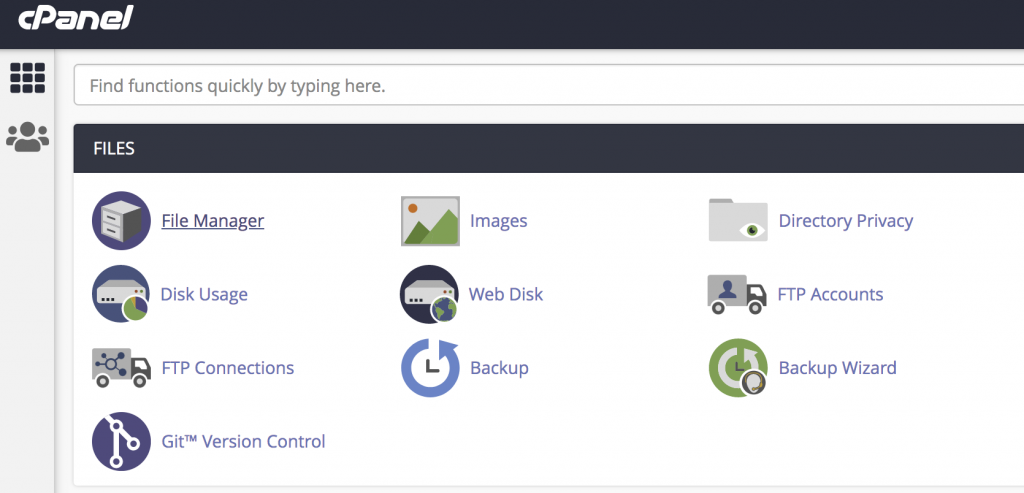
Step 3: Click Edit button on the name of the directory that you want to protect.
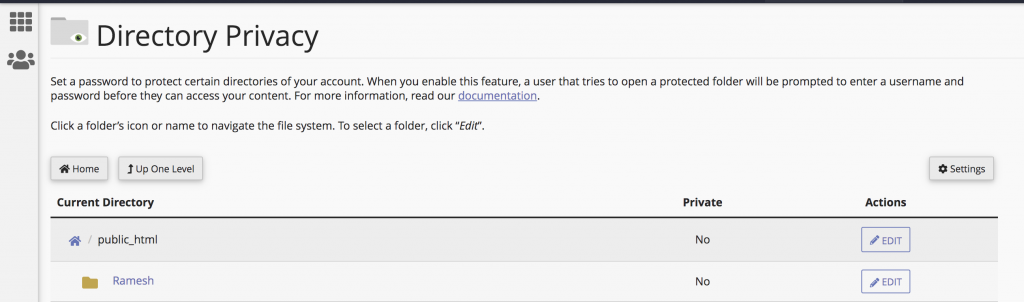
Step 4: Select the Password protect this directory check box under Security Settings. Select Enter a name for the protected directory text box and it will show the directory name and click Save button.
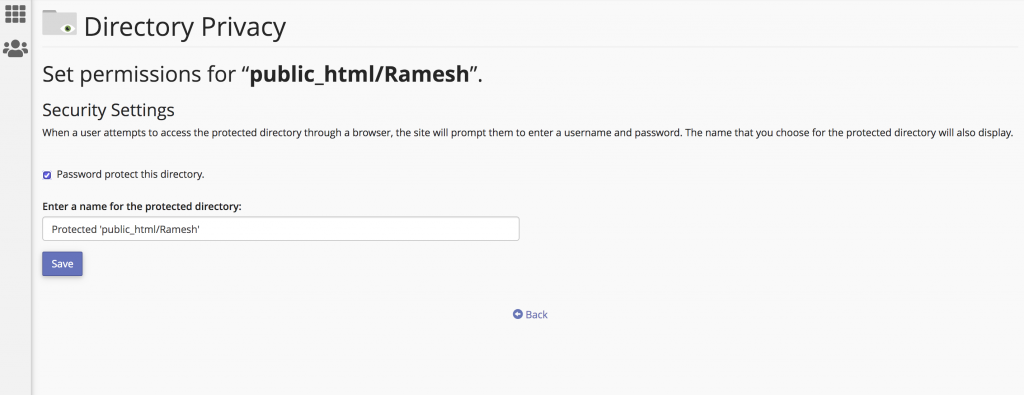
Step 5: Once it’s success click Go Back button.
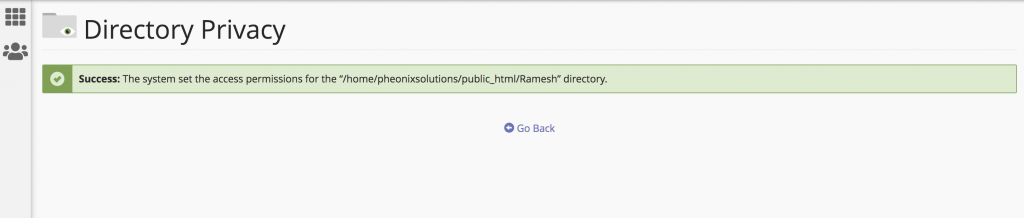
Step 6: Type the Username, Password and Confirm Password under the Create User and click Save button.
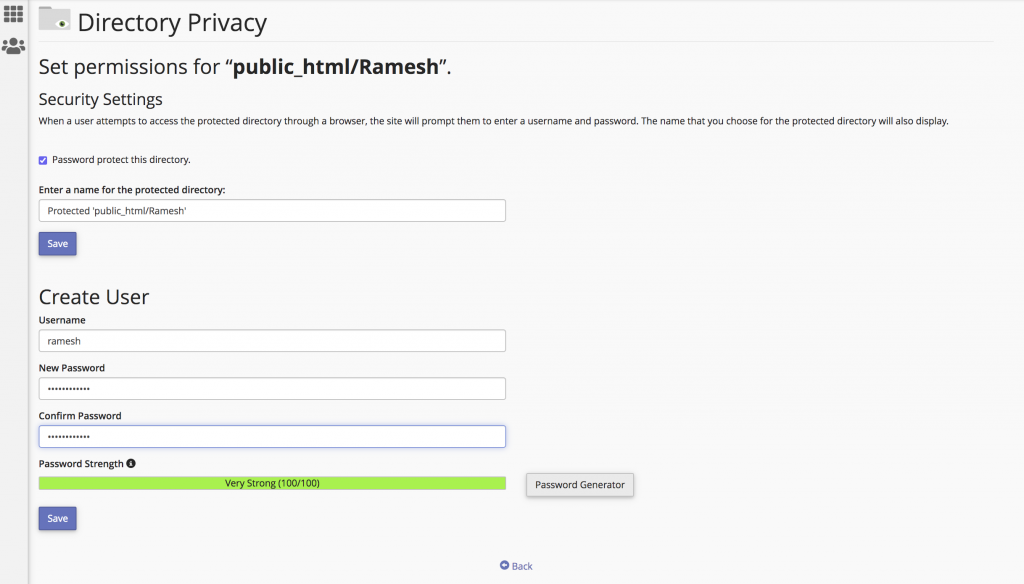
Step 7: Once it’s success the protection is enabled by show Yes under the private and And the directory shows the lock symbol.
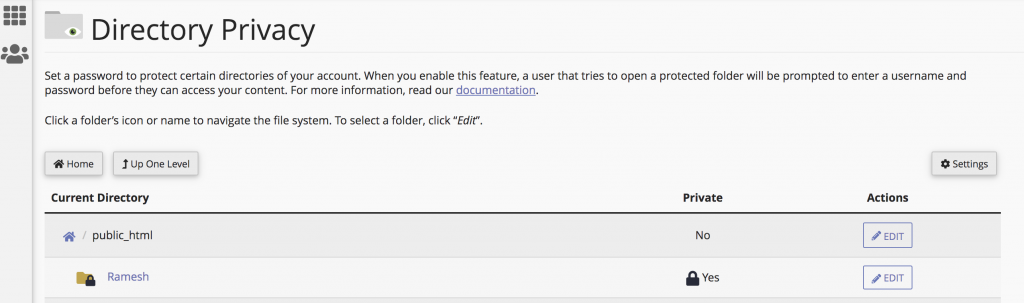
Step 8: Finally, It allows you to protect specific directories in your cPanel account’s files. If the users attempt to view that directory via a website it will ask username and password for the directory.
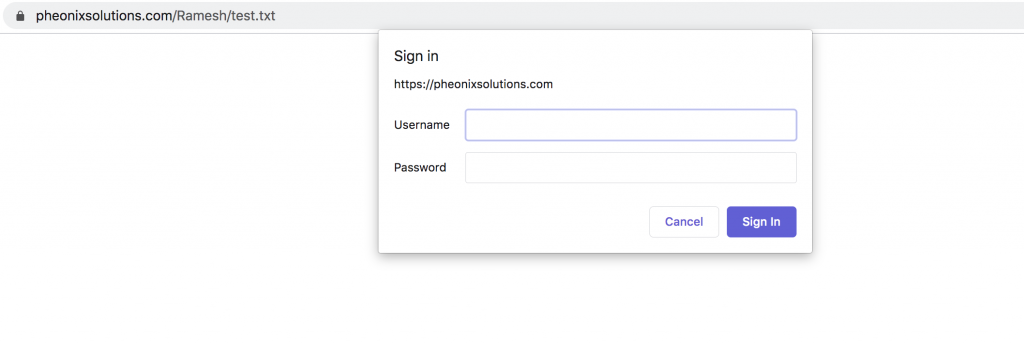
Step 9: Once you enter the created username and password you can access the website directory.
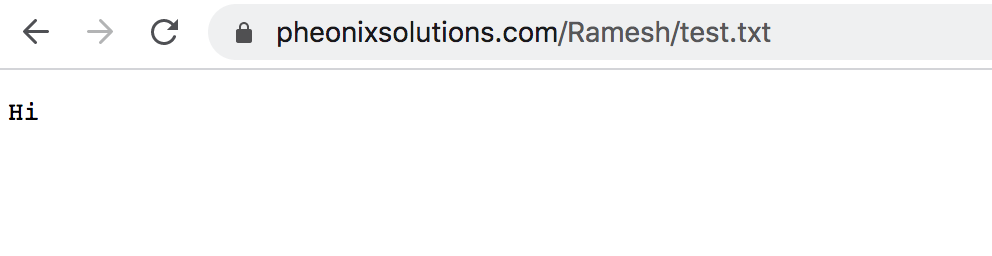
Thank you!