How to disable “sudo su -” and “sudo passwd root” commands for wheel group users.
Date: 02-10-2021
Step 1: Create user name and password.# adduser pheonix
# passwd pheonix
Note:- pheonix – Username
Step 2: Add the user to the wheel group.# gpasswd -a pheonix wheel
Step3: Open the sudoers configuration file.# vim /etc/sudoers
Change%wheel ALL=(ALL) ALL
to %wheel ALL=(ALL) !BLOCKSU
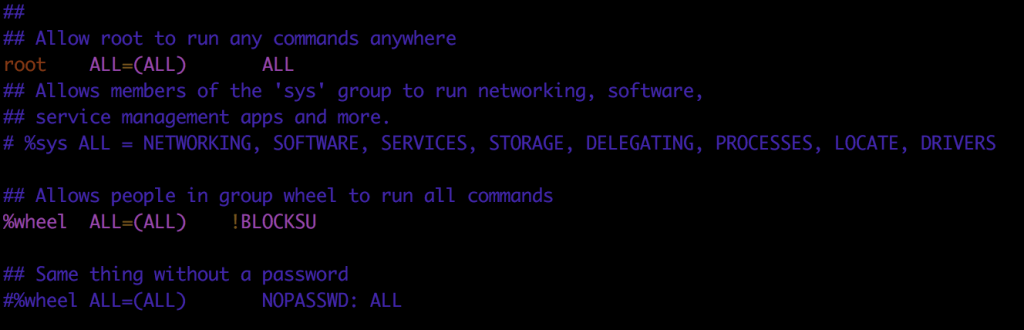
Step 4: Save and exit the file. You can run the below commands in wheel user to verify. You will get an output like the below screenshot.#sudo su-
#sudo passed root
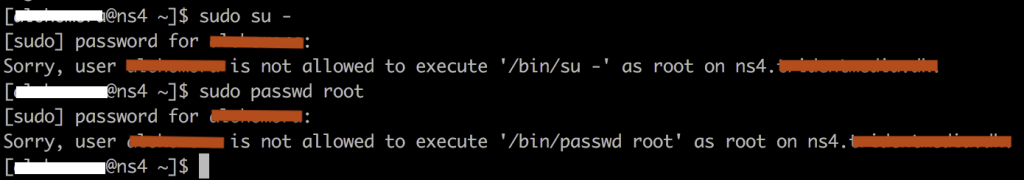
Thank you!