Introduction:
By default, cPanel sets the maximum file upload size to 2MB. Follow this guide to increase the upload limit
Prerequisite:
WHM root credentials.
Procedure:
Step1:
Log into WHM.
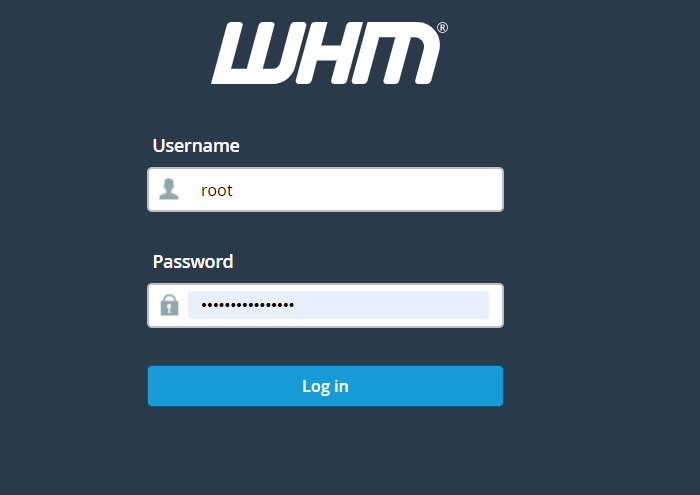
Step2:
Navigate to “MultiPHP INI Editor”
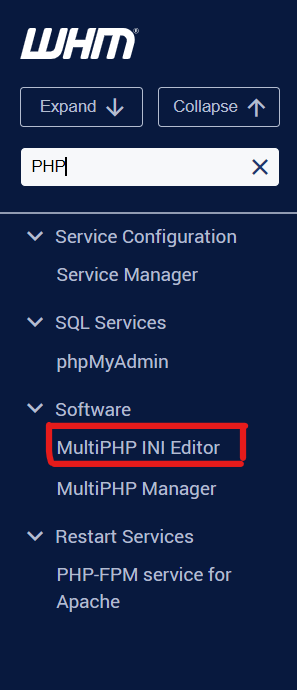
Step3:
Select the version of PHP that your site uses.
Step4:
Increase the following variables
- upload_max_filesize
- post_max_size (This should be larger than or equal to upload_max_filesize)
- memory_limit (This should be larger than or equal to post_max_size)
- max_execution_time (Optional, but can prevent timeout errors for large files)
Step5:
Click “Apply”