Introduction:
When errors occur on your website, it can be difficult to diagnose the issue without access to detailed error messages. By default, PHP error messages are often hidden for security reasons, but you can enable them easily using cPanel. In this guide, we will walk you through the steps to enable display errors for a domain using cPanel. All you need are your cPanel login credentials and the domain name you wish to enable display errors for.
Prerequisites:
- Cpanel login credentials
- Domain name
Procedure:
Step 1: Log into your cPanel account.
Step 2: Search for the MultiPHP INI Editor in the Software section of cPanel.
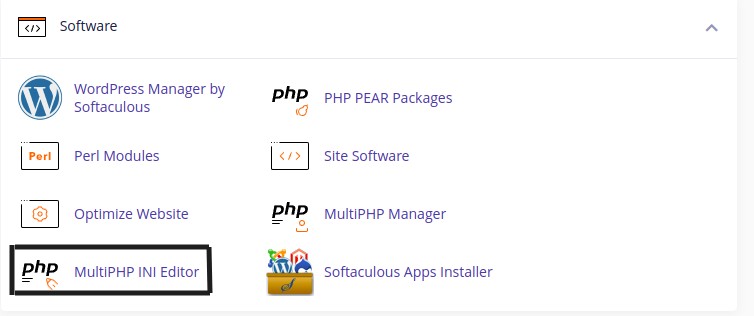
Step 3: Click the MultiPHP INI Editor.
Step 4: Select the domain name on the box.
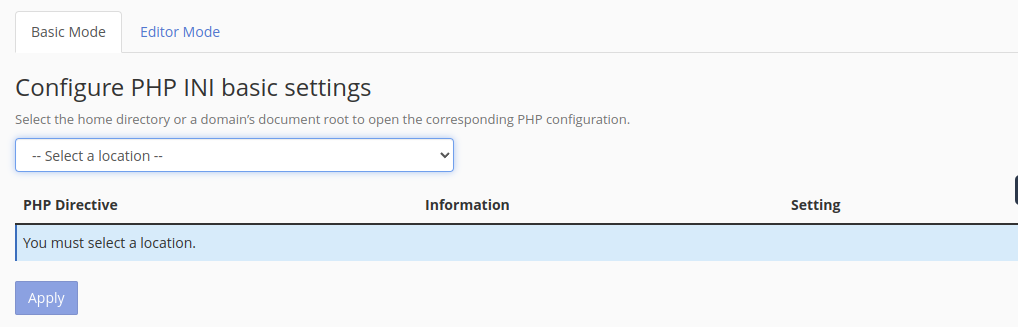
Step 5: Once you have chosen the domain you will get the screen like below,
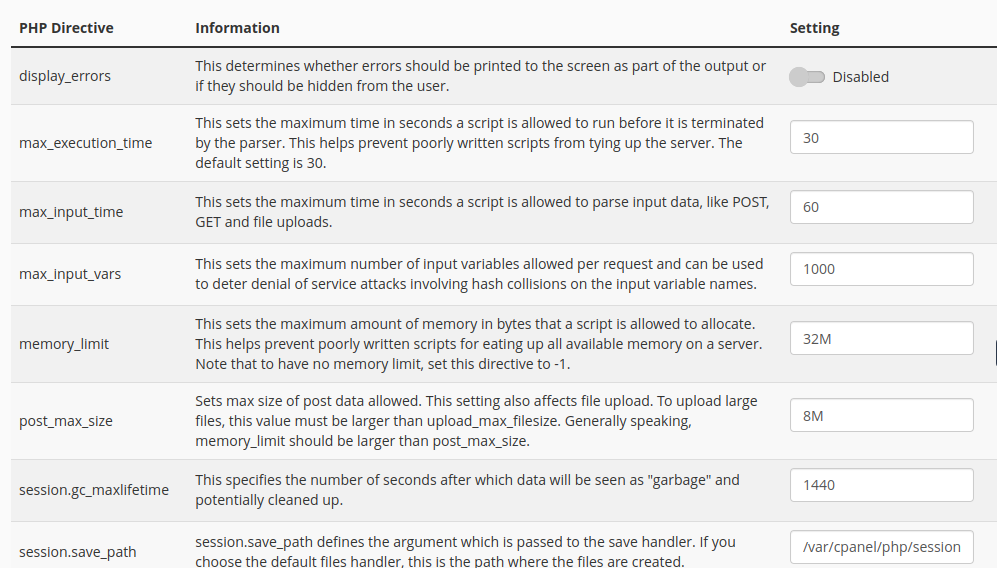
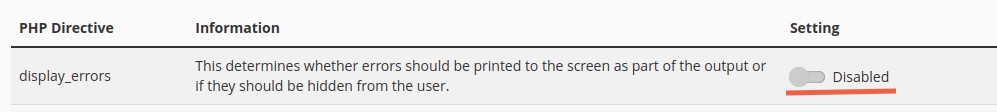
Click Apply to save the changes
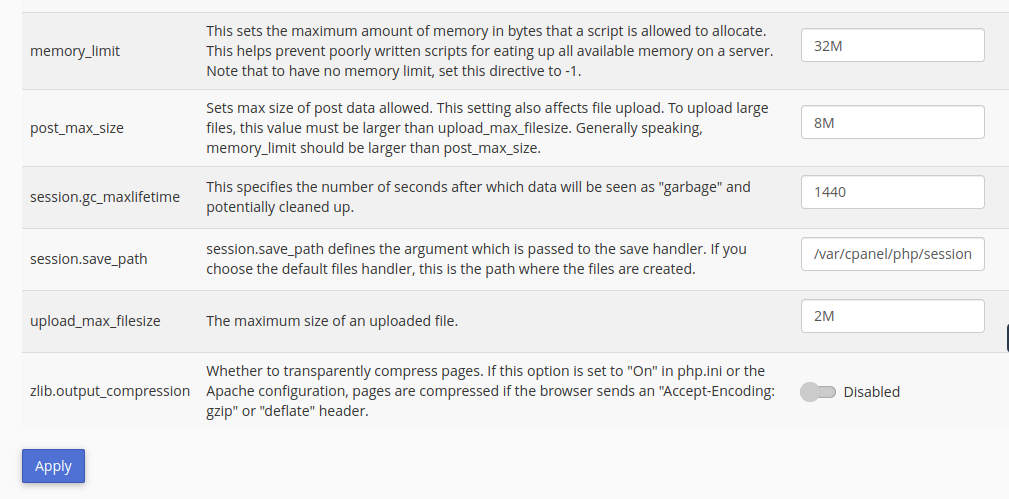
Conclusion:
In conclusion, enabling display errors for a domain using cPanel is a simple and straightforward process. By following the steps outlined in this guide, you can easily access detailed error messages that can help you diagnose and fix issues with your website. Remember to apply the changes after enabling display errors for the changes to take effect. With this tool at your disposal, you can ensure that your website runs smoothly and resolves any issues that arise quickly and efficiently.