Introduction:
Do we want to increase or limit cPanel users’ bandwidth usage? A WHM user can modifier the bandwidth of a cPanel account, and a root user can modify WHM and cPanel users.
Prerequisites:
- WHM login root credentials.
Step 1:
Using the destination server URL login to the WHM cPanel account.
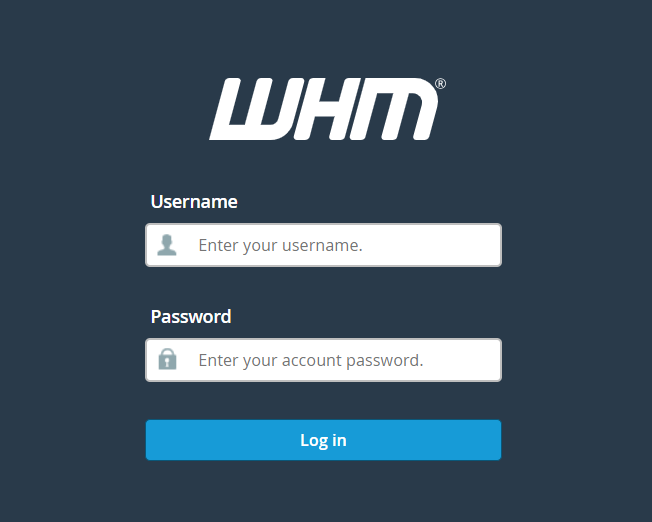
Step 2:
Go to the search bar and enter account functions and search required limit bandwidth usage. After the click, limit bandwidth usage.
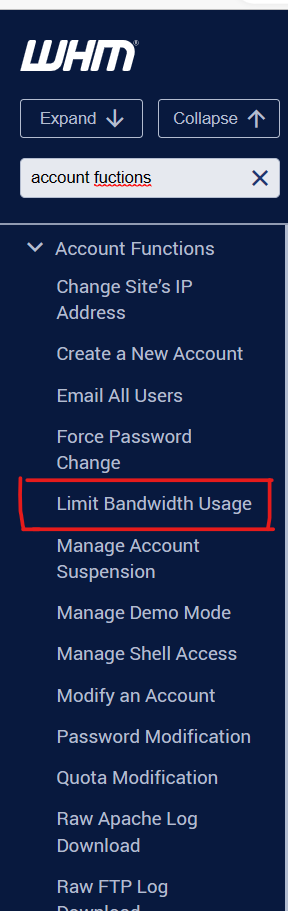
Step 3:
In the Search Box, type the cPanel username or select a user from the drop-down list. Then click on Limit.
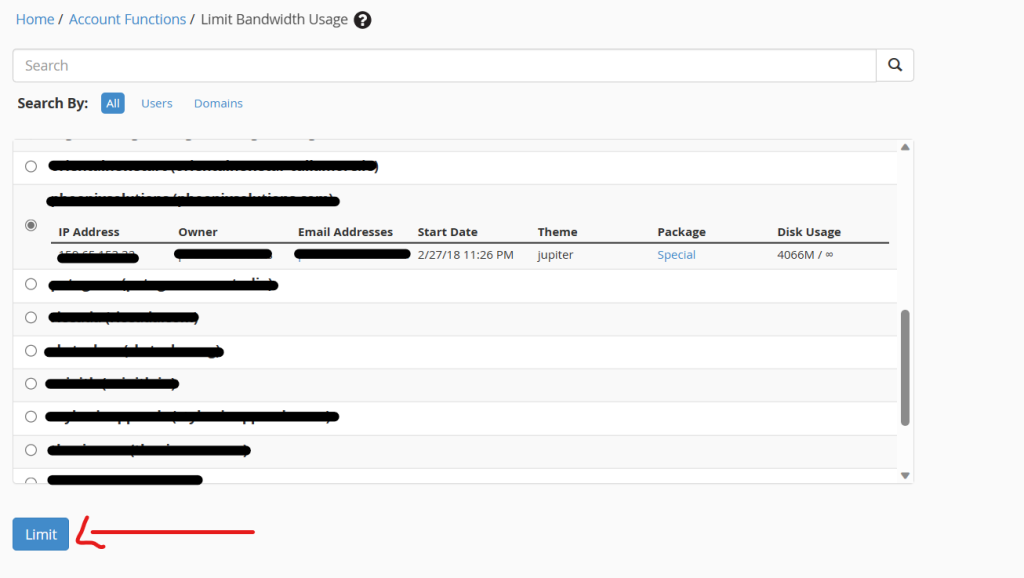
Step 4:
And under bandwidth limit, select the limit box and type a value in the empty box.
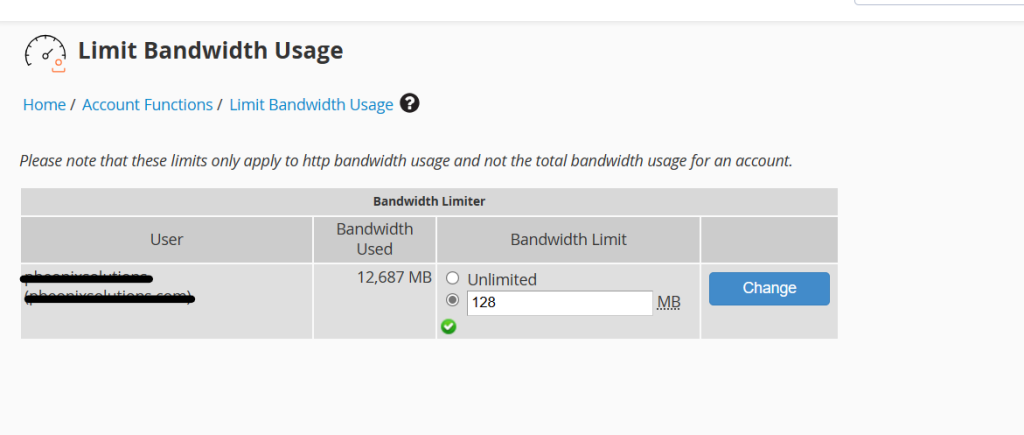
Conclusion:
Now by following the above steps, we can change the bandwidth limit of the cPanel.