Introduction
phpMyAdmin is a free software tool written in PHP that is intended to handle the administration of a MySQL or MariaDB database server
Prerequisite
- cPanel access to the domain
Implementation
Step 1: Log in to the cPanel account
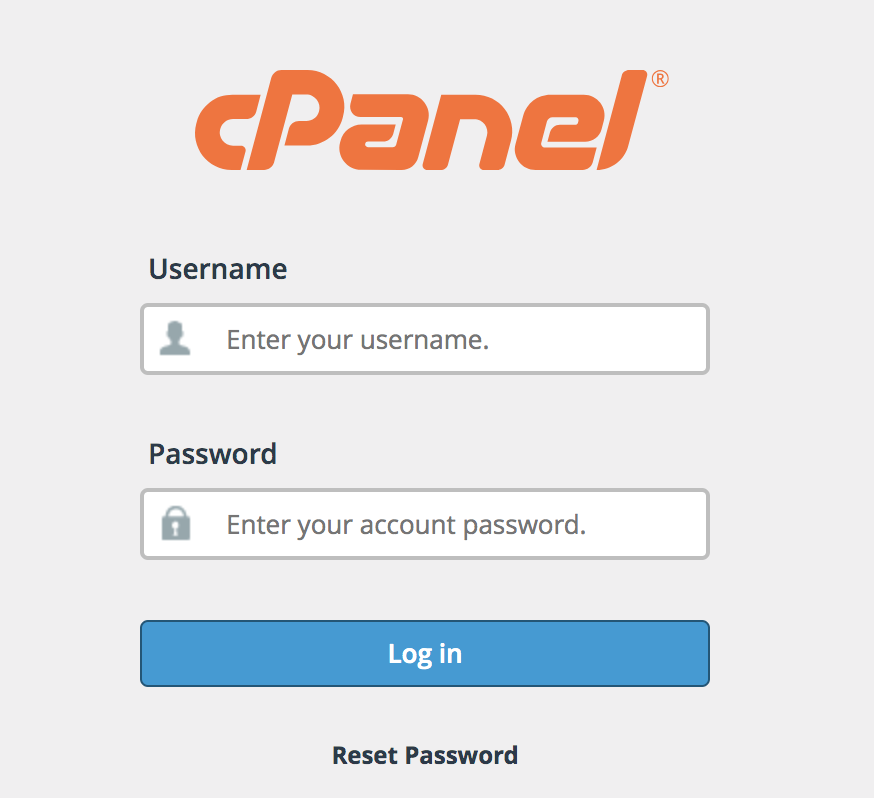
Step 2: Click on Softaculous Apps Installer under the Software panel
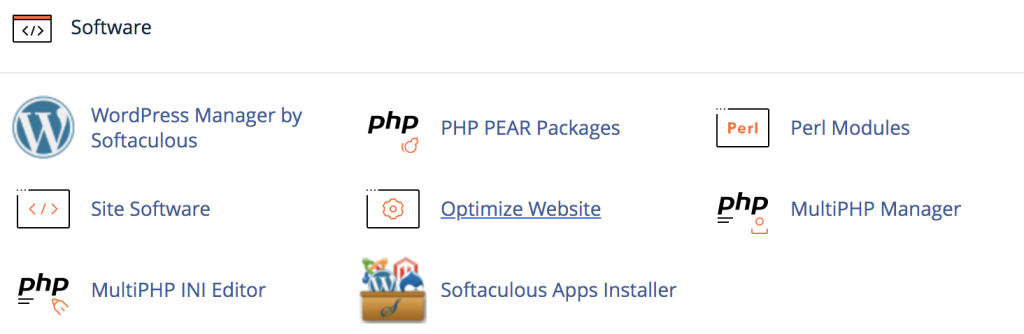
Step 3. Search for phpMyAdmin
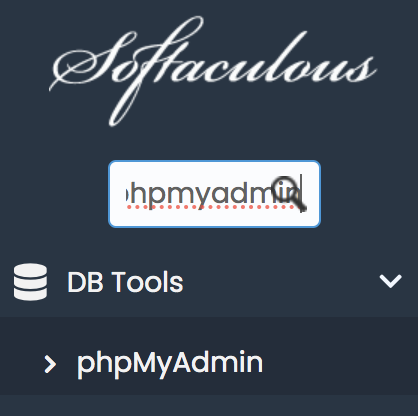
Step 4: Navigate to Install > Quick Install
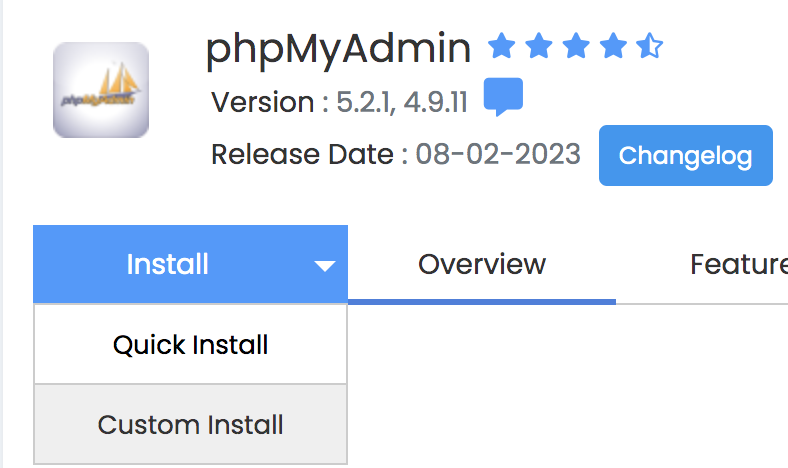
Step 5. Select the domain, mention the directory in which phpMyAdmin wants to install and select the version
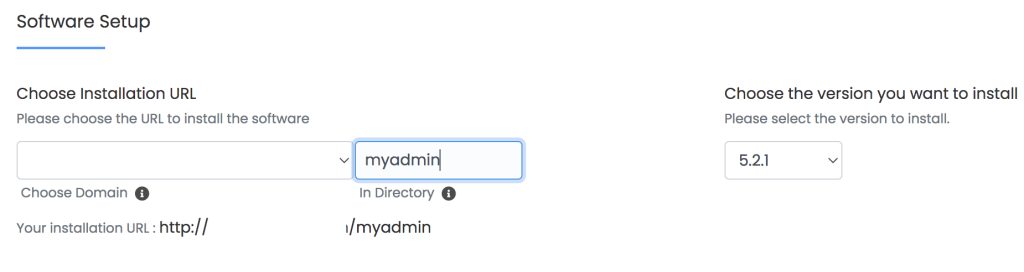
Step 6: Click on Install to start the installation
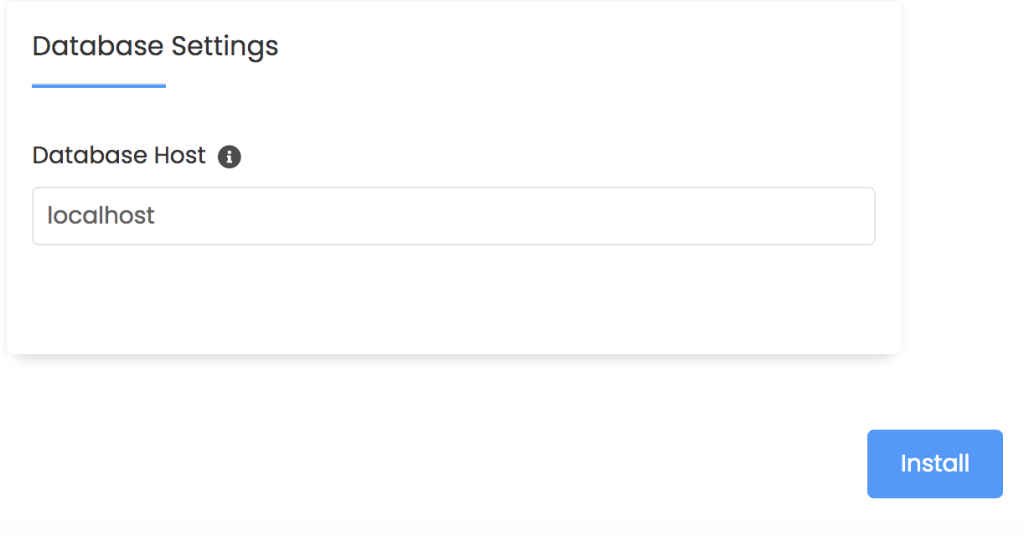
Step 7: Once the installation has been completed, we can log in with the credentials mentioned in the console
username: database user
password: database user password