Introduction
Converting an addon domain to a standalone account can streamline management and enhance autonomy for specific websites. Typically housed within a primary hosting account, addon domains share resources and configurations.
Step 1:
Log into WHM as root.
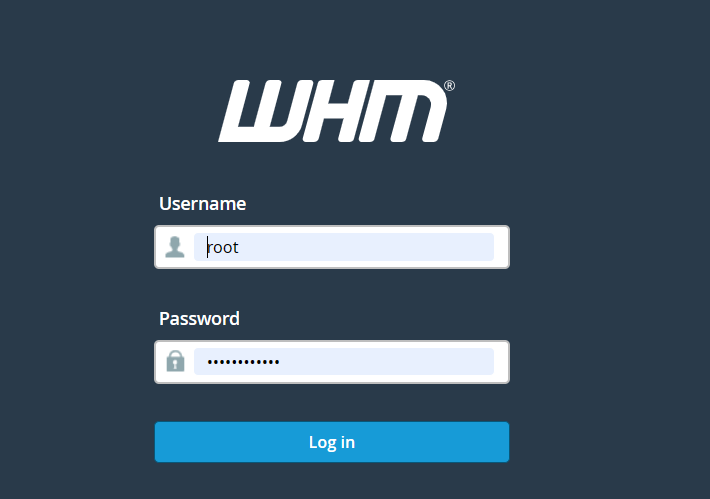
Step 2:
Type “convert” into the search field to the left.
Step3:
Click on Convert Addon Domain to Account under the Transfers section.
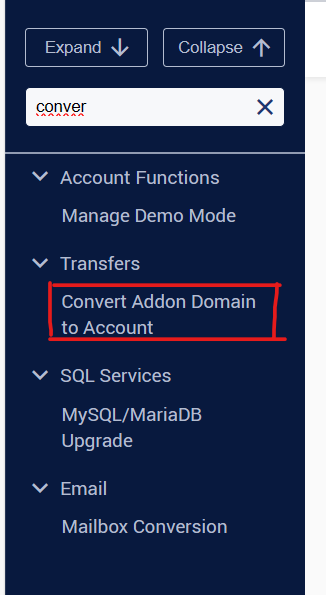
Step 4:
Click the Convert icon next to your addon domain.
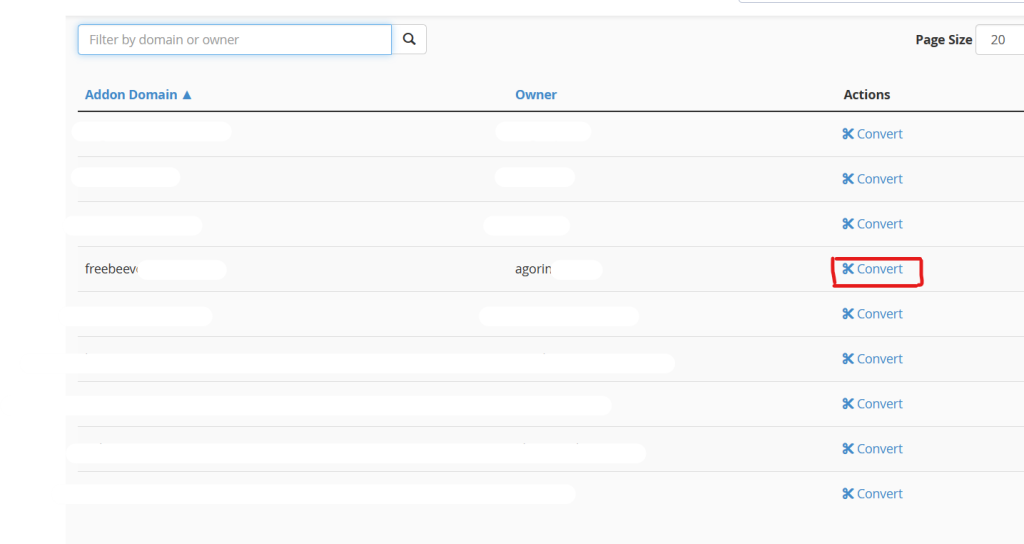
Step 5:
Configure the new Account Settings by filling in the fields accordingly. Refer to the table below for a brief description of the expected values for each field.
| Username | Enter a username to be used as the new cPanel account that will own the addon domain. |
| Contact Email (optional) | Enter a valid email address to be used for cPanel notifications |
| Package (optional) | Select a package to assign to the new cPanel account that will own the addon domain. |
| Preserve Account Ownership | Select this checkbox to ensure that the owner of the old cPanel account is set as the owner of the new cPanel account. |
Step 6:
Review the notice in the MySQL Databases for the “example.net” section and proceed to make your selection for the Database and Database user to be moved.
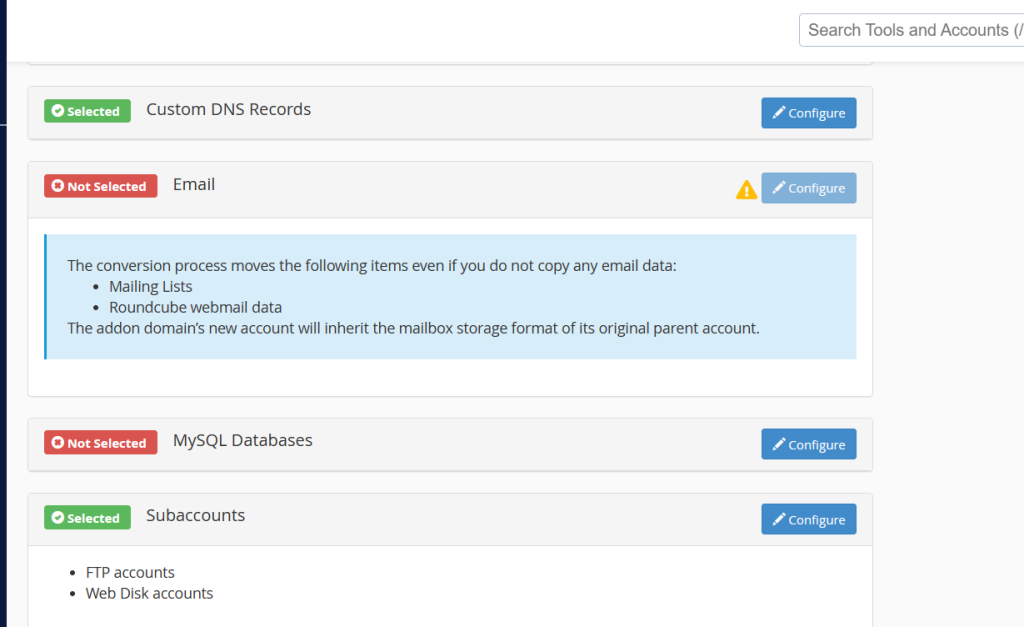
Step 7:
Click the Save Selections button.
Step 8:
Click on the Start Conversion button.
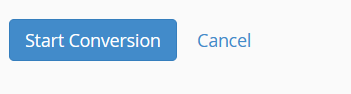
Conclusion:
Transforming an addon domain into its standalone account empowers website owners with greater control and customization. Segregating the domain into its hosting space, allows for personalized configurations and dedicated resources, enhancing the website’s performance and management capabilities