Introduction
Exim is an open-source mail transfer agent (MTA) that receives, routes and delivers emails that cPanel & WHM includes. Mail transfer agents send and receive email messages to the server. Many of the Exim Configuration Manager options involve Simple Mail Transfer Protocol (SMTP).
Prerequisite
- WHM root access
Implementation
Step 1: Log in to the WHM with root access

Step 2: Search the Exim Configuration Manager module from the search bar

Step 3: To backup the current Exim configuration, navigate to the “Backup” option and choose the appropriate option then click on “Run Backup”
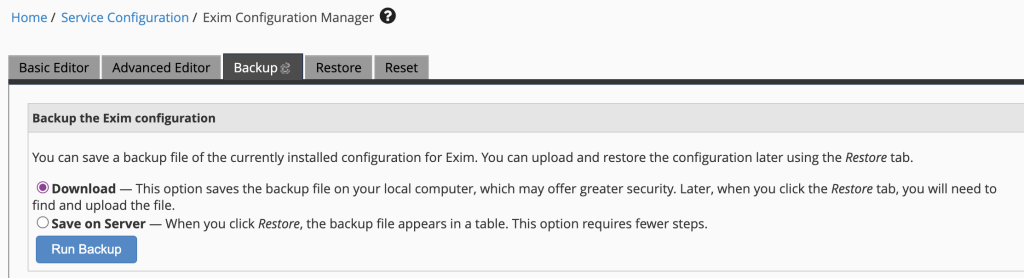
Step 4: To restore the Exim configuration, navigate to the “Restore” option and choose the configuration file that can be restored

Step 5: To reset the Exim configuration to the default value, navigate to the “Reset” option choose the appropriate option and then click on “Reset”

Conclusion
Managing your Exim configuration in WHM is made simple with built-in options to back up, restore, and reset settings. It is recommended to back up your configuration before making changes and to use the restore feature if anything goes wrong