Introduction:
Setting up alerts in WHM (Web Host Manager) ensures you’re notified of issues or events such as account overuse, service failures, or server updates. WHM includes a variety of alert configurations through Contact Manager.
Prerequisite:
- WHM login root credentials.
Step1: Login to your WHM account
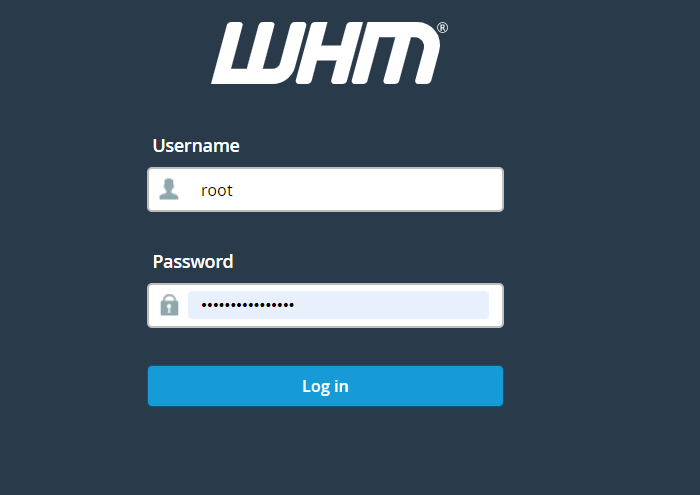
Step 2: Navigate to Home -> Server Contacts -> Contact Manager
Step 3: Set Your Notification Preferences in Contact Manager:
- Priority: Level of importance (Low, Medium, High).
- Destination: Email, Slack, or SMS (depending on configuration)
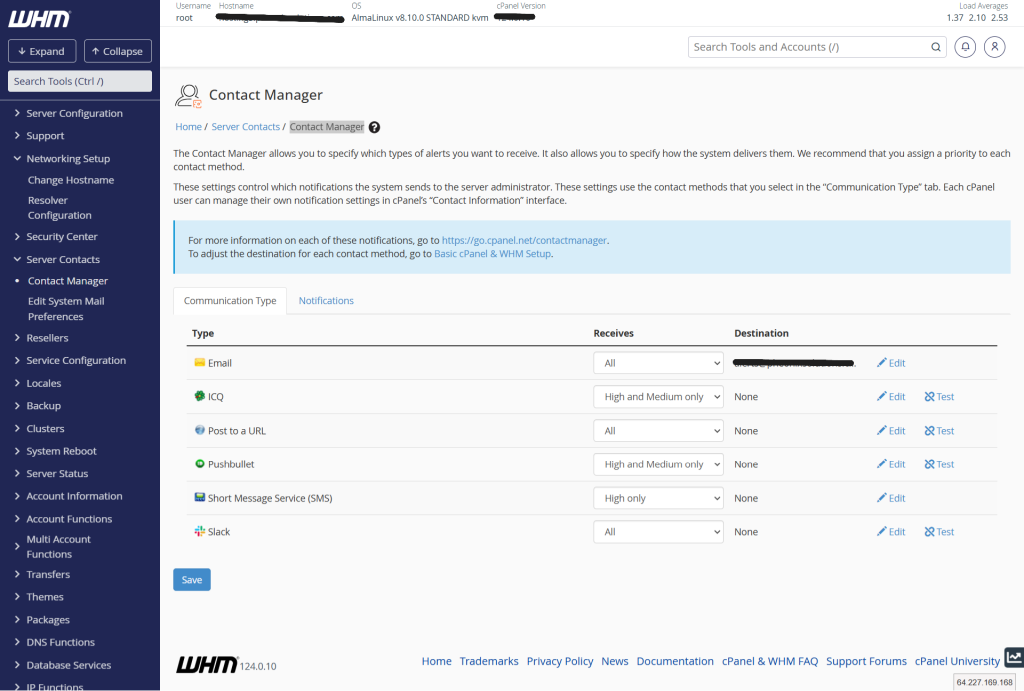
Choose Save.