Introduction:
The Market Provider Manager is a feature in WHM (Web Host Manager) that allows server administrators to control which third-party marketplaces appear in their users’ cPanel accounts. These marketplaces can include:
- The cPanel Store (for SSLs and licenses)
- Other providers integrated into your environment
By using this tool, you can enable or disable providers, prioritize offerings, and customize your customer’s experience based on your brand’s services.
Prerequisites :
- Root or reseller access to WHM.
- A valid cPanel & WHM license.
- At least one market provider (e.g., cPanel Store) installed.
Step 1:
- login to WHM
- Search for “Market Provider Manager”
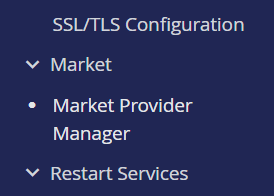
Step 2: View Available Providers
You’ll now see a list of marketplace providers integrated with your WHM/cPanel installation. Typically, this includes:
- cPanel Store (default)
- Any third-party or custom integrations available through your hosting software
Each provider will be listed with options to manage visibility.
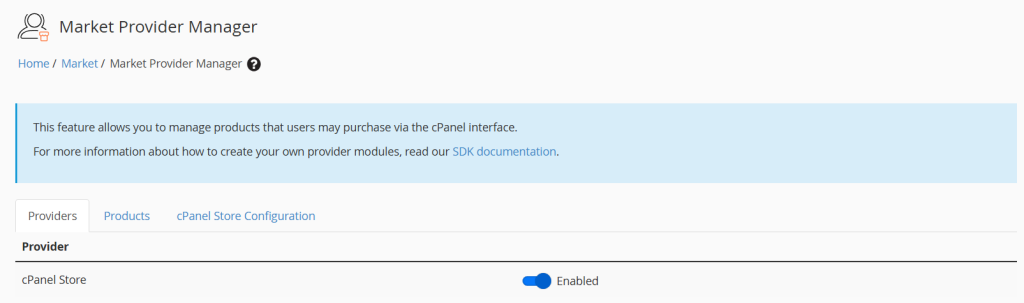
Step 3 : Manage Products from Market Providers
In the Products tab of the Market Provider Manager, you can:
- View a list of available applications and plugins from connected providers
- Install new tools or remove existing ones
- See product details like name, description, and version
This helps you control exactly what your customers can access or use from the marketplace.
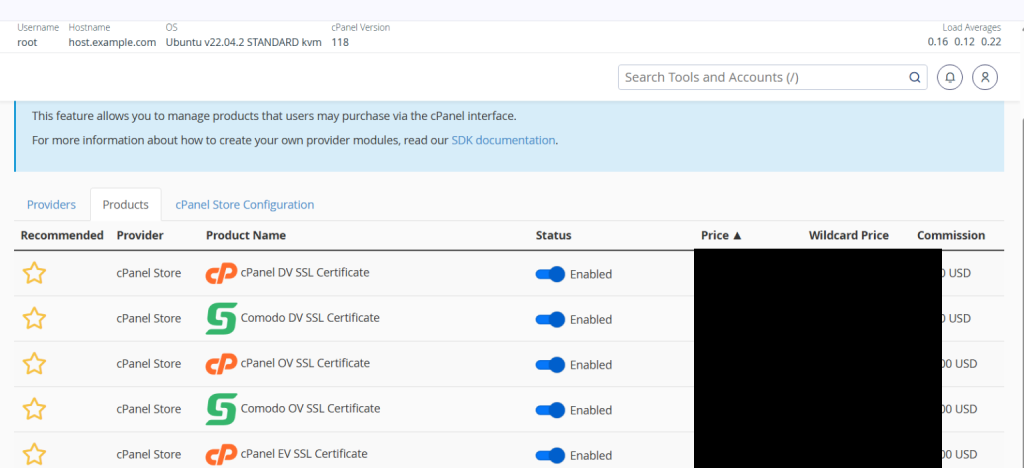
Step 4 : Configure cPanel Store & Commission Settings
Under the cPanel Store Configuration tab:
- Choose whether products auto-update or auto-install
- Set preferences to automatically remove outdated tools
- Define a commission recipient by entering a cPanel Store username (email) and clicking Set Commission ID
This is especially useful for resellers or hosts earning through marketplace referrals.
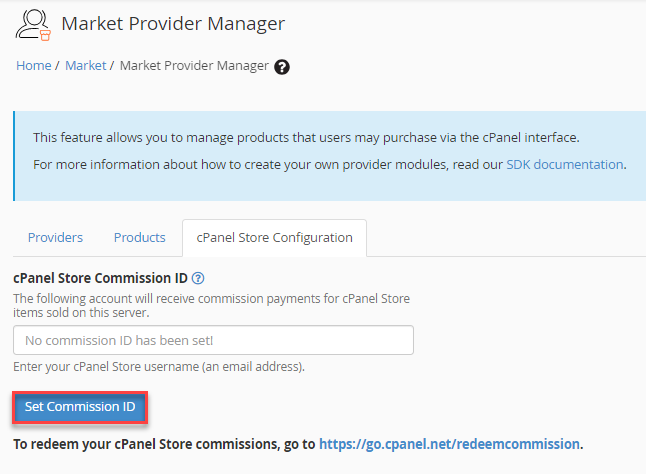
Conclusion :
The Market Provider Manager is a small but powerful feature in WHM that often goes unnoticed. By taking just a few minutes to configure it, you can significantly improve the user experience for your hosting customers—and better align third-party offerings with your business goals.
Whether you’re running a small reseller hosting service or managing a dedicated server environment, this tool ensures you stay in control of your cPanel ecosystem.