The procedure below will show you how to create a feature list in WHM. Feature lists allow you to control which features appear in the cPanel interface—for example, Addon Domains or MultiPHP Manager.
1) Log into WHM.
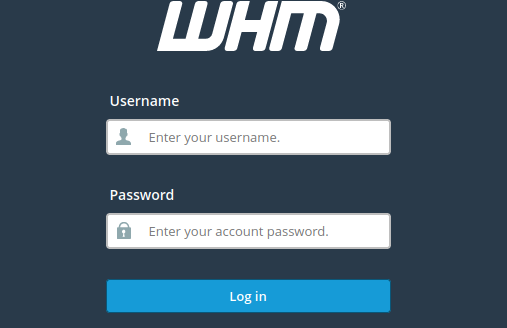
2) Navigate to Feature Manager.
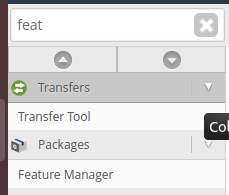
3) Under “Add a new feature list,” input a name for the feature list.
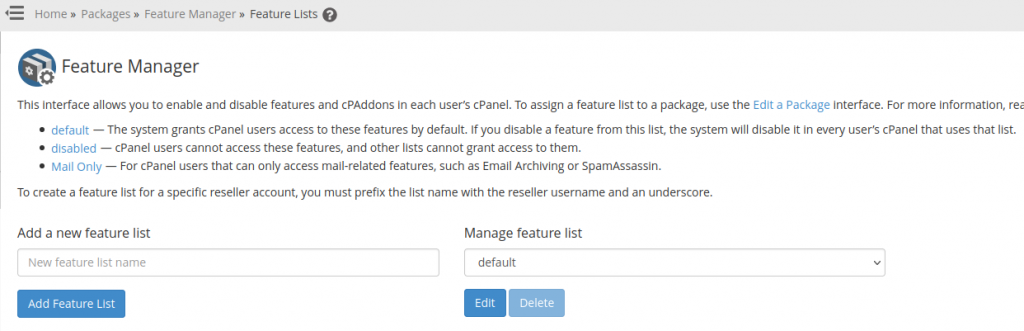
4) Click Add Feature List. Select the desired features.
5) Click Save to create the feature list.