How to change wordpress admin password in Database from cPanel.
Step 1: Log into cpanel account
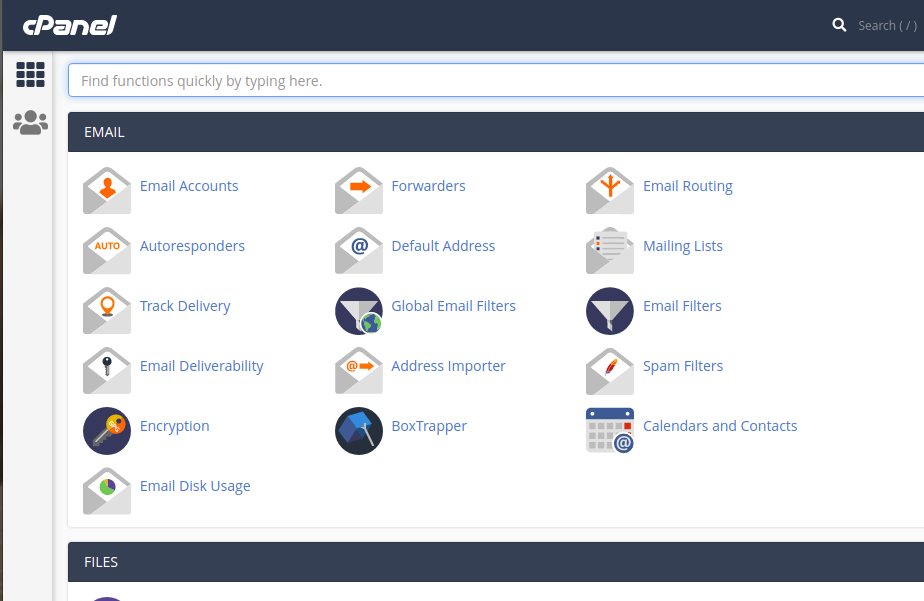
Step 2 : Now search for phpmyadmin.
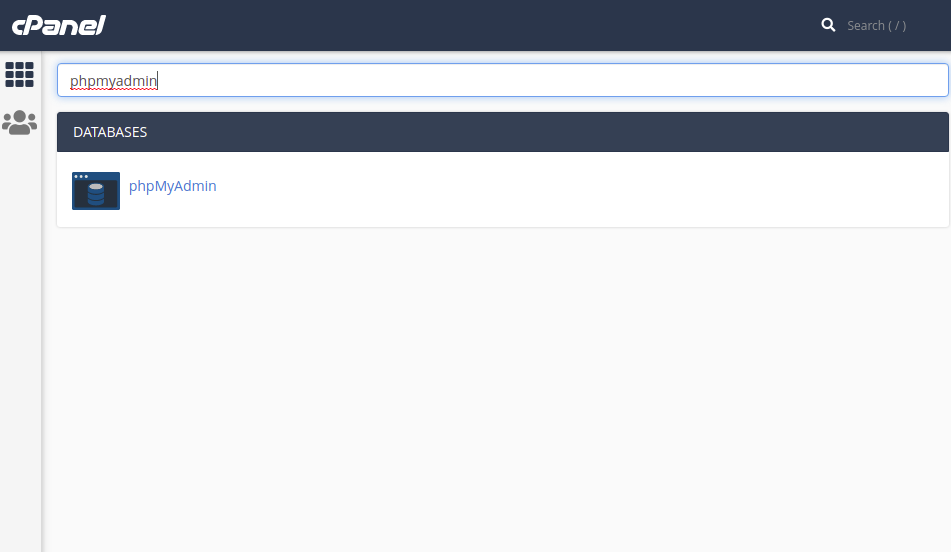
Step 3: Click on PhpMyAdmin. It will open a new webpage with PhpMyAdmin where we can find all the databases, u
Step 4: Select wordpress database and we can see all the tables like below.
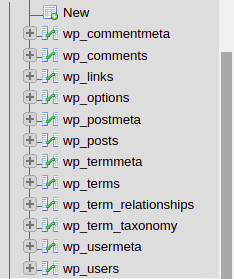
Step 5: Go to wp_users, we will find all the users of the particular database and edit the user you can find like below image.
Step:6 In user_pass row select md5 and enter password
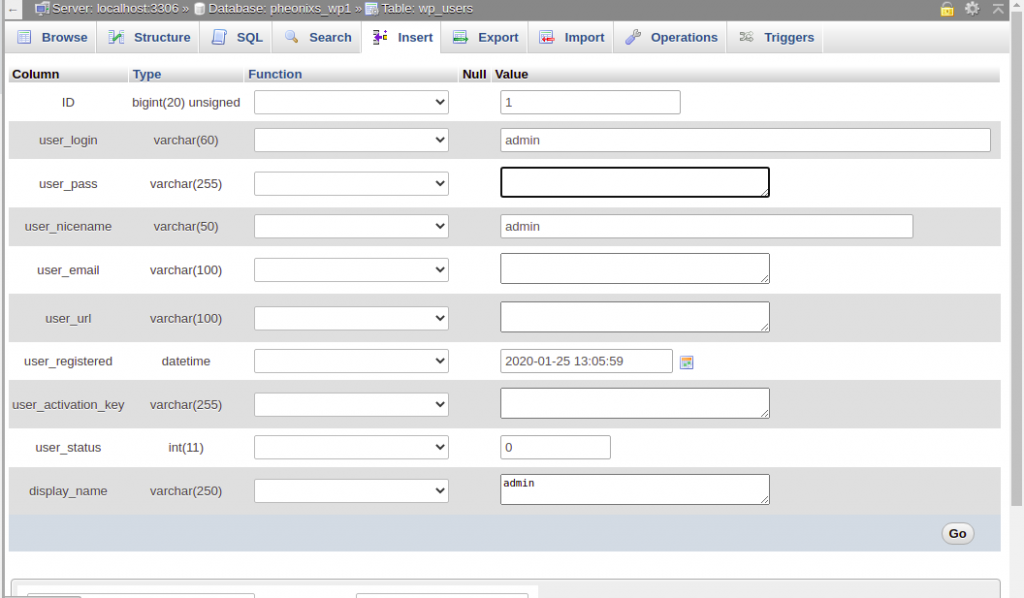
Step 7: Press ok after giving password, now password is changed.