Introduction:
In this article, we have explained how to enable DNS clusters using WHM. The collection of nameservers that share records and allows physical segregation of the DNS server from Web servers is known as DNS Cluster.
Prequistise
Root access to the WHM account.
Step1.
Log in to the WHM account.
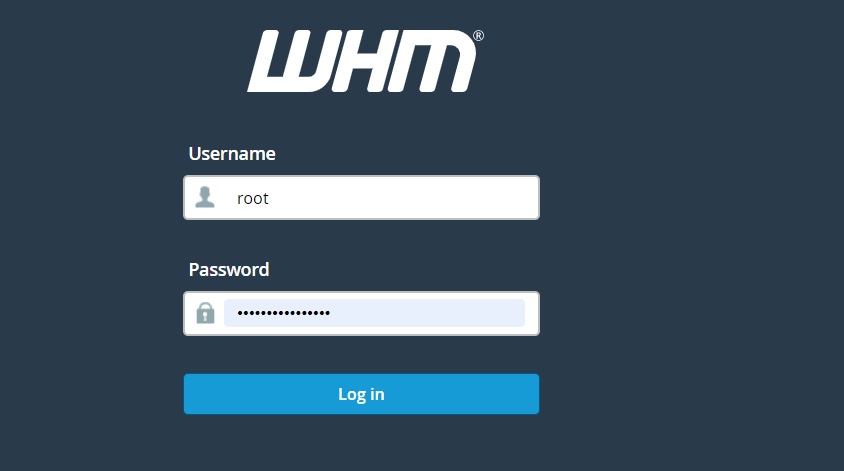
Step2.
Find the “Clusters” option and select it.
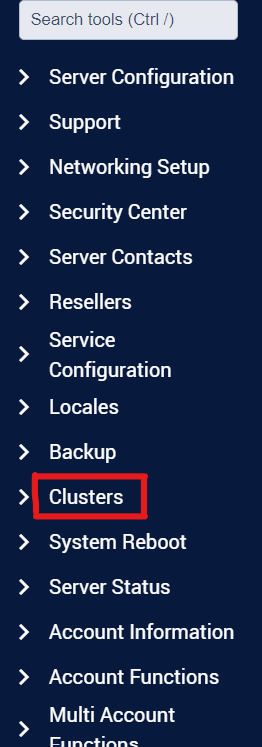
Step3.
Click on the “DNS Cluster” sub-option.
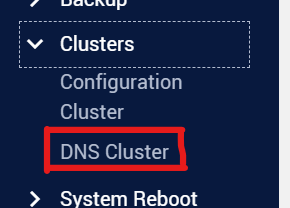
Step4.
Hit the “Enable DNS clustering” button.
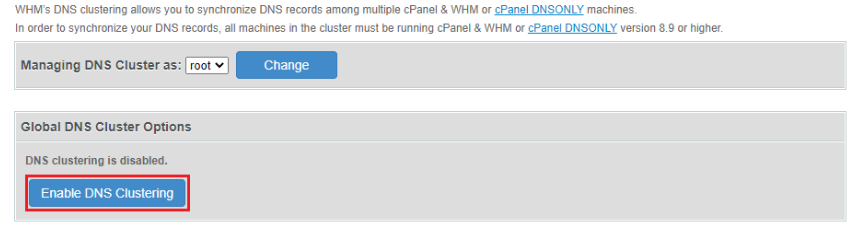
Step5:
You will get a success message.