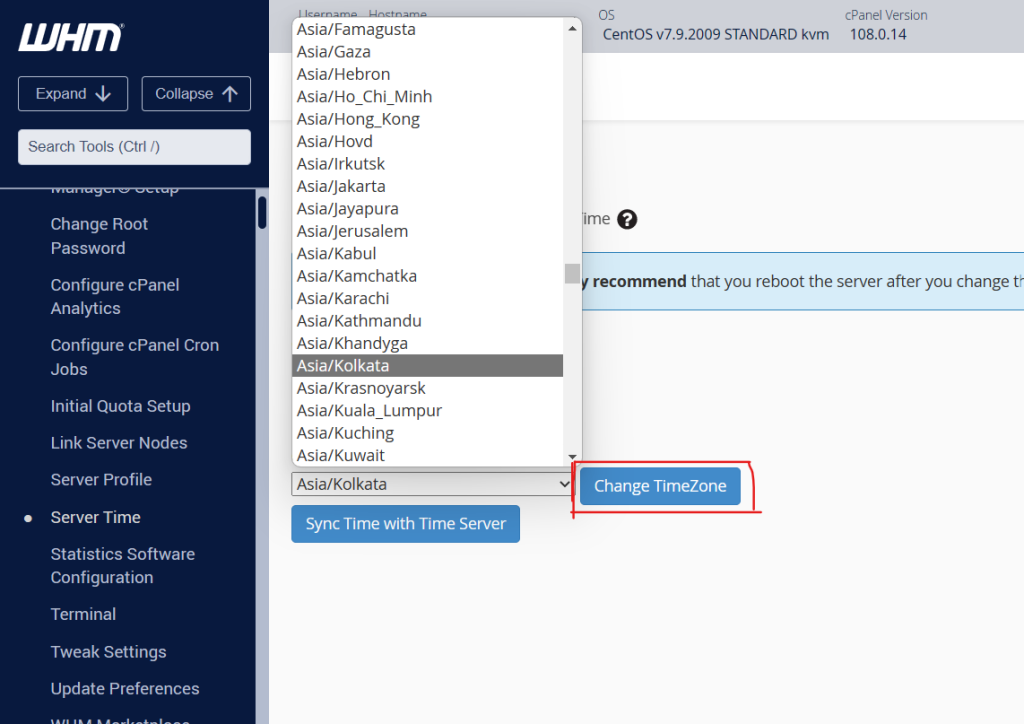Prerequisites:
- WHM Login details.
- Time zone.
Procedure:
Step1:
Log in to your WHM as root.
Step2:
Navigate the Server Configuration option.
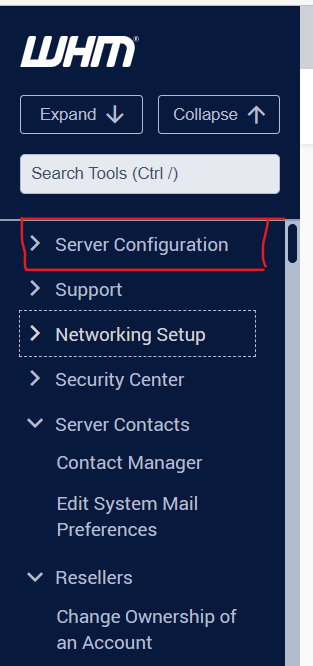
Step3:
Dropdown and click on Server Time.
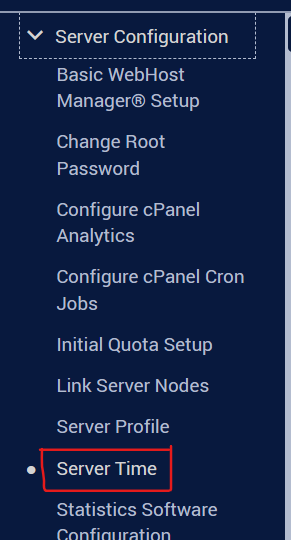
Step4:
Select the time zone for your server from the dropdown and click on Change Timezone. It will set the time & date on your server accordingly.
Alternatively, you can sync the time zone with cPanel’s time server by clicking on Sync Time with Time server.