Prerequisite:
WHM login root credentials
Procedure:
Step 1: Login to the WHM
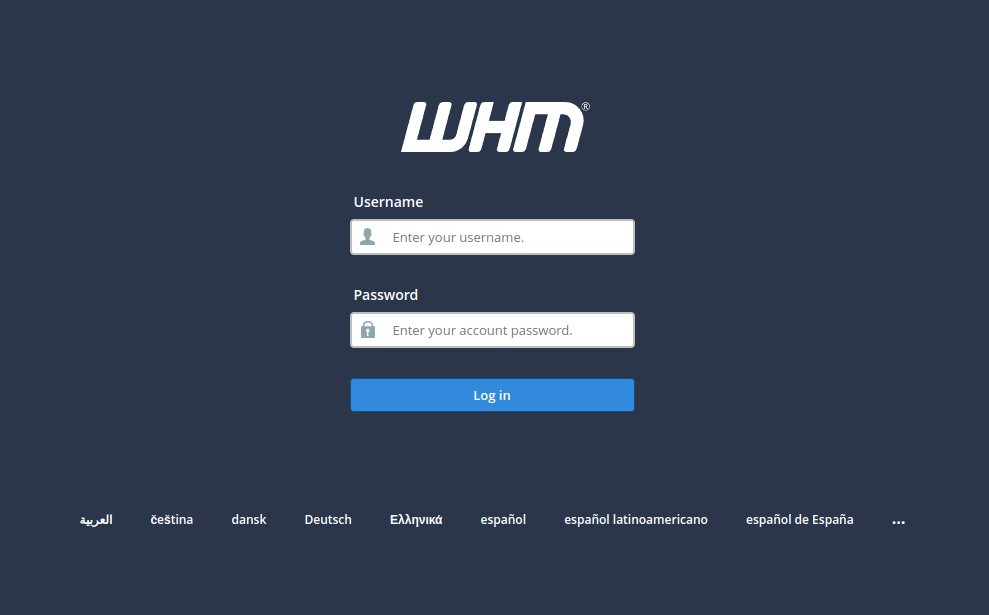
Step 2: Search for Change Root Password on the left navigation menu.
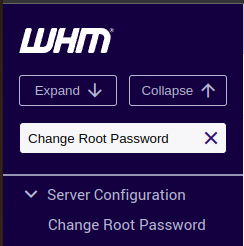
Step 3: Select on the Change Root Password and enter the new password.
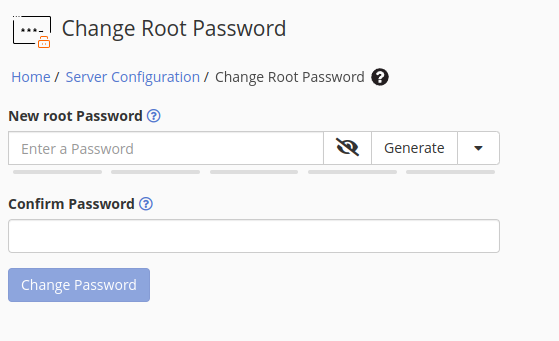
Step 4: Re-enter the new password to confirm.
Step 5: Click on Change Password to complete changing the WHM root password.