Introduction:
The memory limit is set by default to 32MB, which might not be enough for your website. However, there are many other methods to increase it. You can modify the default-constants.php, set it using the cPanel, or upgrade your web hosting plans.
Prerequisites:
1.WHM login root credentials.
2. File manager.
Step 1:
Using the destination server URL login to the WHM cPanel account.
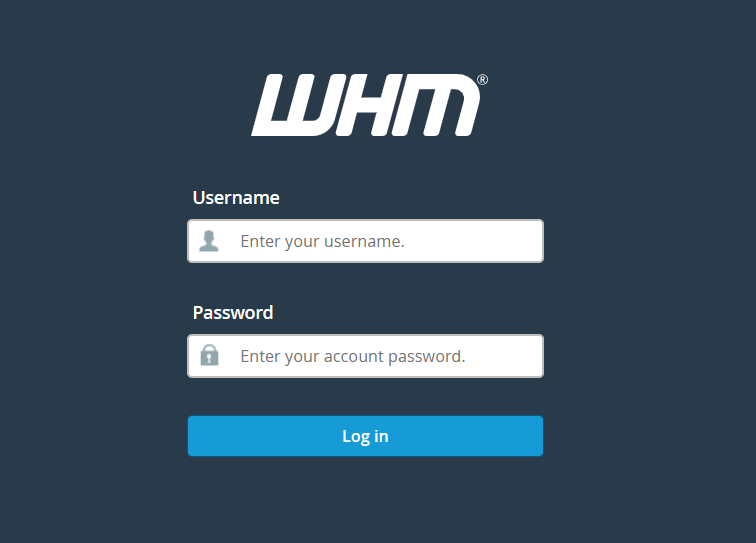
Step 2:
Go to search bar and enter list account and search required domain name. After the click that cPanel below the symbol.
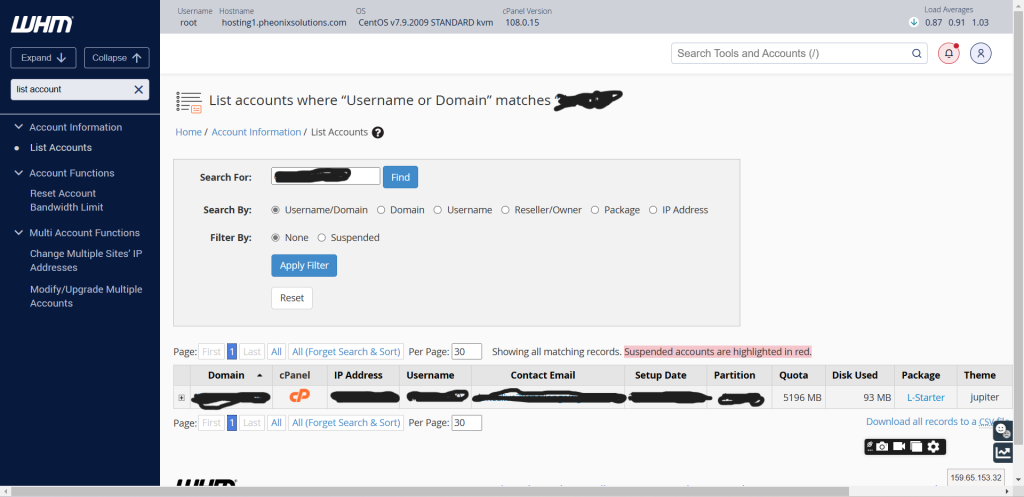
Step 3:
Go to the Search bar and search file manager and click file manager.
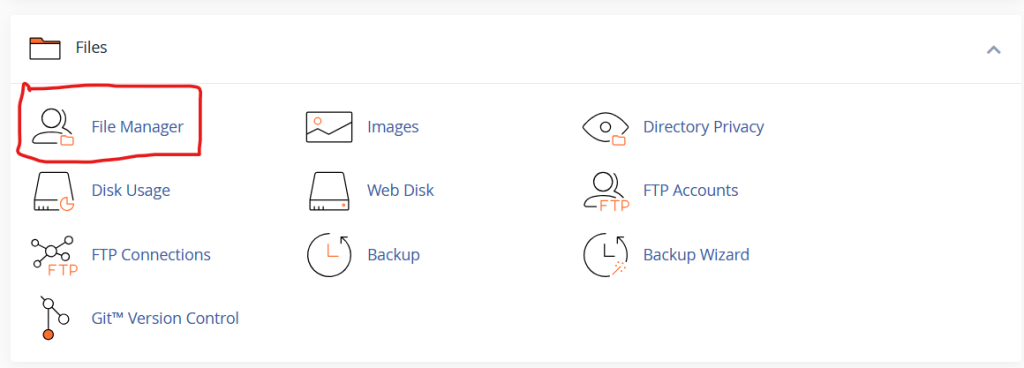
Step 4:
Click the public_html and select your subdomain example.com after click wp-includes.
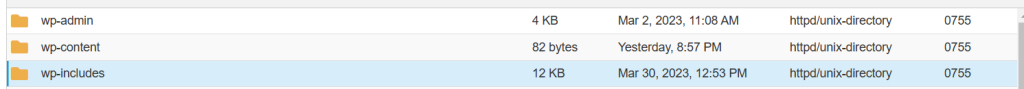
Step 5:
open the default-constants.php file.
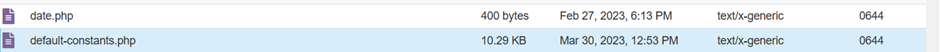
Step 6:
After open the file You want to change the WP_MEMORY_LIMIT if the required memory limit and after editing please save the file.
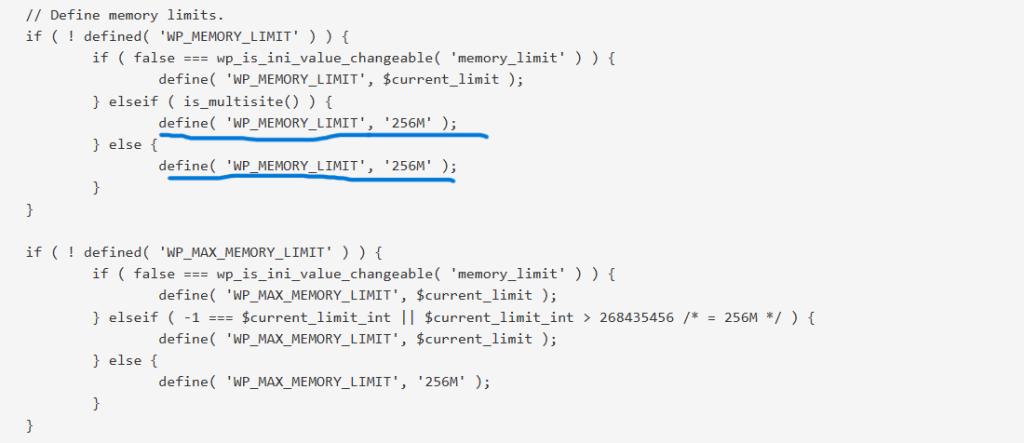
Conclusion:
Now by following the above steps, we can increase the WP memory limit.