Introduction:
Occasionally, you may encounter issues accessing a server or a website, and one possible reason for this inconvenience could be that your IP address has been blocked. IP blocking is a security measure used to restrict access from specific IP addresses for various reasons, such as security breaches, excessive login attempts, or malicious activity.
Step1:
Access WHM using your web browser by navigating to https://your-server-ip-or-domain/whm or https://your-server-ip-or-domain:2087. You will need to enter your WHM login credentials.
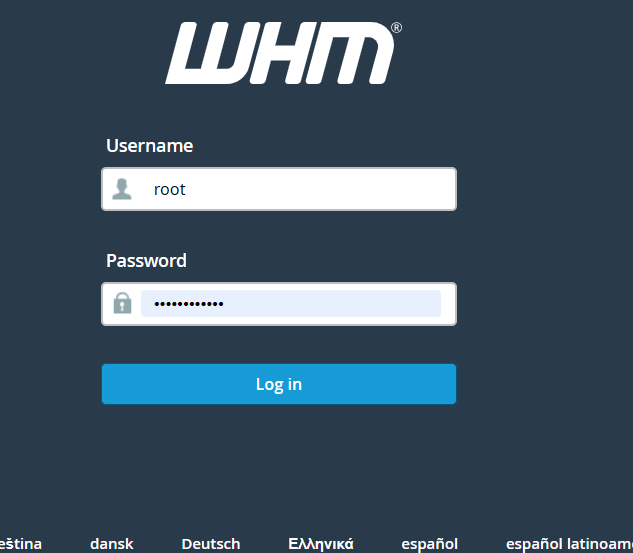
Step2:
In the WHM dashboard, you can use the search bar in the top-left corner to find the “ConfigServer Security & Firewall”
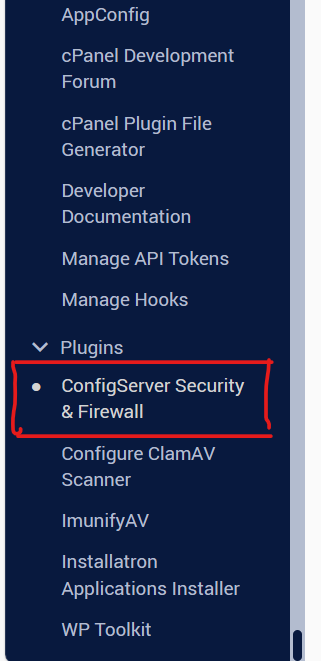
Step3:
Click on the “ConfigServer Security & Firewall”
Step4:
In the CSF interface, you can check if your IP address is blocked.
- In the “Search for IP” section of the CSF interface, enter your IP address and click the “Search” button. CSF will display whether the IP is blocked or not.
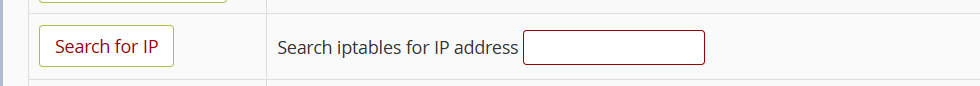
Step5:
If you find that your IP address is blocked and you need to unblock it, you can do so in the CSF interface by clicking the “Unblock” button next to the blocked IP address. Make sure to confirm that you want to unblock the IP.
Conclusion:
Knowing how to check if your IP address is blocked on a server using WHM is a valuable skill, especially if you encounter access issues to your server or website. By following the steps outlined in this guide.