Introduction:
Two-factor authentication (2FA) is a security feature that adds an extra layer of protection to your server by requiring users to provide a second form of authentication, typically a temporary code, in addition to their regular credentials. Enabling 2FA for WHM enhances the overall security of your server administration interface.
Step 1:
Log in to WHM.
Step 2:
From the side, menu scroll down to Security Centre (alternatively enter “two-factor” into the search bar).
Step 3:
Click “Two-Factor Authentication”.
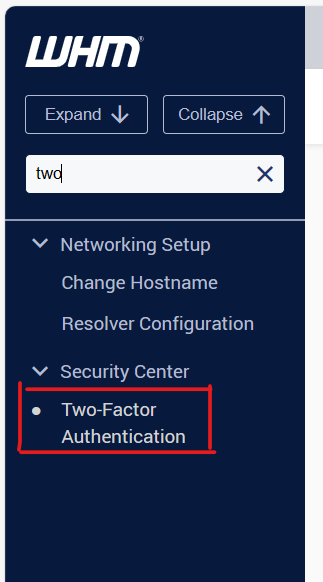
Step 4:
Click “Manage My Account”.
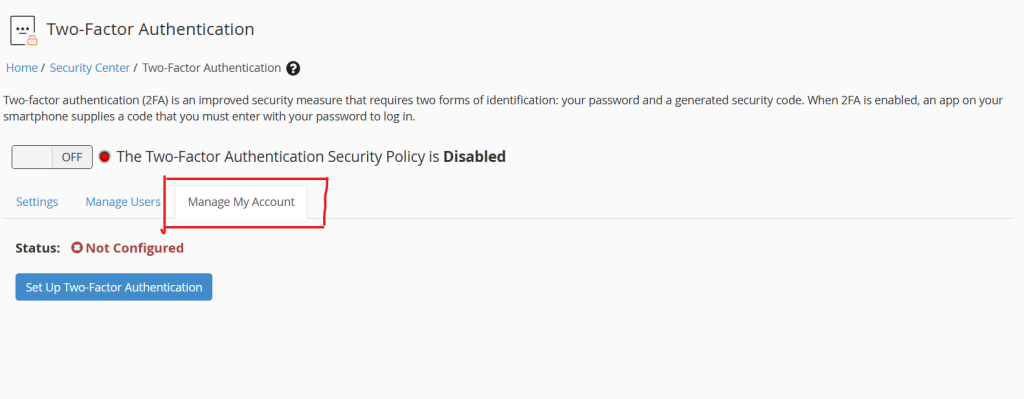
Step 5:
Open your authentication app and scan the onscreen QR code or enter the key code into your app.
Step 6:
Enter the 6-digit security code generated by your app into the box titled Security Code.
Step 7:
Click “Configure Two-Factor Authentication”.
Conclusion:
Enabling Two-Factor Authentication for WHM is a crucial step in enhancing the security of your server management interface. It adds an extra layer of protection, making it more challenging for unauthorized users to gain access to sensitive server configurations.