Introduction
A Service record (SRV record) is a specification of data in the Domain Name System defining the location. It typically defines a symbolic name and the transport protocol used as part of the domain name
Prequistise
- cPanel credential
Implementation
Step 1: Log in to the cPanel
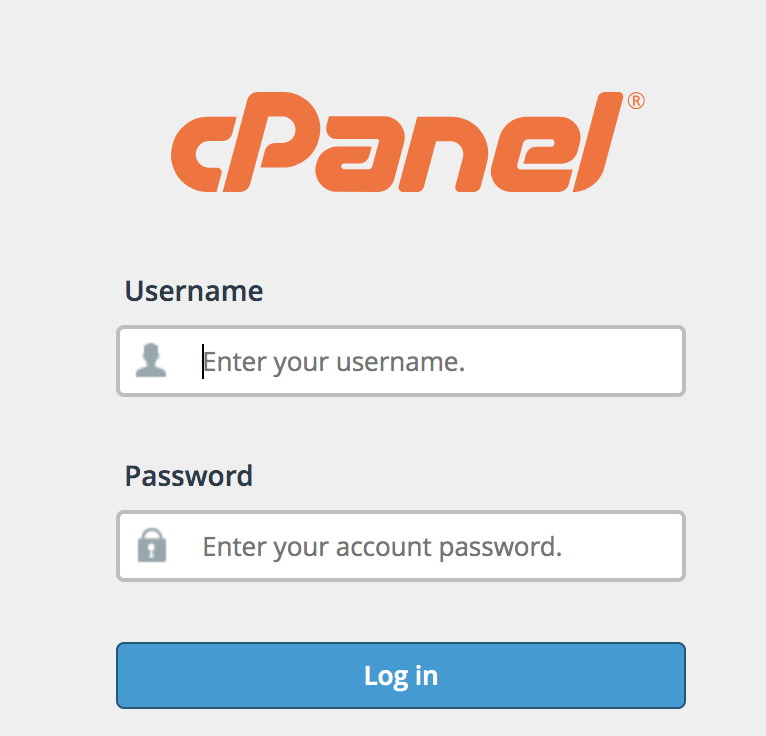
Step 2: Search for the Zone editor and click on it. It is available in the section Domains
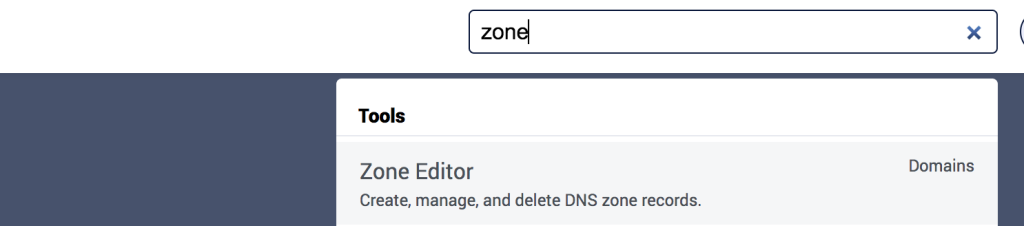
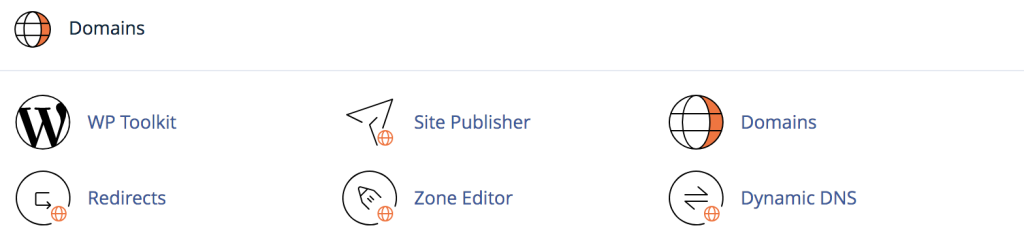
Step 3: Select the domain from the drop-down list
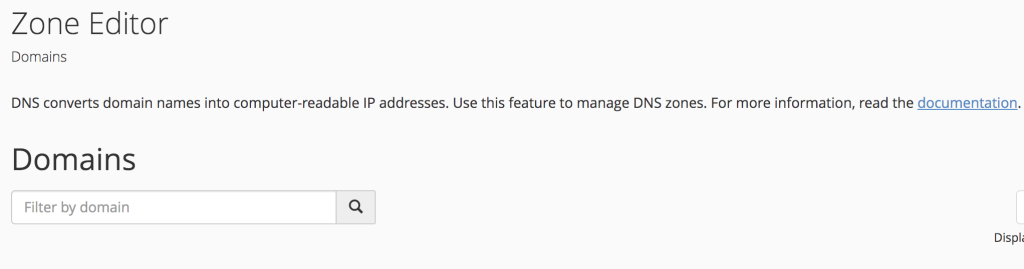
Step 4: Navigate to Add a Record and choose SRV from the drop-down menu
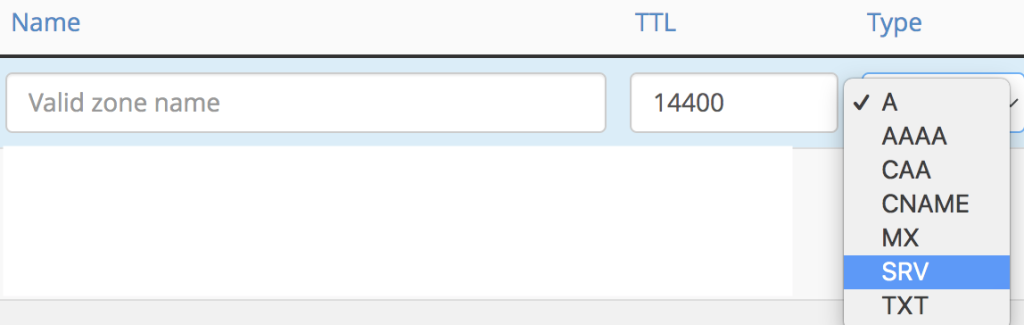
Step 5: Enter the necessary details and click the ‘Add a record’ button to apply the changes
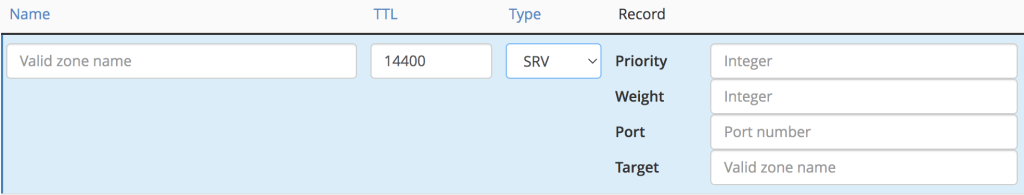
priority: A priority for the target host. Lower values indicate higher priority.weight: Used with priority to select a target host when multiple hosts have the same priority.port: The TCP or UDP port on which the service is available.target: The canonical hostname of the machine providing the service.