How to add an additional IP address in WHM server
Date:26.04.2020
Step -1:
Log in to the WHM portal.
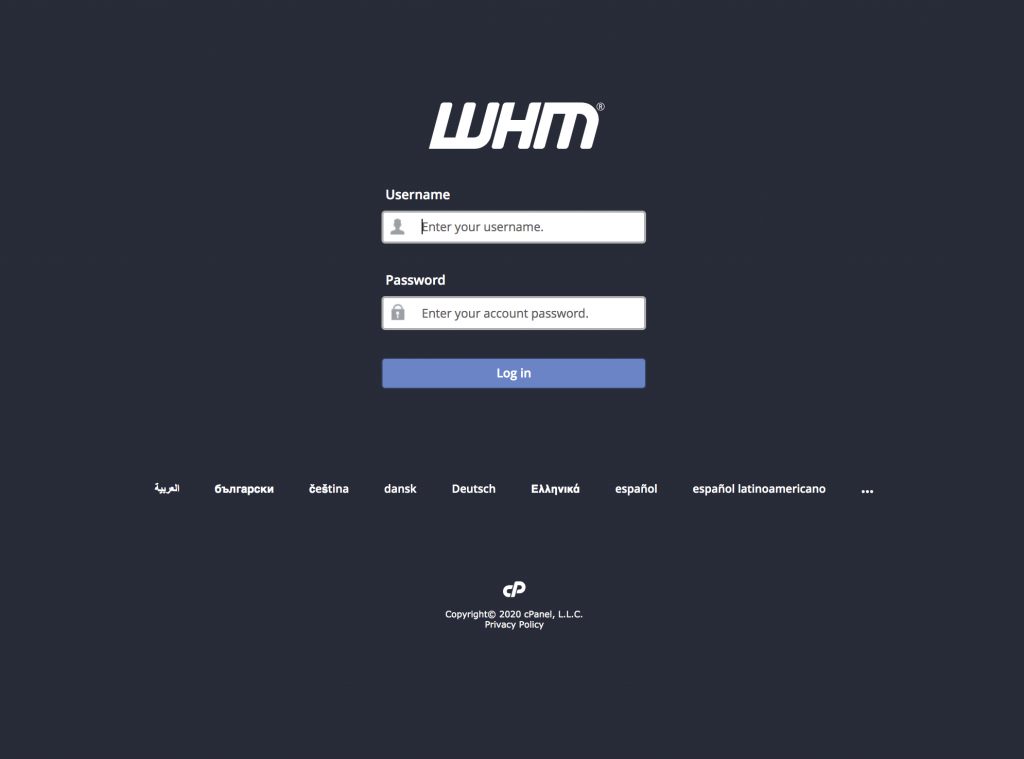
Step -2:
On the left side, scroll down to the IP Functions section.
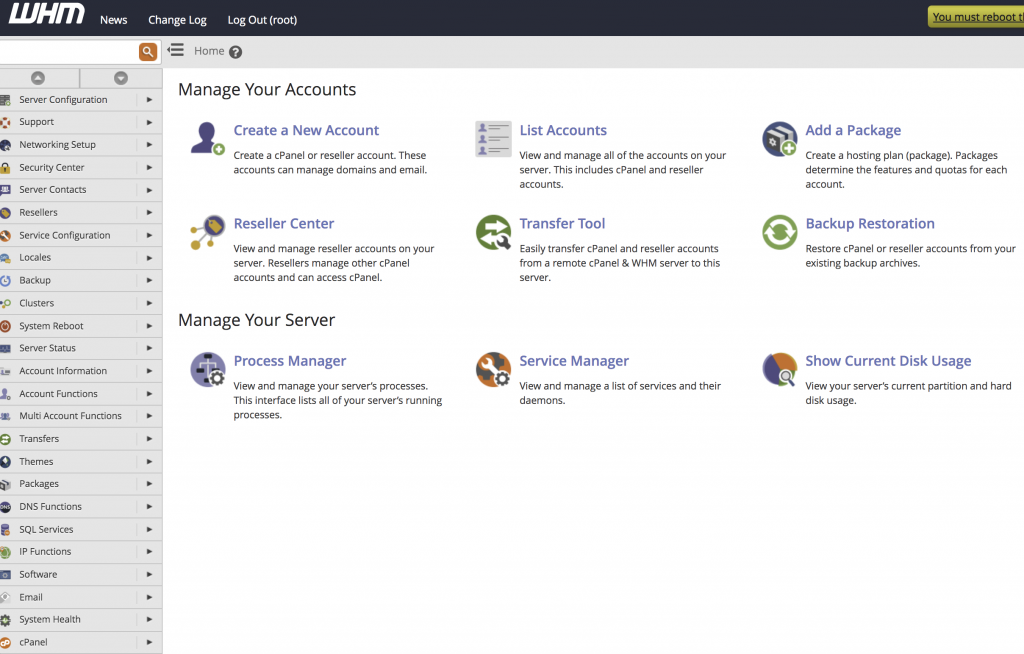
Select Add a New IP Address.
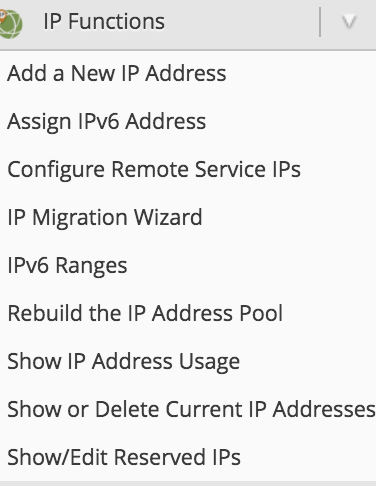
Step – 3:
Enter your new IP address into the New IP or IP range to add field and select a subnet mask for the IP address and click Submit.
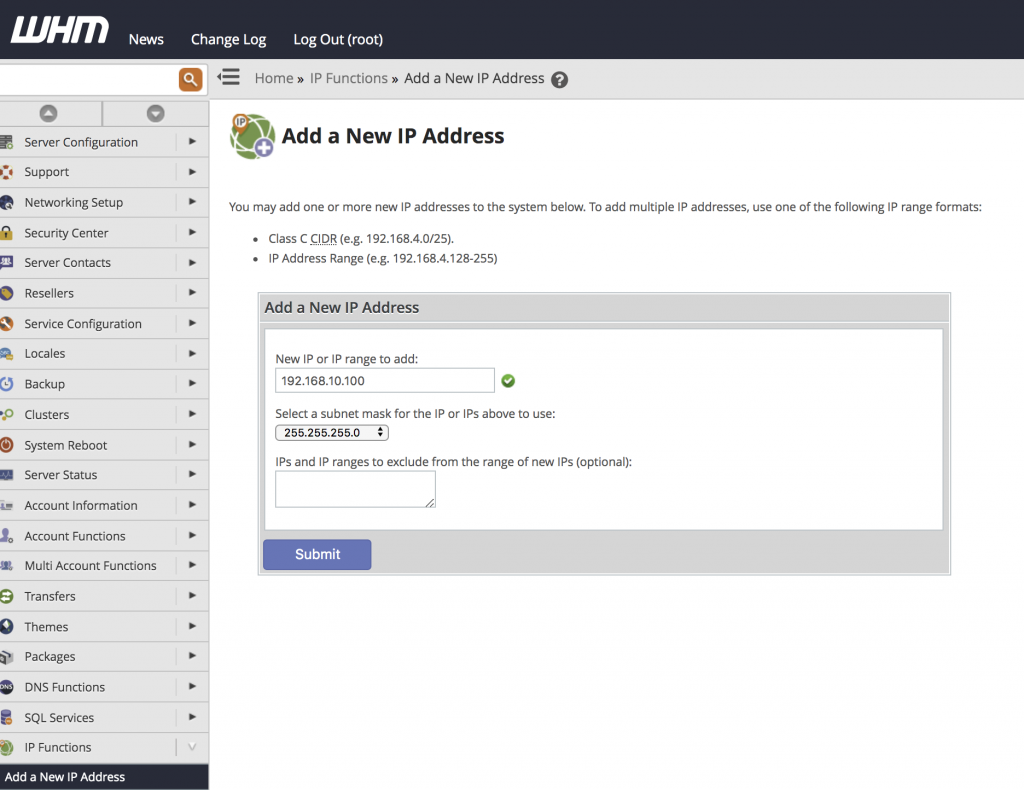
Thank you.