Introduction:
The All-in-One WP Migration plugin is a popular WordPress plugin that allows you to easily back up, migrate, and restore your WordPress website. It simplifies the process of transferring your site to a new host or domain by exporting your database, media files, plugins, and themes into a single file. This guide will walk you through the steps to install the All-in-One WP Migration plugin in WordPress.
Prerequisites:
1. WordPress admin login credentials (username and password).
2. Access to the WordPress dashboard of your website.
3. An active internet connection to download the plugin.
Step 1:
1. Open your web browser and navigate to your WordPress admin login URL (e.g., https://yourwebsite.com/wp-admin).
2. Enter your admin username and password, then click Log In to access the dashboard
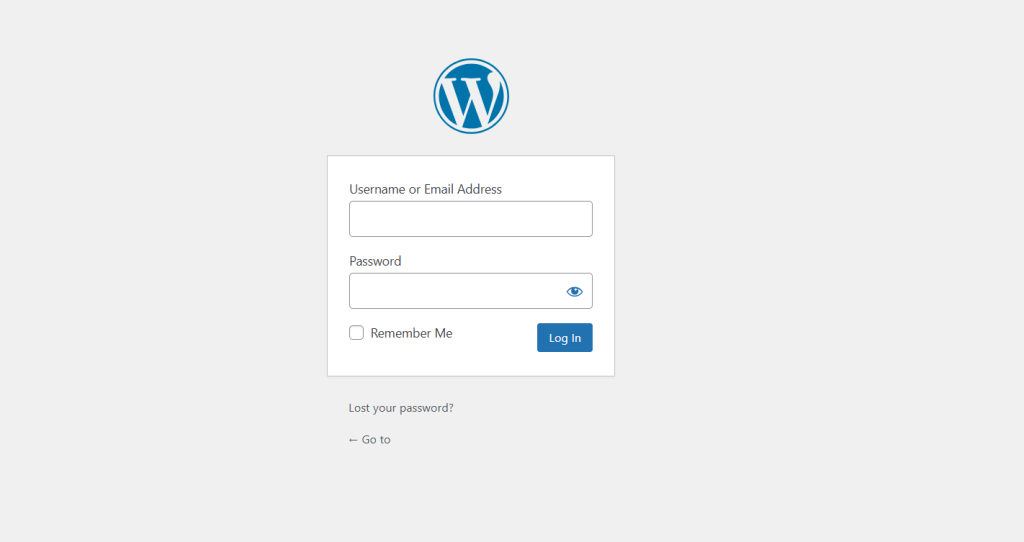
Step 2:
1. On the left-hand sidebar of the WordPress dashboard, locate and click on Plugins.
2. In the Plugins menu, click on Add New to open the plugin installation page.
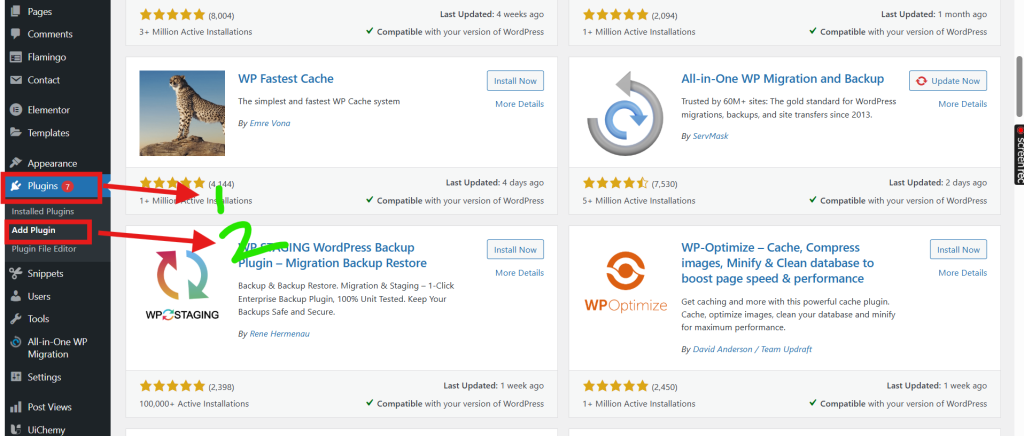
Step 3:
1. In the search bar at the top-right corner of the “Add Plugins” page, type All-in-One WP Migration.
Press Enter to search.
2. The All-in-One WP Migration plugin by ServMask should appear as one of the top results. Verify the plugin author is ServMask to ensure you’re installing the correct plugin.
Step 4:
1. Next to the All-in-One WP Migration plugin, click the Install Now button.
2. Wait for the installation to complete (this may take a few seconds).
3. Once installed, the Install Now button will change to Activate. Click Activate to enable the plugin on your WordPress site.
4. After activation, you’ll see the plugin listed under Plugins > Installed Plugins, and a new menu item labeled All-in-One WP Migration will appear in the left-hand sidebar.
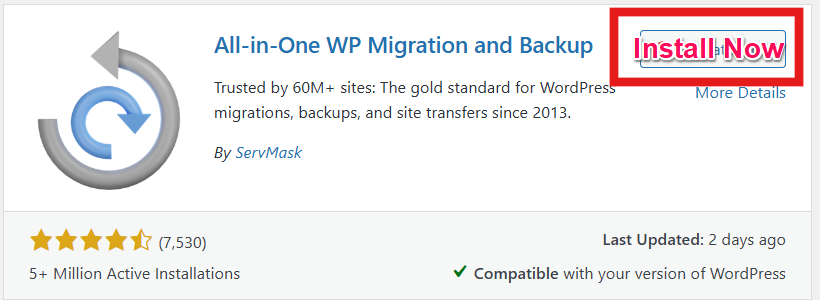
Step 5:
1. In the WordPress dashboard sidebar, look for All-in-One WP Migration.
2. Click on it to access the plugin’s main interface.
3. You should see options like Export, Import, and Backups, confirming that the plugin is installed and ready to use.
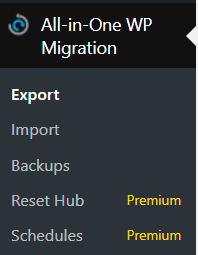
Conclusion:
By following the steps above, you have successfully installed the All-in-One WP Migration plugin in WordPress. You can now use this plugin to back up your site, migrate it to a new server, or restore it as needed. If you encounter any issues during installation, ensure your WordPress site has the necessary permissions to install plugins and that your internet connection is stable.