Introduction
Two-Factor Authentication (2FA) adds an extra layer of security to your WHM login by requiring a temporary security code generated on your mobile device, in addition to your password.
This ensures that even if someone obtains your WHM password, they cannot access your server without the time-based verification code — protecting your server from unauthorized access.
Steps to Enable Two-Factor Authentication in WHM
Step 1: Log in to WHM
- Open your WHM login URL in a web browser:
https://your-server-ip:2087 - Log in with your root or reseller credentials.
Step 2: Open the Two-Factor Authentication Interface
- In the left-side search bar, type “Two-Factor Authentication”.
- Click on “Two-Factor Authentication” under the Security Center category.
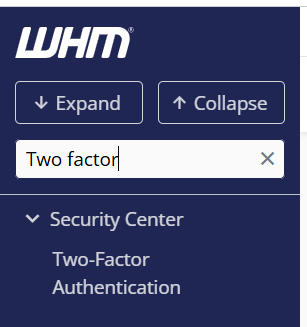
Step 3: Enable 2FA for Your Account
- Click the “Manage My Account” button.
- Click “Set Up Two-Factor Authentication”.
- A QR code and a security key will appear on your screen.
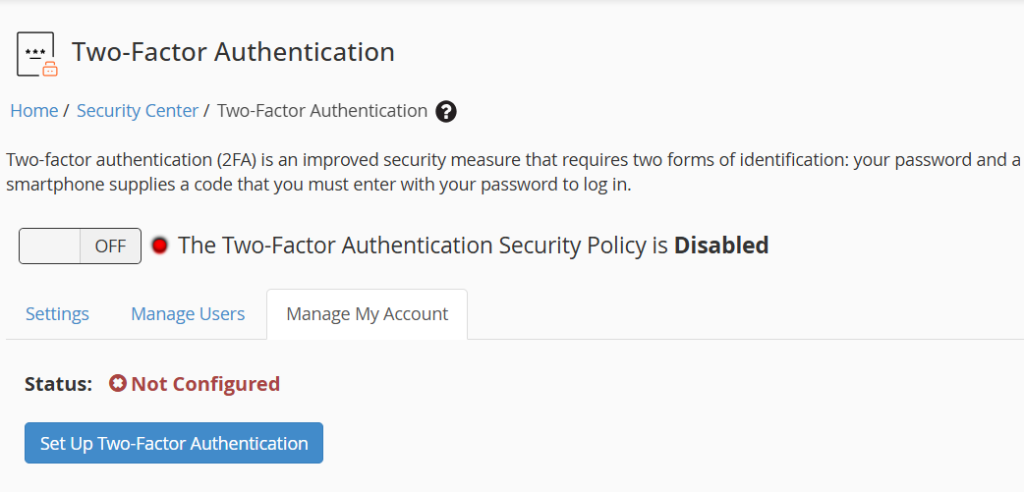
Step 4: Configure 2FA on Your Mobile Device
- Open your authenticator app (e.g., Google Authenticator or Authy).
- Tap Add Account → Scan a QR Code.
- Your app will generate a 6-digit time-based verification code.
Step 5: Complete the Setup
- In WHM, enter the 6-digit code displayed on your authenticator app.
- Click Configure Two-Factor Authentication.
- If the code is correct, WHM will confirm that 2FA setup was successful.
Step 6: Verify the Configuration
- Log out of WHM.
- Log in again using your username and password.
- You’ll now be prompted to enter the 6-digit code from your authenticator app.
- Enter the code to access WHM securely.
Conclusion
Enabling Two-Factor Authentication in WHM is a simple yet powerful way to protect your server from unauthorized access. Once enabled, it ensures that only users with both your password and your unique mobile authentication code can log in.
It’s strongly recommended that all root and reseller accounts enable 2FA to maintain a secure hosting environment.