How to Set Email Send Limits in WHM
Date: 12-11-2020
WHM allows you to specify the maximum number of emails that each domain on your server can send per hour.
Set the default hourly limit for all domains in WHM:-
This value defines the default limit for all of the domains on your sever, except for domains for which you manually set a different limit.
Step 1: Log in to WHM Portal.
Step 2: Type Tweak settings on the search bar and it shows under the Server Configuration.
Step 3: Select the mail column and it shows the Max hourly emails per domain and you can specify the values here. Please refer to the following image.
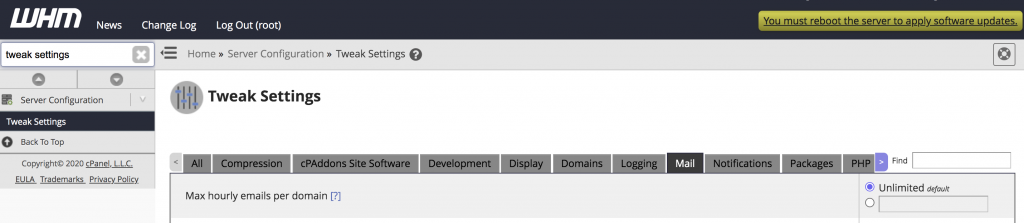
Set an hourly limit for the domains of an account:-
This option sets the email limits for all of the subdomains, addon domains, and parked domains (aliases) for an account’s main domain.
Step 1: Log in to WHM Portal.
Step 2: Type Modify an Account on the search bar and it shows under the Account Functions.
Step 3: Select the Modify an Account and it shows Cpanel user accounts. You can select the required account name and select Modify. Please refer to the below image.
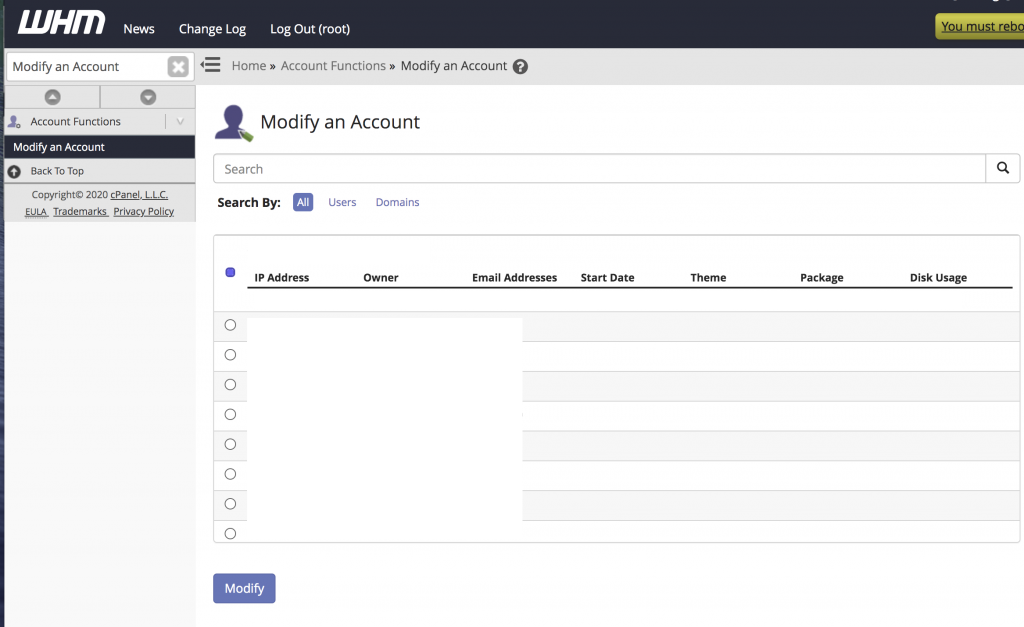
Step 4: It shows the Cpanel account Resource Limits and you can specify a value for the Hourly Email by Domain Relayed configuration setting under the Resource Limits and Click Save button. Please refer to the below image.
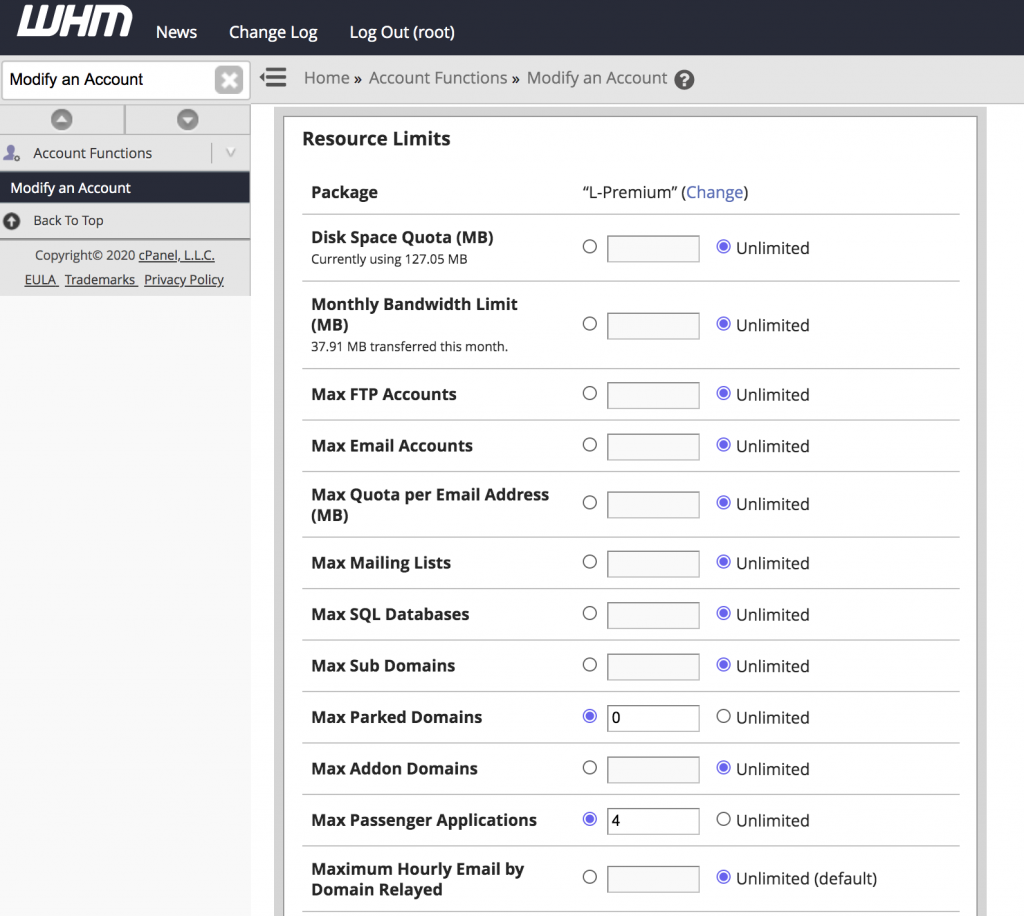
Thank you!