How to change cPanel Update (upcp) cron from WHM
Date: 12-12-2020
Step 1: Login to WHM using the server root password.
Step 2: Enter Config on the search box and click on the Configure cPanel Cron Jobs under the Server Configuration.
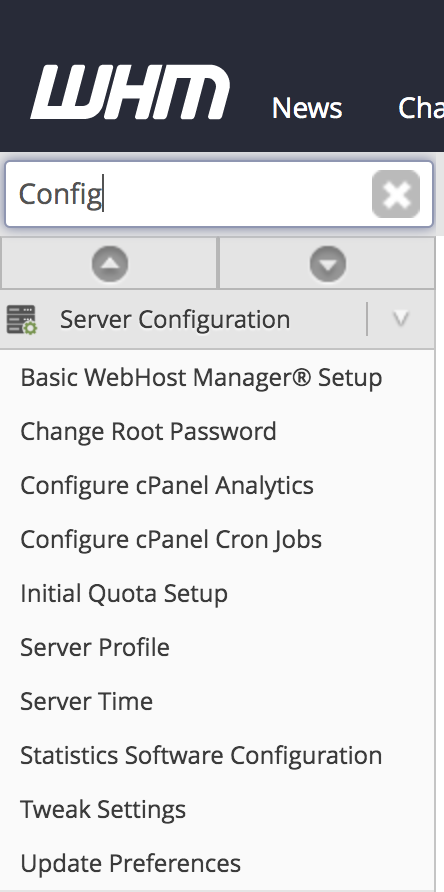
Step 3: You can set when to run the cPanel update under Command: upcp. You may set this script to run during off-peak hours.
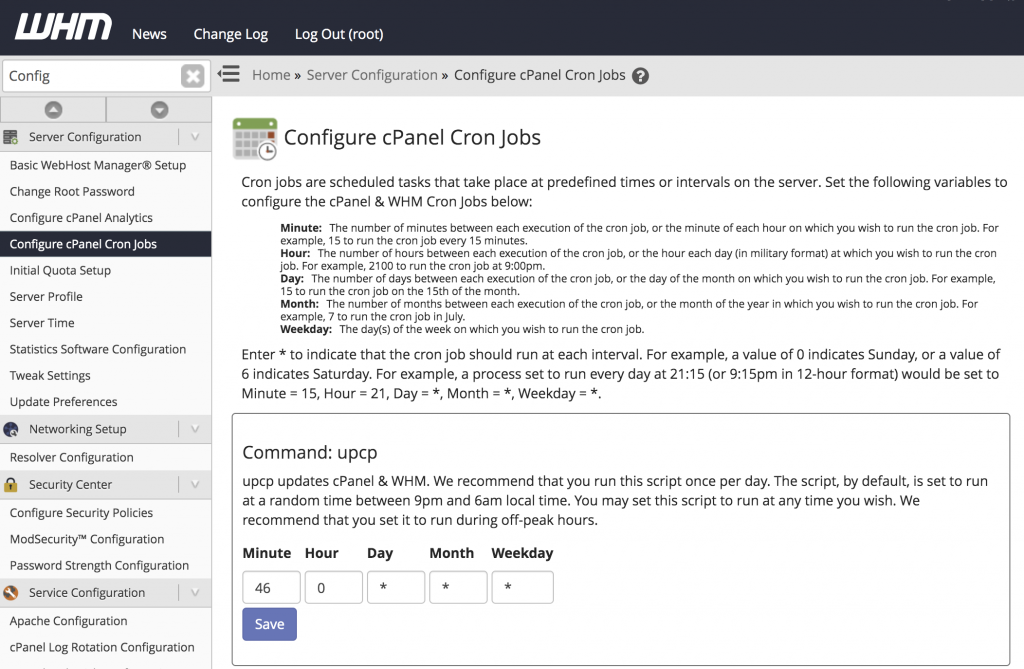
Thank you!