How to reset MySQL root password on WHM
Date: 19-12-2020
Step 1: Login to WHM.
Step 2: Search mysql root on the search bar.
Step 3: Select MySQL Root Password under the SQL Services.
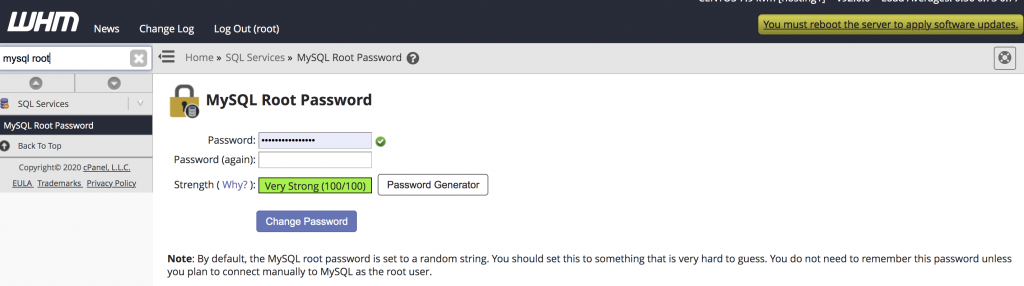
Step 4: Enter the new password or generate new password by click on the Password Generator and it shows the new password. You can use this password and Re enter the same password to confirm.
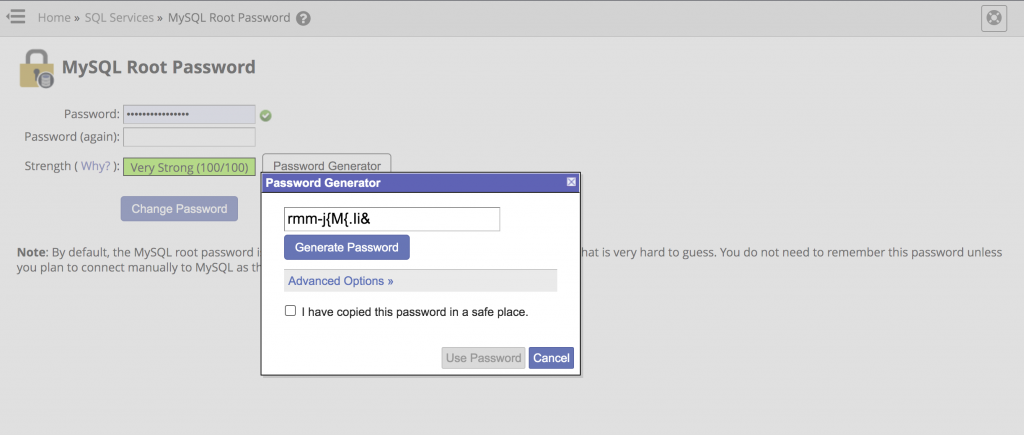
Step 5: Click on Change Password. Now your root MySQL password is updated and ready to use.