How to Add a new DNS Zone in WHM
Date: 23-01-2021
Step 1: Login to WHM.
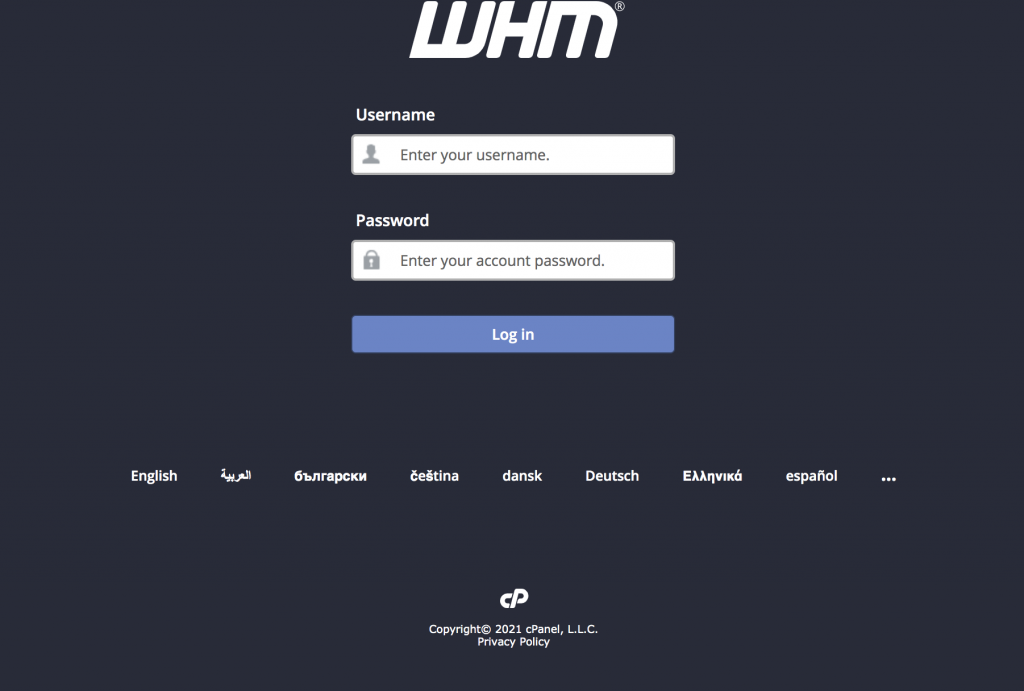
Step 2: Enter DNS Zone on the search bar in the dashboard. Click Add a DNS Zone under the DNS Functions.
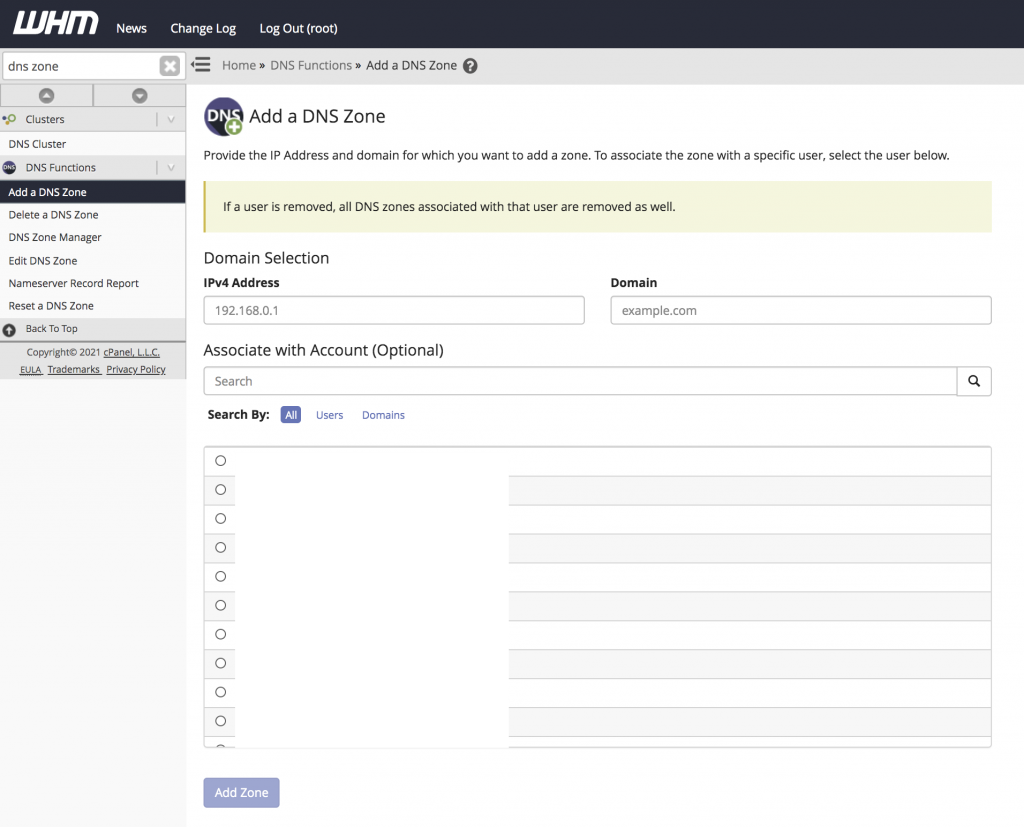
Step 3: Enter the IP address and domain name under Domain Section and click Add Zone.
Thank you!