Please follow the below steps to change the mount-point of your drive to another location.
First, you will need to get the name of the new drive according to the server. The easiest way to do this is to see your currently mounted drives using the df command:
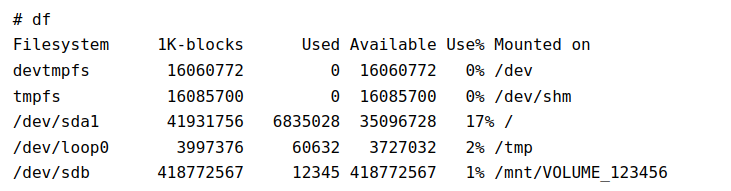
From the above example, the drive /dev/sdb is the new drive that was added to the server, and you can see that this is currently mounted at /mnt/VOLUME_123456. Let’s say we wanted to change this to /home2 so that it can be used for cPanel users.
1. Unmount the new drive from the server:
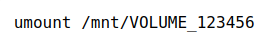
2. Create the new mount-point directory (in our example, /home2)
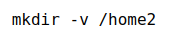
3. Mount the drive at /home2 using the “dev” disk name:
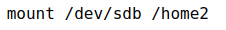
If no error is received, you can check the output of df once again to confirm that the mount-point of the disk has been changed.
To ensure that the drive is mounted after each reboot at this new location, you will need to ensure that it is added to your fstab file.