How to change MySQL User Account Passwords in cPanel Account.
Date: 12-06-2021
Step 1: Log in to your cPanel account and select MySQL® Databases under the DATABASES section of the main page.
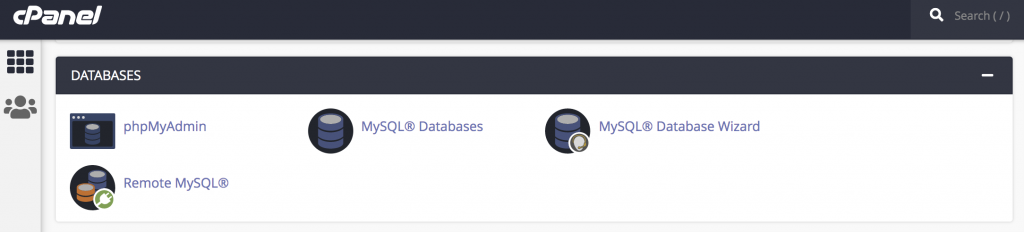
Step 2: You will see a list of database users under Current Users section and select Change Password option in the Actions column.
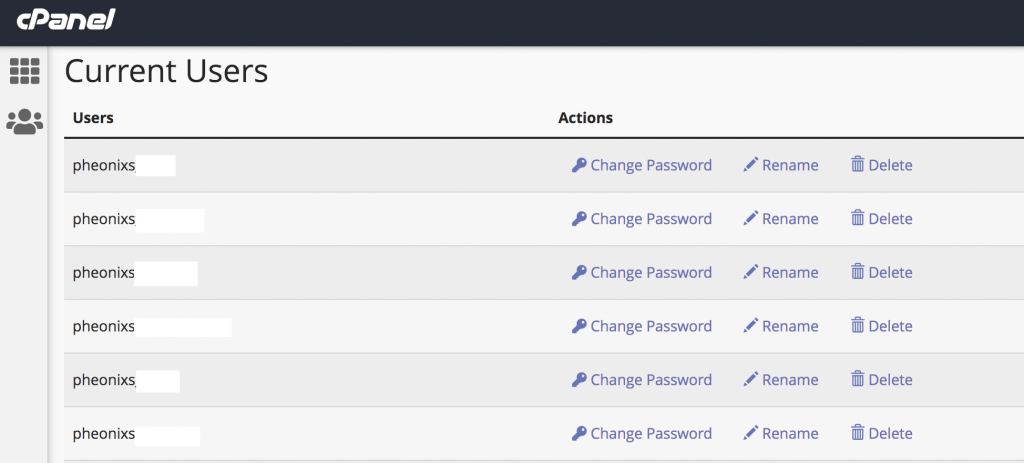
Step 3: You can select Password Generator or enter your prefer password and click Change Password.
Note: If you select Password Generator, save this password in safe place.
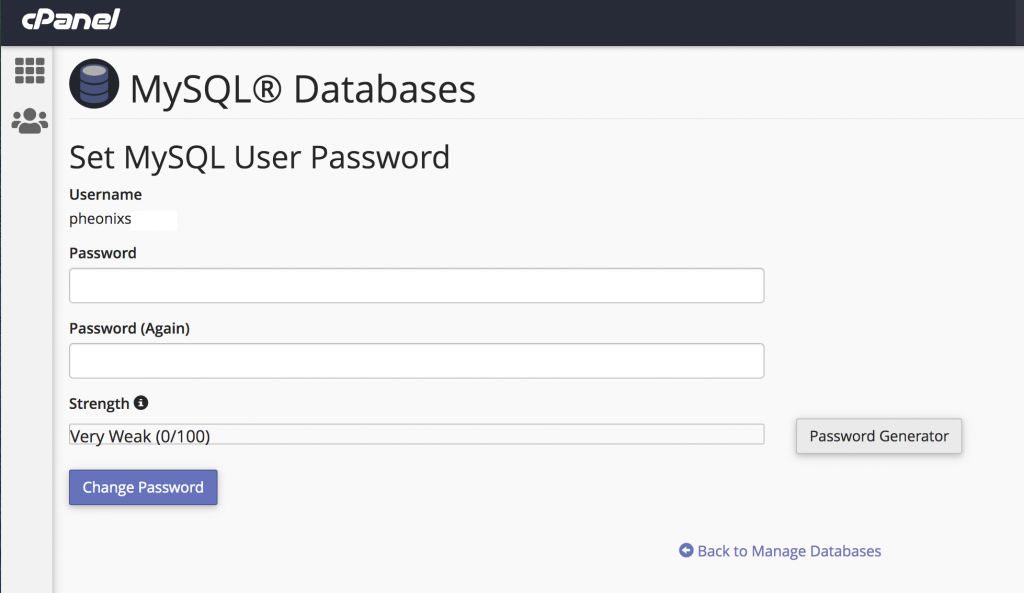
Thank you!