How to Disable LFD Alerts for the Users in the WHM
Date: 11-10-2021
Step 1: Log in to the server via SSH as root and enter the below command to get the id for the user name.
# id -u username
Note:- username – This User name which you wish to ignore alerts.
Step 2: Log in to the WHM.
Step 3: Type firewall in the search box and ConfigServer Security & Firewall under plugin section.
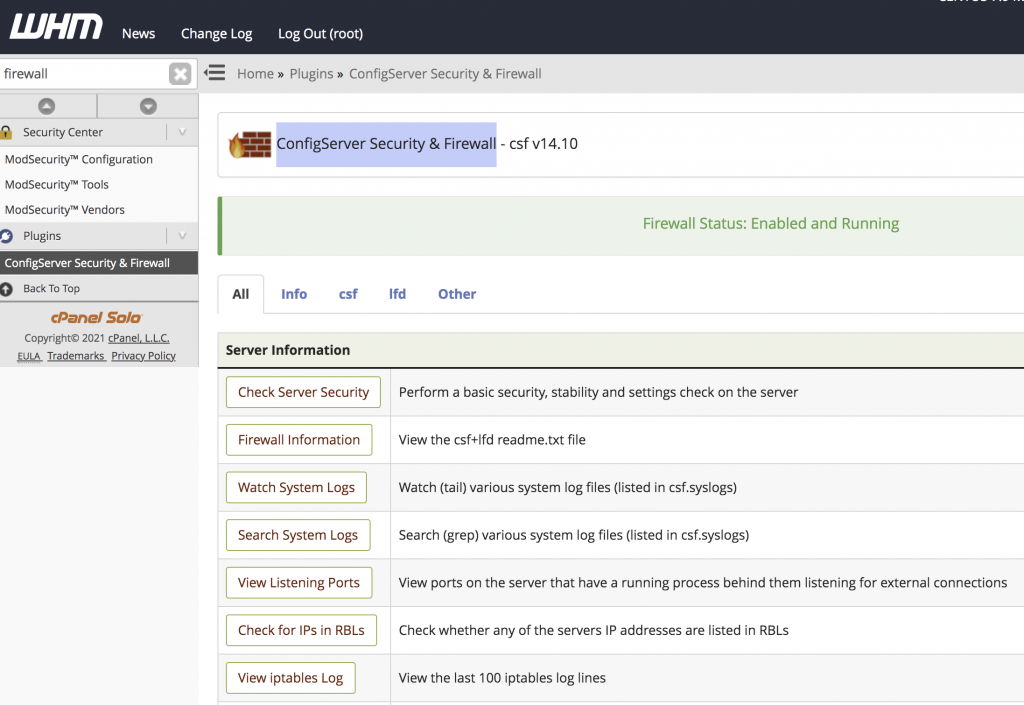
Step 4: Select lfd and you can see LFD ignore file edit option. Select the file csf.uidignore,User ID Tracking from that dropdown list, and click Edit.
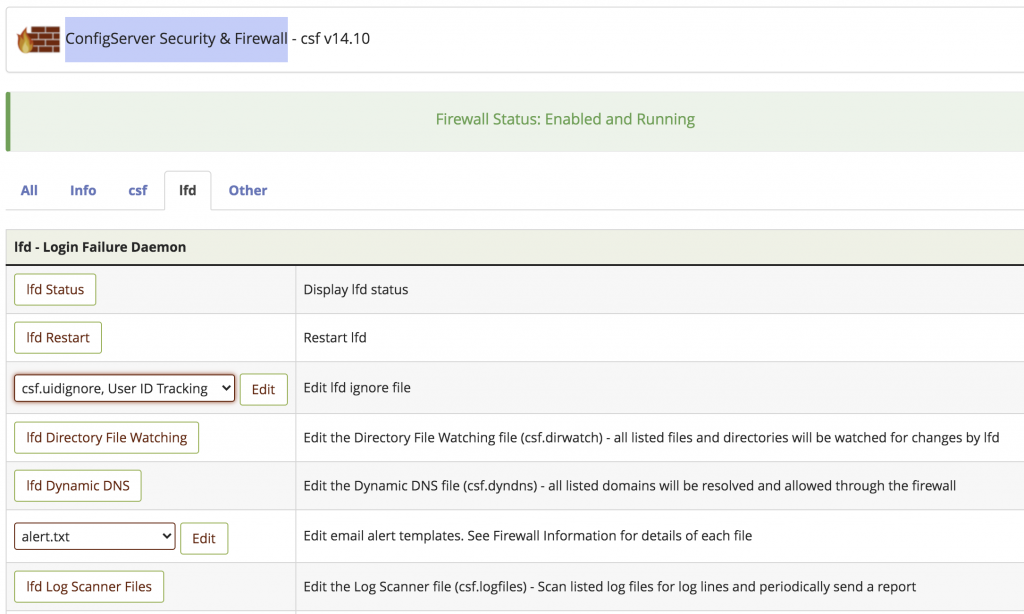
Step 5: Add the id of the user name which you wish to ignore the LFD alerts to that file and click Change. Restart lfd+csf firewall service.
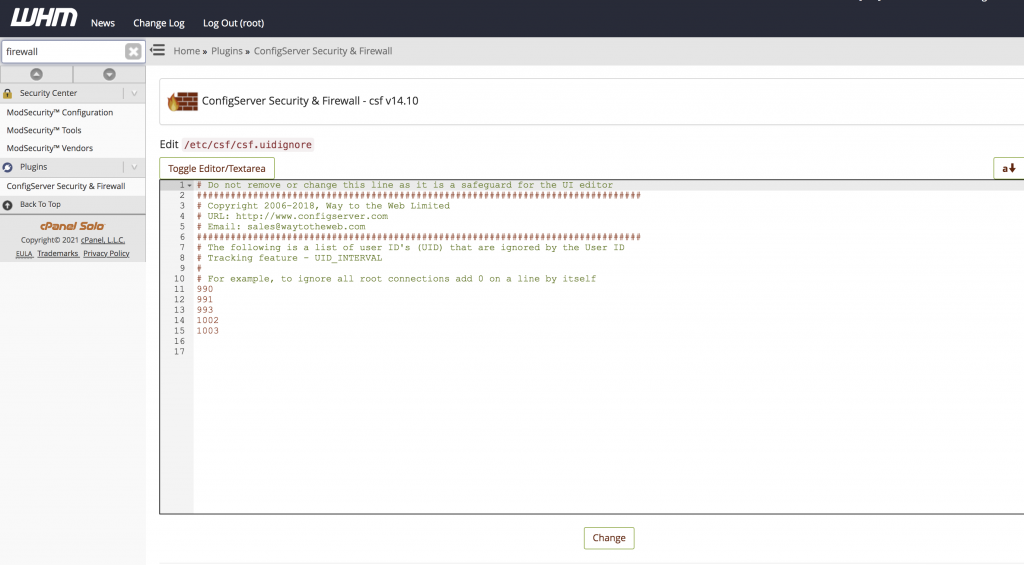
Thank you!