Step 1: Login to the WHM account.
Step 2: Search for the package in the search bar.
Step 3: Choose Add a Package
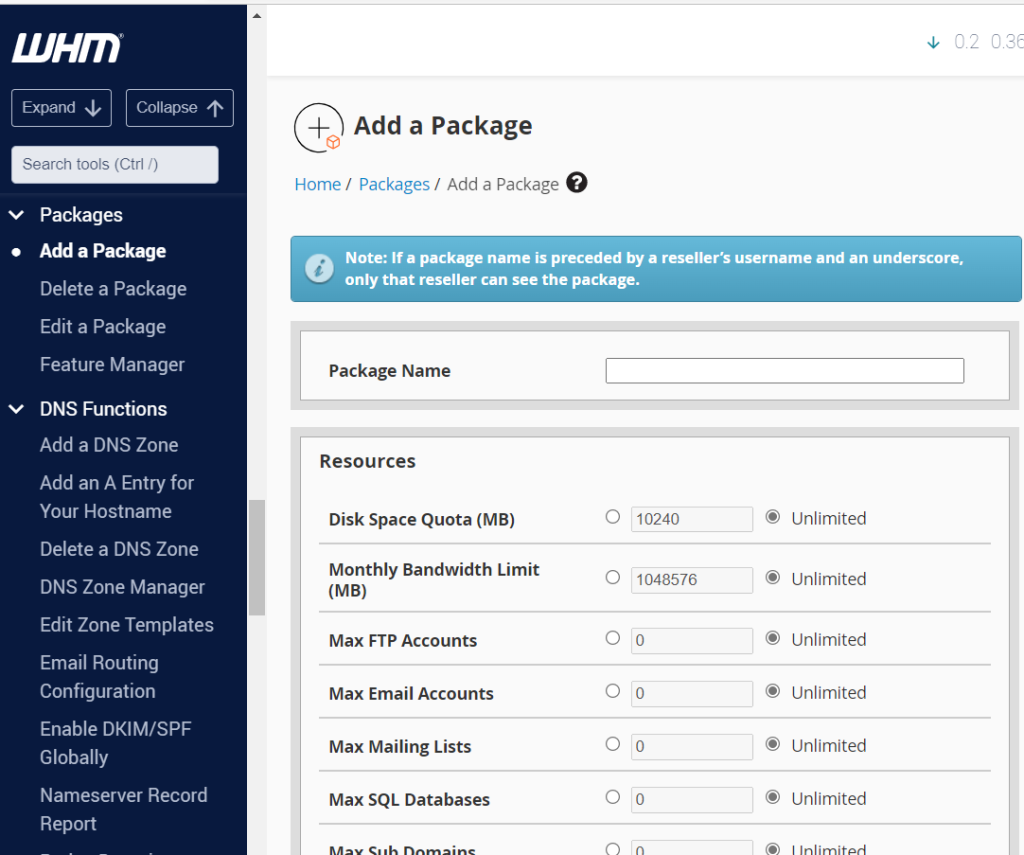
Step 4: Add the required limit or go with unlimited.
Step 5: Click on Add.
Now Package will be added.
Step 1: Login to the WHM account.
Step 2: Search for the package in the search bar.
Step 3: Choose Add a Package
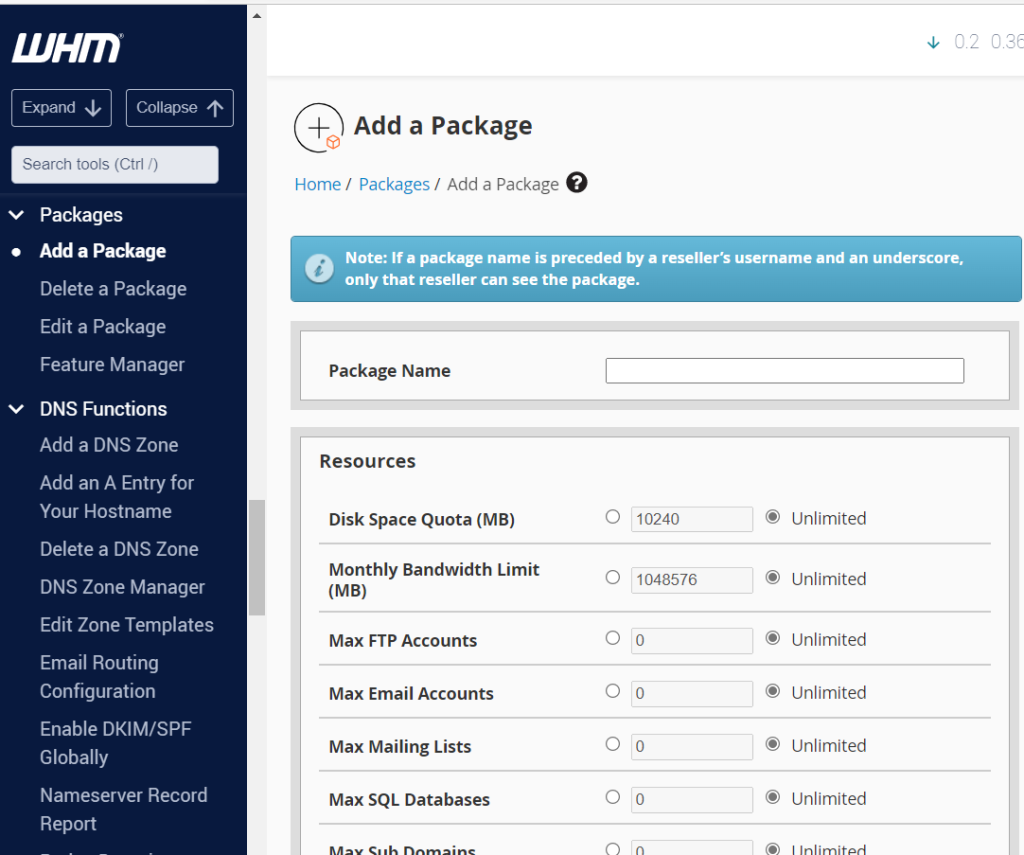
Step 4: Add the required limit or go with unlimited.
Step 5: Click on Add.
Now Package will be added.