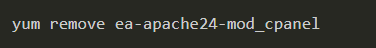Introduction:
The mod_cpanel Apache module replaces the Optimize .htaccess (AllowOverride) feature that existed in the Global Configuration section of WHM’s Apache Configuration interface.
Prerequisites:
Root access to the WHM and Server.
In the interface:
You can install or uninstall the mod_cpanel Apache
module in WHM’s EasyApache 4 interface (WHM >> Home >> Software >> EasyApache 4).
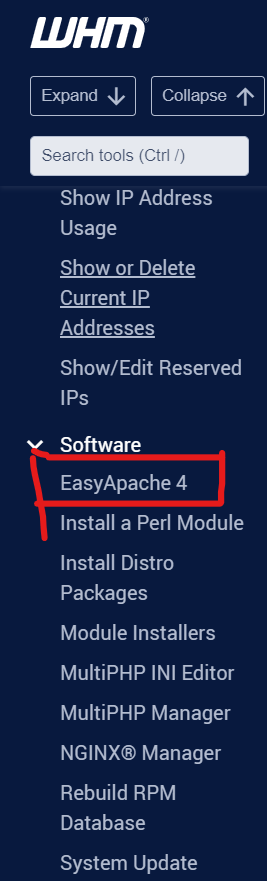
On the command line:
To install the mod_cpanel Apache module in EasyApache 4, run the following command on the command line:
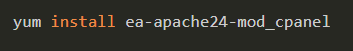
To uninstall the mod_cpanel Apache module in EasyApache 4, run the following command on the command line: