Prerequisite
WHM root log-in credential is required
To Change the Owner of an Account
Step 1: Log in to your WHM root account.
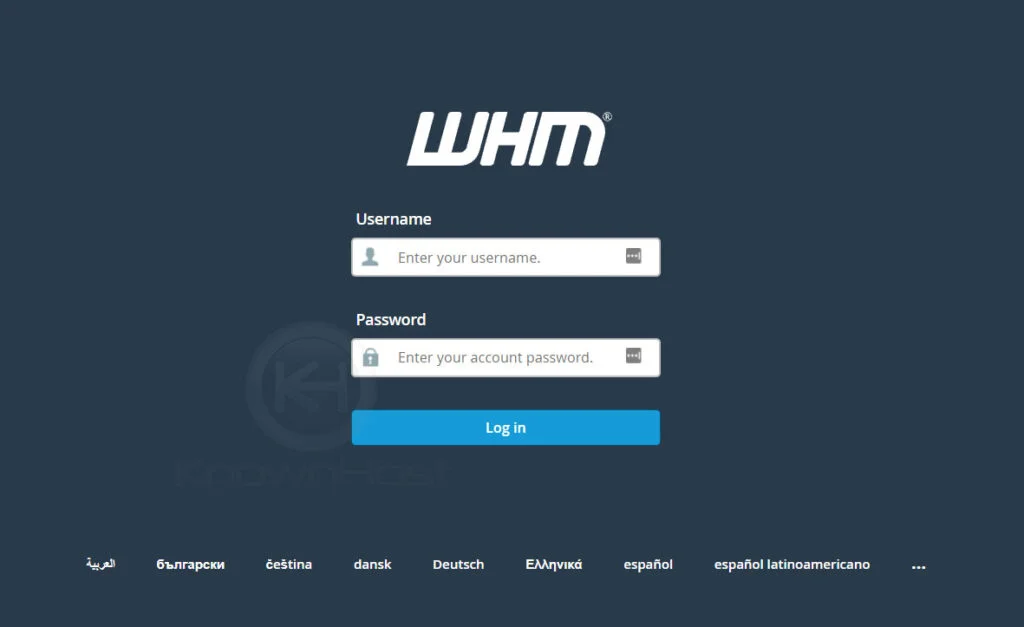
Step 2: Search for Account Functions on the left navigation menu.
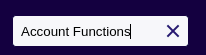
Step 3: Click Modify an Account on the Account Functions section.
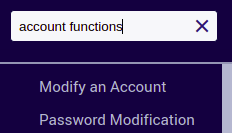
Step 4: Choose the account to which you want to change the owner
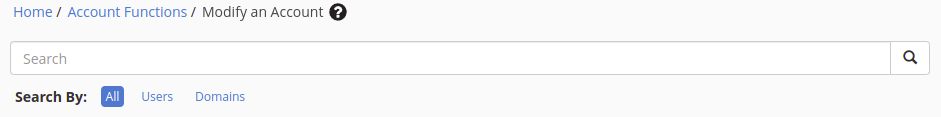
And then click modify on the bottom.
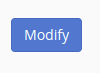
Step 5: Now change the owner of the account.
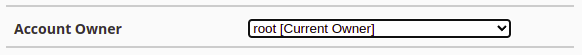
Step 6: Then click save.
The owner of the account has now been changed.