Introduction:
Web Host Manager (WHM) is a popular web hosting control panel that allows users to manage their web hosting accounts and perform tasks such as creating new accounts, setting up email accounts, managing databases, and more. However, sometimes users may need to kill a user processor on WHM for various reasons.
Prerequisites:
- WHM root Login details.
Procedure:
Step1:
Login to your WHM account.
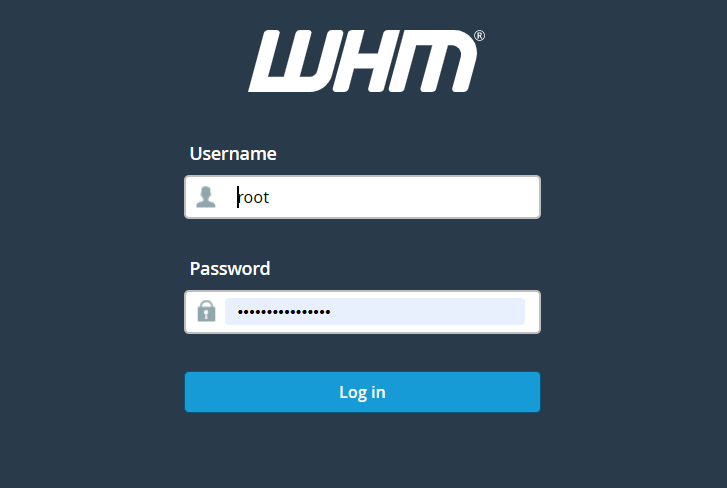
Step2:
Click on the “System Health” option under the “Server Status” section.
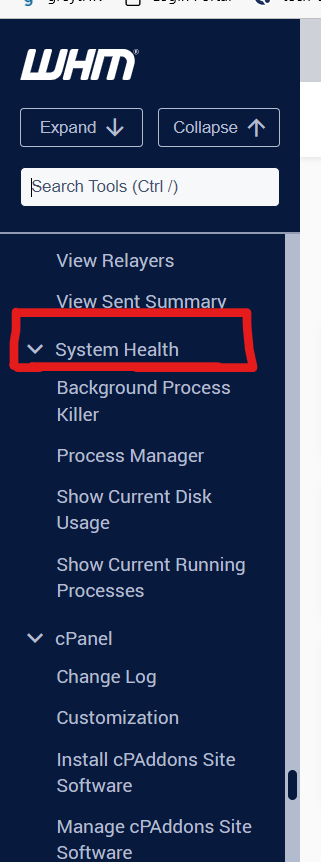
Step3:
Under the “System Processes” section, find the process you want to kill and click on the “Kill Process” button next to it.
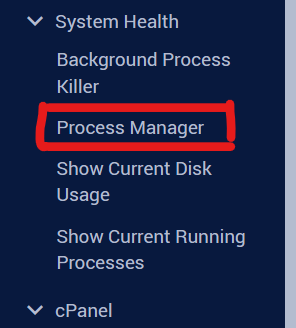
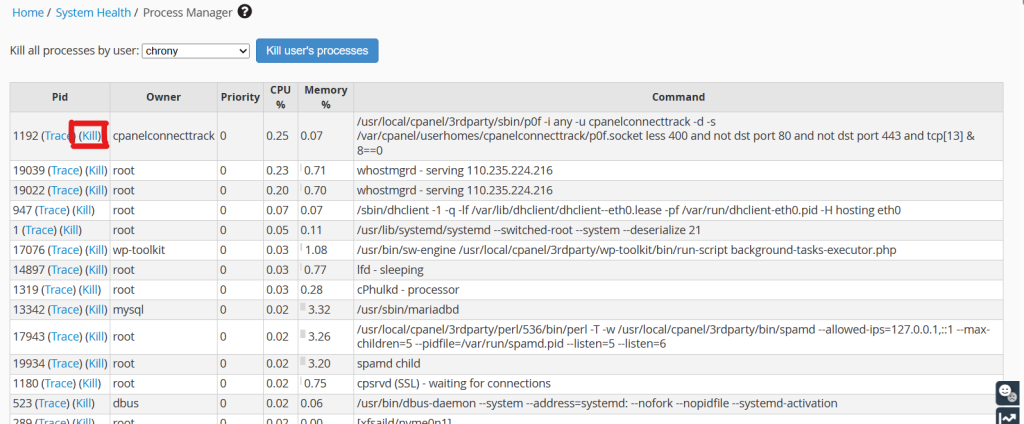
Step4:
A confirmation message will appear. Click on “Yes” to confirm the action.
Conclusion:
Killing a user processor on WHM can be necessary for certain situations when the processor is causing issues with the system’s performance or consuming too many resources.