Introduction:
In this article, we will see how to generate new Manage root’s SSH Keys on your server. The system divides SSH keys into public and private key sets into two separate lists.
Prerequisites:
- WHM login root credentials
Procedure:
Step1:
Log into WHM with root credentials.
Step2:
In WHM’s search bar, type “Manage root’s SSH Keys” and select the corresponding option from the search results.
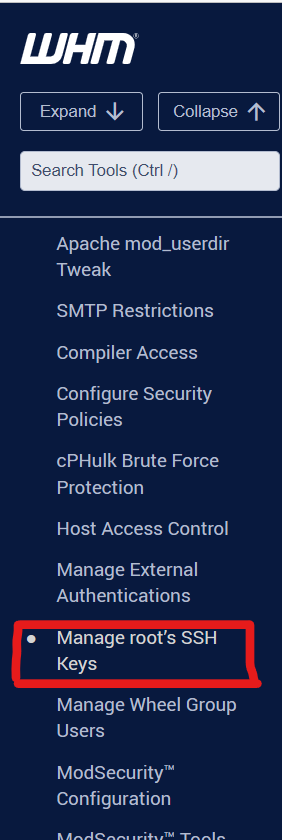
Step3:
On the “Manage root’s SSH Keys” page, you’ll see the existing SSH keys if any are already generated. To generate new SSH keys, click on the “Generate a New Key” button.
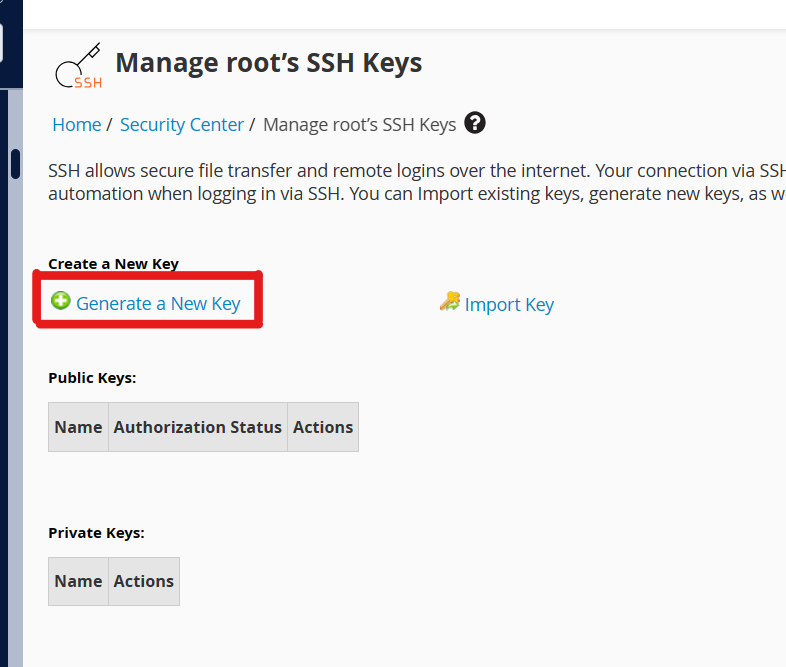
Step4:
- In the “Key Name” field, enter a name for the new SSH key. This name is used for identification purposes and can be anything you choose.
- Choose the desired key type. WHM supports both RSA and DSA key types. RSA is more commonly used.
- Specify the key size. A larger key size offers better security, but it may take slightly longer to generate. 2048 bits is a commonly used key size
- Enter a passphrase for the key if you want to add an extra layer of security. The passphrase acts as a password to unlock the private key when it is used.
- Click the “Generate Key” button to start the key generation process. WHM will generate the public and private keys for you.
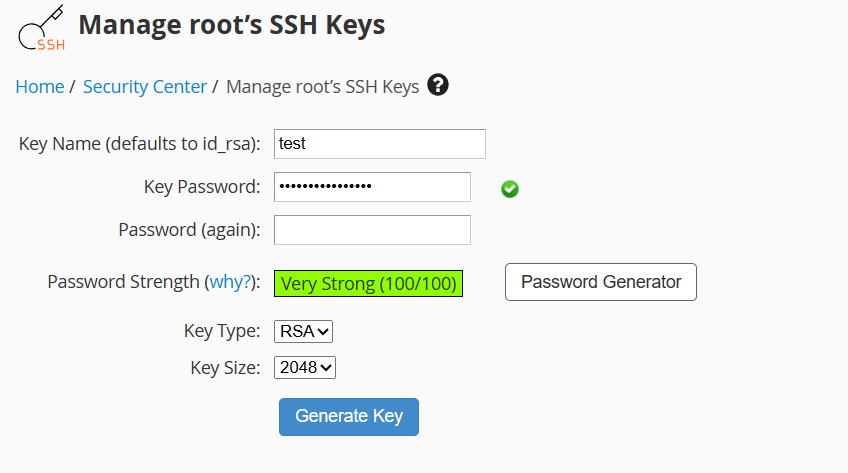
Step5:
Once the keys are generated, you’ll see them listed on the “Manage root’s SSH Keys” page. You can view the public key by clicking on the “View/Download” link.
Step6:
It is recommended to download and securely store a copy of the private key.
Conclusion:
Generating new SSH keys for the root user on WHM involves accessing the “Manage root’s SSH Keys” section, choosing the key type and size, providing a passphrase, and generating the keys. It’s essential to handle the private key and passphrase with care to maintain the security of your server.