Introduction:
Creating FTP users in WHM (Web Host Manager) is a crucial task for managing file transfers and maintaining security within your hosting environment. FTP (File Transfer Protocol) users allow authorized individuals to upload, download, and manage files on your server.
Step1:
Log in to your WHM interface. This is usually done by accessing your server’s IP address or hostname followed by the port number 2087 (e.g., https://your-server-ip:2087).
Step2:
Use your WHM login credentials (username and password) to log in.
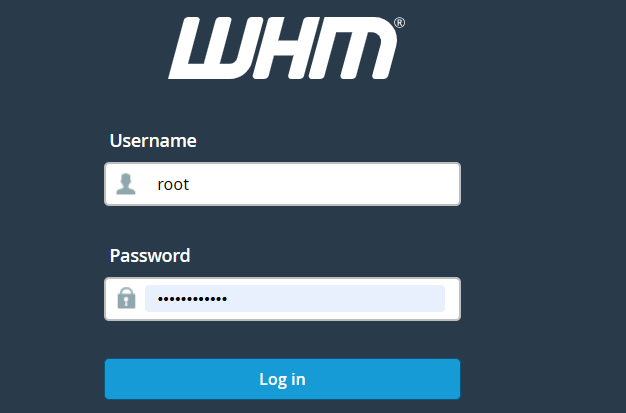
Step3:
In WHM, search for “FTP Server Configuration” or locate it in the left-hand sidebar menu. This option might be under “Service Configuration”
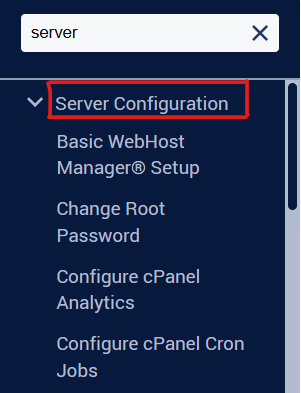
Step4:
Once in the FTP Server Configuration section, you will find various options related to FTP services. Look for an option like “FTP Accounts” or “FTP User Management”.
Step 5:
Click on “Add FTP Account” or a similar button.
- Fill in the details for the new FTP user:
- Login: Enter the username for the FTP account.
- Password: Set a secure password for the FTP account.
- Directory: Specify the directory the FTP user should have access to. This is typically the home directory of the corresponding cPanel account.
- Quota: We can set a disk space quota for the FTP user if needed.
- Permissions: Choose the appropriate permissions for the FTP user. Read, Write, and Execute permissions are the common options.
Conclusion:
In conclusion, mastering the creation of FTP users through WHM empowers you with the ability to manage file transfers efficiently and securely. By granting controlled access to specific directories, you can facilitate smooth collaboration while maintaining the integrity of your server’s data.