Introduction:
You can change server time via WHM Root. If you want to change the server time, you can easily do it from the WHM root.
Prerequisites:
- WHM login root credentials.
Step 1:
Using the destination server URL login to the WHM cPanel account.
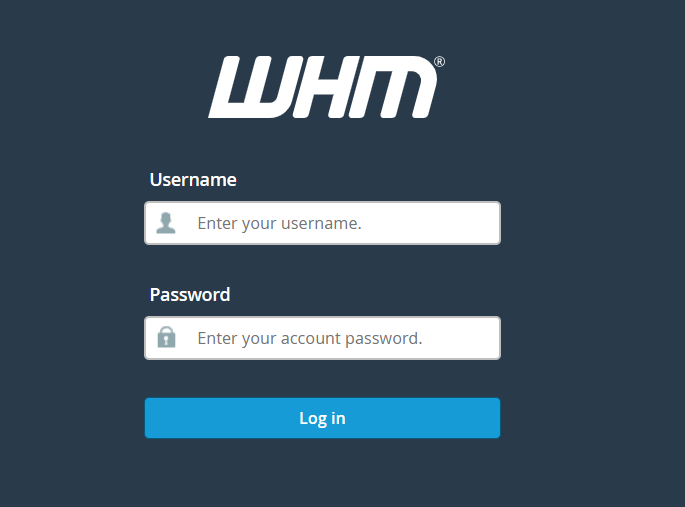
Step 2:
Go to the search bar and search for server time. Navigate to server time.
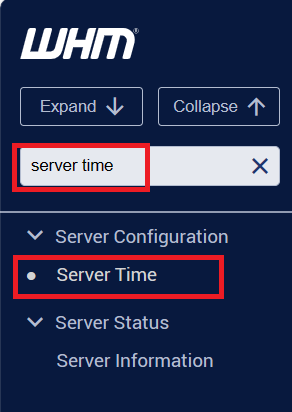
Step 3:
To change the time zone, select your preferred country/city from the drop-down menu and click on Change TimeZone.
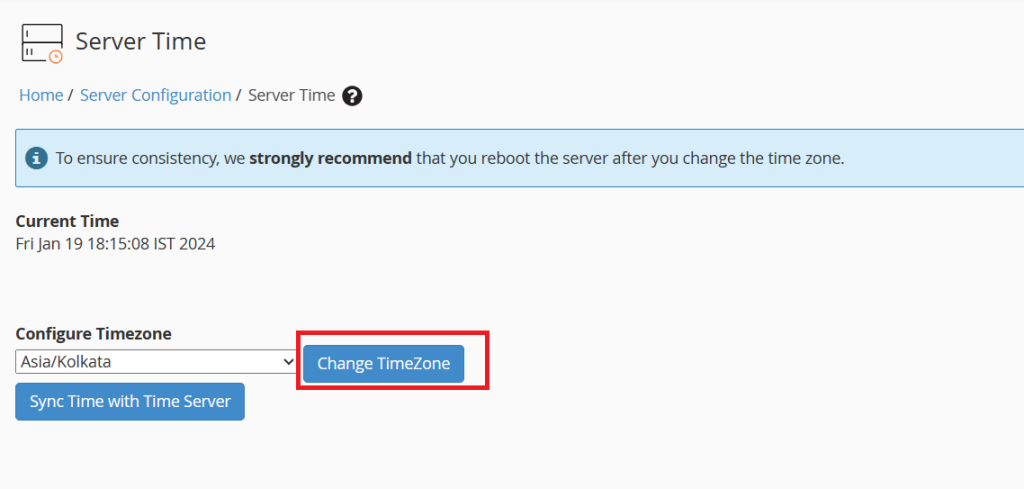
Conclusion:
Now by following the above steps, we can Change Server Time via WHM Root.