Introduction:
Creating an API token for cPanel allows you to securely access and manage your cPanel account programmatically. API tokens provide a way to authenticate API requests without exposing your cPanel account credentials. This method enhances security and enables the automation of various tasks, such as managing files, databases, email accounts, and DNS settings.
Steps to Create API Token for cPanel:
Step1:
Log in with Cpanel account credentials.
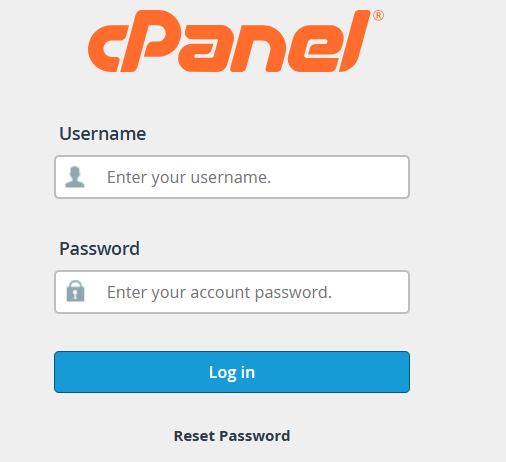
Step2:
Once logged in to cPanel, search for the “Manage API Tokens” option. It is typically found under the “Security” or “Security Center” section.

Step3:
Click on the “Manage API Tokens” option to access the settings. Look for the option to create API token.
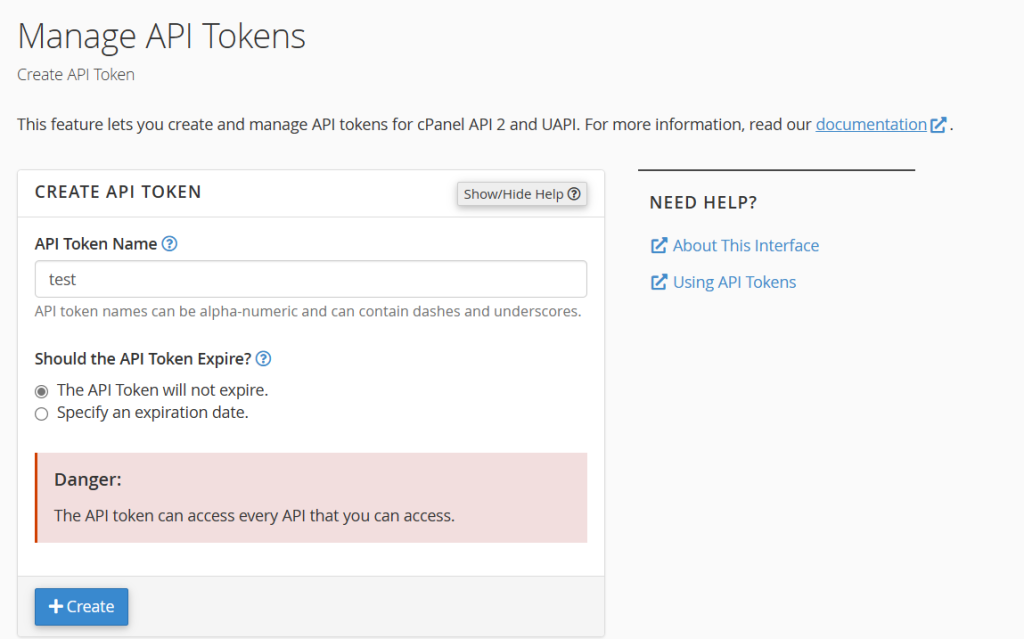
Step4:
Give API token name to help identify its purpose. This name will be used to reference the token in our API requests.
Step5:
Click on the “Create” button to create the API token.
Step6:
Once the token is generated, We will be provided with a unique API token string. Copy this token and store it securely in a safe place.
Conclusion:
Creating an API token for cPanel is a straightforward process that enables secure programmatic access to a cPanel account. By following the steps in this guide, We can create an API token with specific privileges.