Introduction
In cPanel, email routing settings allow to specify whether incoming emails should be handled locally on the server or forwarded to a remote mail server
Prerequisite
- cPanel access for the domain
Implementation
Step 1: Access the cPanel account with the credentials
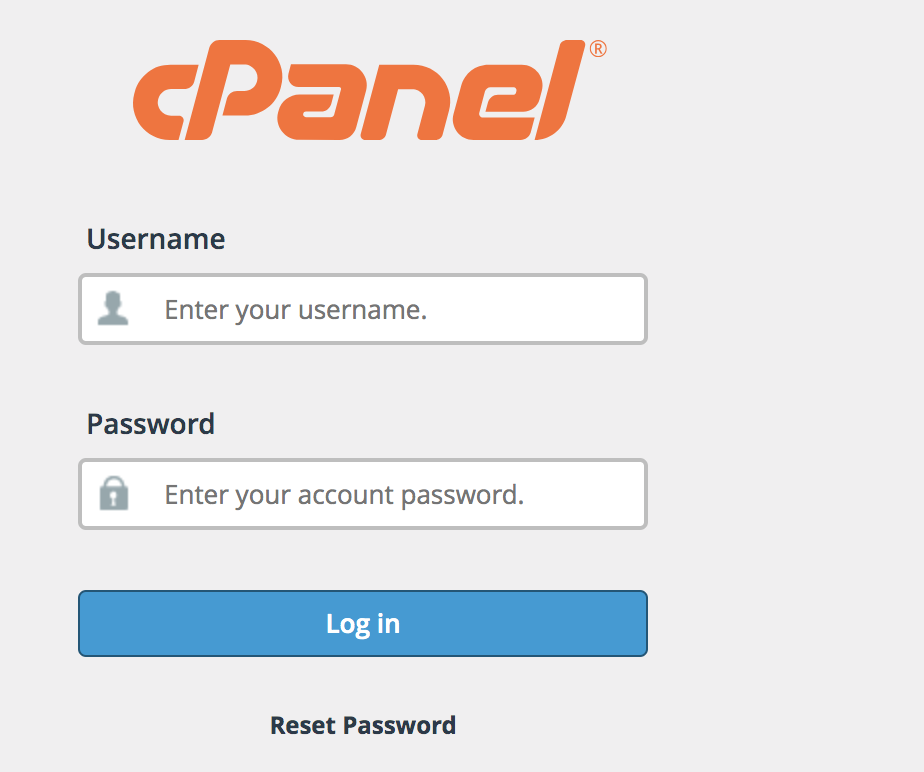
Step 2: Click on the “Email Routing” from the Email section of cPanel

Step 3: If there are multiple domains associated with the cPanel account, select the domain for which the email routing needs to be modified
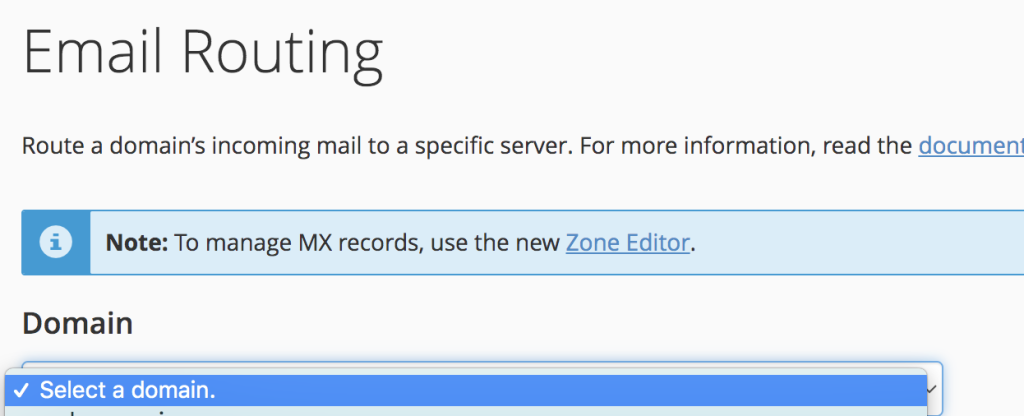
Step 4: Choose the required Email options
(i) Local Mail Exchanger: Choose this option if you want emails to be delivered locally to your cPanel account.
(ii) Remote Mail Exchanger: Select this option if you want emails to be routed to a remote mail server.
(iii) Automatically Detect Configuration: This option automatically detects the best configuration based on your DNS settings.

Step 5: After selecting the desired email routing option, click on “Change” to apply the changes