Please follow the below steps to remove an IPv6 range.
- WHM: Home »IP Functions »IPV6 Ranges

- Find the IPv6 Range you wish to remove and click the ‘Delete Range’ button.
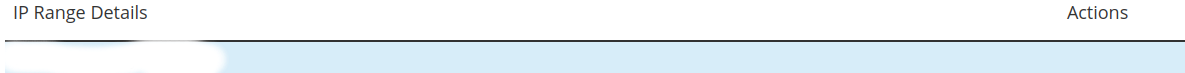
- If the IPv6 Range ‘Delete Range’ button is greyed out, then navigate to the following location:
WHM: Home »IP Functions » Assign IPv6 Address - And disable the IPv6 address for any accounts using the IPv6 range.