Please follow the below steps to achieve the above.
1) Log in to WHM.
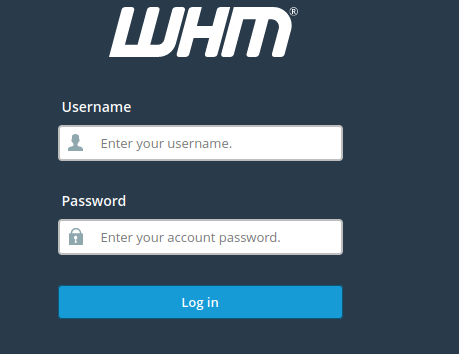
2) Navigate to the following location.
Home > Server Configuration > Basic WebHost Manager Setup
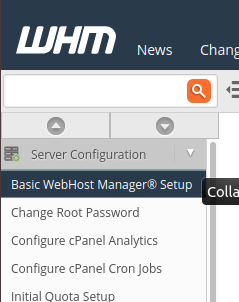
3) Change the following setting to the IP you’d like to use.
The IPv4 address (only one address) to use to set up shared IPv4 virtual hosts.