Step1:
Login to WHM as the root user.
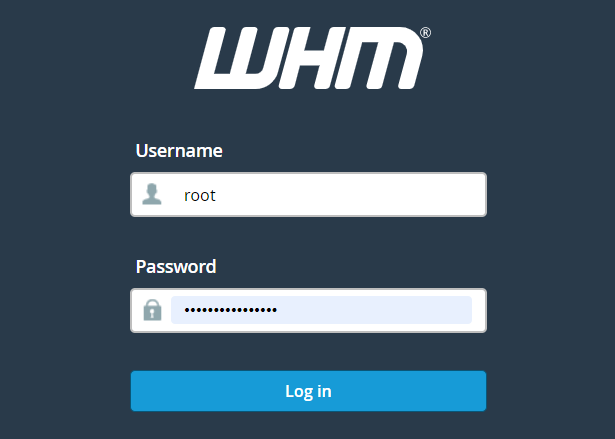
Step2:
Navigate to Home »DNS Functions »Edit Zone Templates.
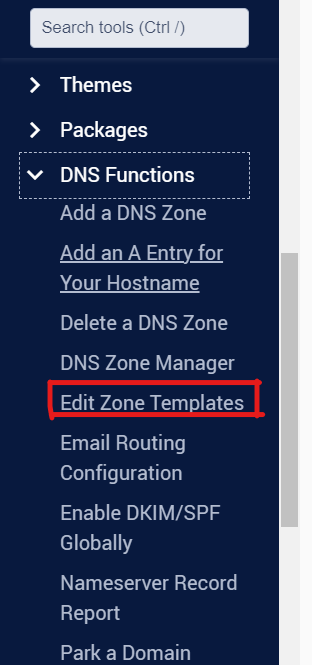
Step3:
Click on the Standard template.
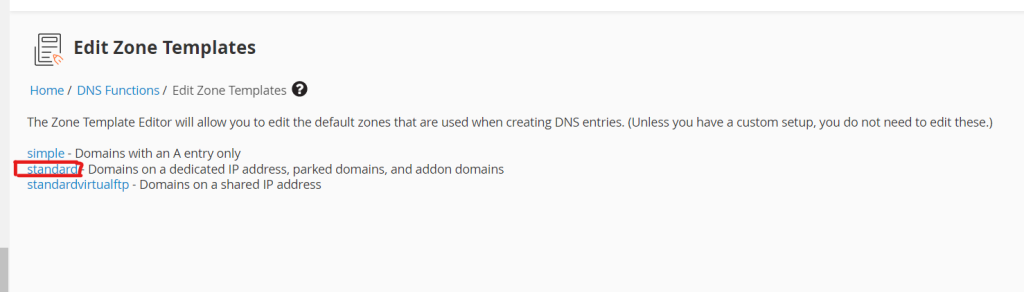
Step4:
Add or adjust the DNS entries to match the template you wish to use.
Step5:
Click the blue Save button.
Login to WHM as the root user.
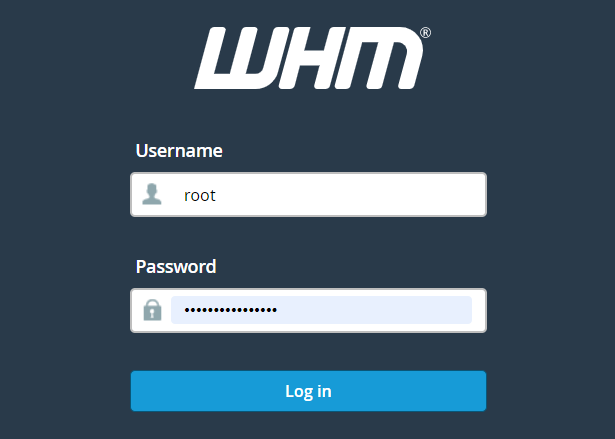
Navigate to Home »DNS Functions »Edit Zone Templates.
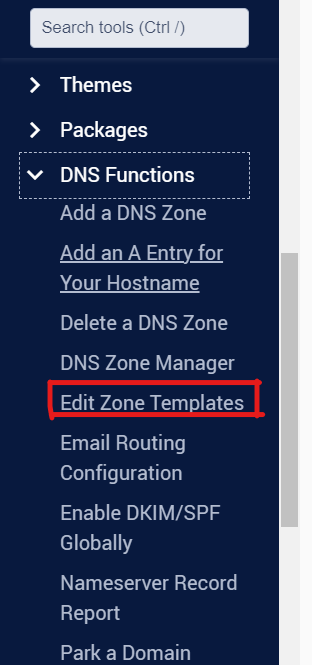
Click on the Standard template.
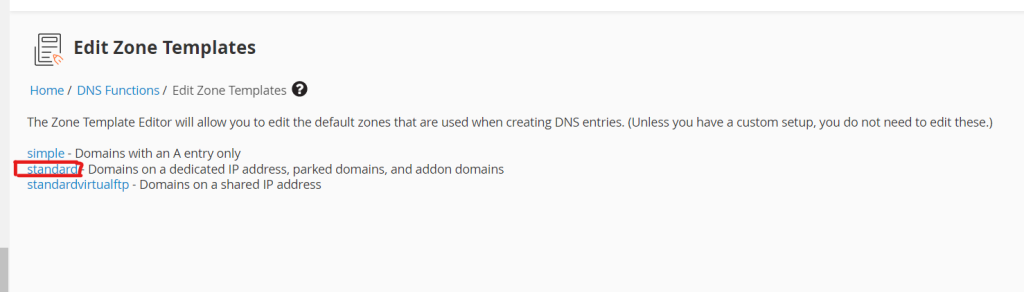
Add or adjust the DNS entries to match the template you wish to use.
Click the blue Save button.