Introduction
There are some instances where cPanel users wish to create a password-less SSH key. By default, this is not allowed in the cPanel SSH Access interface unless the administrator configures their password strength requirements for SSH. From our documentation, passwords are optional if the administrator sets the SSH Keys setting to 0 in WHM’s Password Strength Configuration interface
Procedure
To adjust your Password Strength Requirements:
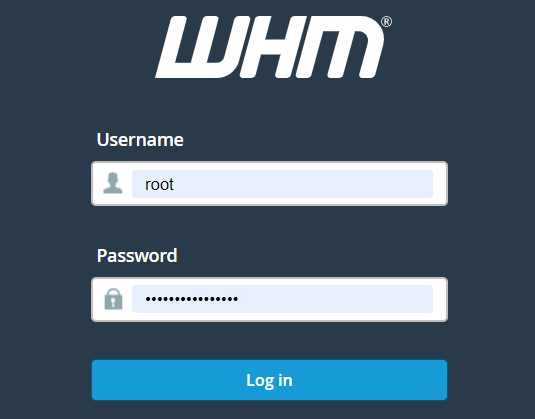
2. Navigate to “Security Center” >> “Password Strength Configuration”

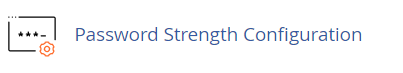
3. Set the SSH setting to 0
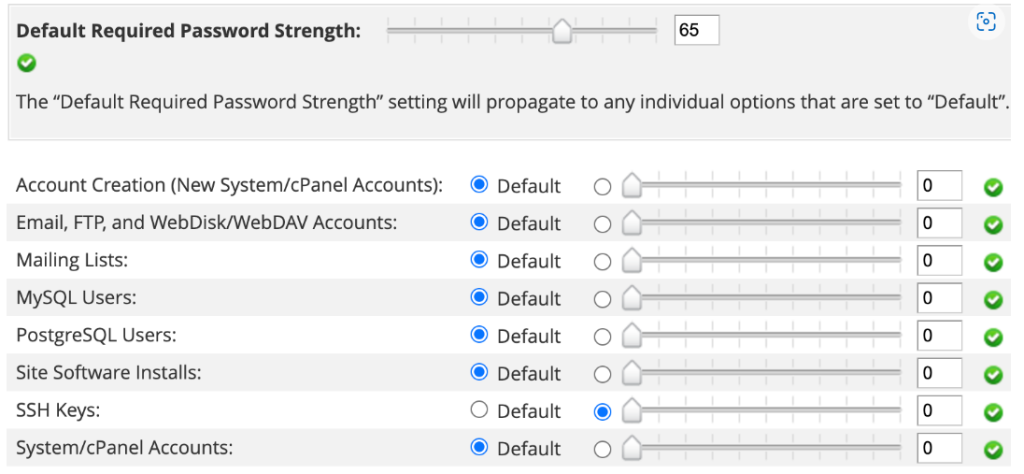
4. Click “Save”
From here, you can now access cPanel >> SSH Access once more and create a password-less key.