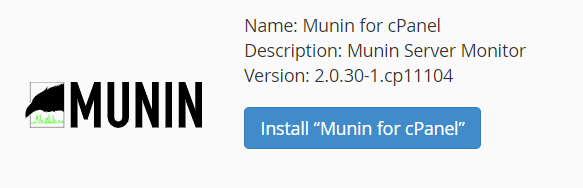Introduction
Munin is a resource monitoring tool that can help analyze resource trends. Munin can be quickly and easily installed on cPanel with the following steps.
Procedure
1. Login to WHM as the root user
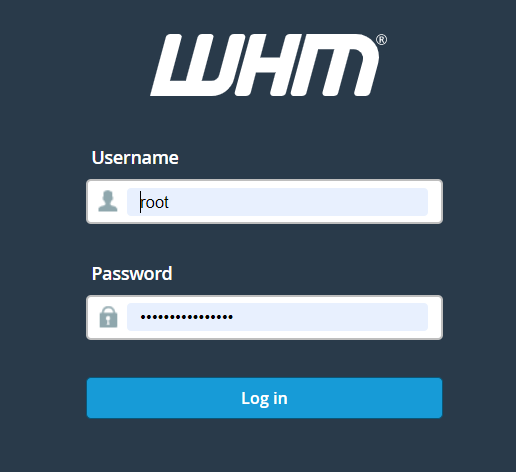
2. Navigate to: Home »cPanel »Manage Plugins
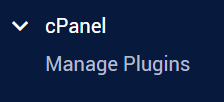
3. Scroll to the bottom of the page
4. Click “Install Munin for cPanel”