Introduction
How to enable ProxyErrorOverride in WHM for Apache.
Procedure
- Login to WHM and navigate to WHM » Service Configuration » Apache Configuration » Include Editor:
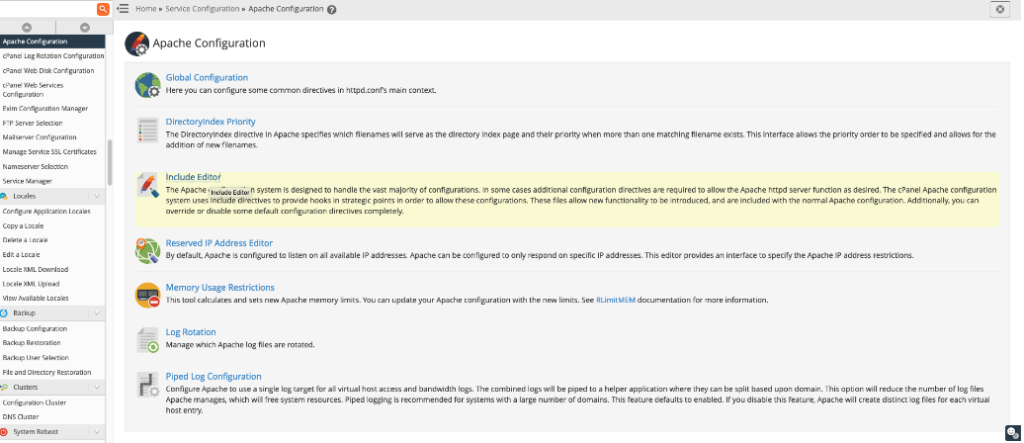
2. Scroll down to Post VirtualHost Include and insert the following:
ProxyErrorOverride On
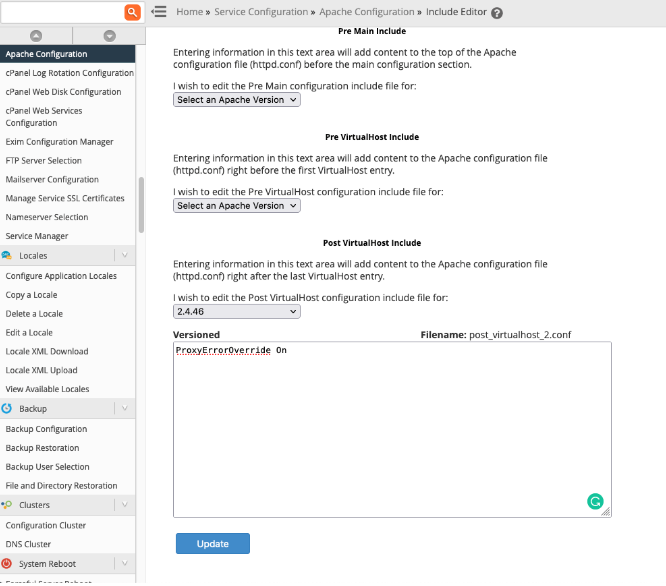
3. Press the Update button and then the Restart Apache button.